Smart WiFi Garage Door Opener Remote, App Control, Works with Alexa, Google Assistant and SmartThings, No Hub Needed






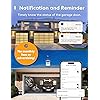

Buy Now, Pay Later
- – 4-month term
- – No impact on credit
- – Instant approval decision
- – Secure and straightforward checkout
Ready to go? Add this product to your cart and select a plan during checkout.
Payment plans are offered through our trusted finance partners Klarna, Affirm, Afterpay, Apple Pay, and PayTomorrow. No-credit-needed leasing options through Acima may also be available at checkout.
Learn more about financing & leasing here.
Selected Option
This item is eligible for return within 30 days of receipt
To qualify for a full refund, items must be returned in their original, unused condition. If an item is returned in a used, damaged, or materially different state, you may be granted a partial refund.
To initiate a return, please visit our Returns Center.
View our full returns policy here.
Recently Viewed
Style: MSG100
Features
- Be Smart: Make your existing garage door smart. Remote and Voice Control, just tapping the meross /'mrs/ app from anywhere or speaking to your Alexa, Google Assistant or SmartThings devices. To let in your family, guests or couriers through the garage door while you are cooking or not at home. No monthly fee or any other subscription fee! Please scroll down and check in the "Technical Specification - User Guide" to see the latest voice control usage.
- Compatibility Check: Please scroll down and check in the "Technical Specification - Application Guide" whether your garage door model is in the compatibility list. Also you can check if your garage door model is in the compatibility list on meross /'mrs/ official web.
- Multiple Notification Modes: Stay alert by different notification modes such as garage door open/ close status, overtime notification and overnight notification to remind you close the garage door. And you can check the garage door open/ close operation records through the APP.
- More Precise and Stable: It comes with a high sensitivity sensor which monitors the status of garage door more accurate and the signal stays stable.
- Easy to Install: Installation is much easier than you may think. Pls make sure your wifi strength is acceptable near your garage door. This is the upgraded version, which has solved the interference issues our old verion may cause to some garage door remotes. If you still find it interference with your original garage door remotes, please contact support@meross for help. We have a solution for you.
Brand: meross
Special Feature: No subscription fees or advertising, APP and voice control
Color: White
Max Number of Supported Devices: 1
Compatible Devices: Garage Door
Product Dimensions: 3.7 x 1.8 x 0.9 inches
Item Weight: 8.1 ounces
Item model number: MSG100
Is Discontinued By Manufacturer: No
Date First Available: December 3, 2018
Manufacturer: meross
Country of Origin: China
Frequently asked questions
To initiate a return, please visit our Returns Center.
View our full returns policy here.
- Klarna Financing
- Affirm Pay in 4
- Affirm Financing
- Afterpay Financing
- PayTomorrow Financing
- Financing through Apple Pay
Learn more about financing & leasing here.

























