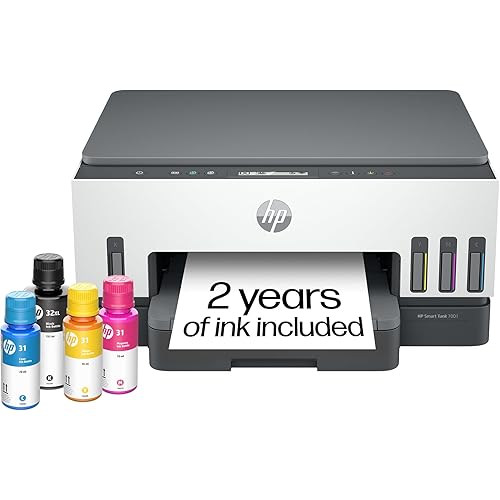HP DeskJet Plus 4152 All-in-One Color Inkjet Printer, Mobile Print, Scanner & Copy, Instant Ink Ready, Wireless Printers for Home and Office, Built-in USB Port and WiFi, 7FS74A (Renewed)









Notify me when this product is back in stock
Buy Now, Pay Later
- – 6-month term
- – No impact on credit
- – Instant approval decision
- – Secure and straightforward checkout
Payment plans are offered through our trusted finance partners Klarna, Affirm, Afterpay, Apple Pay, and PayTomorrow. No-credit-needed leasing options through Acima may also be available at checkout.
Learn more about financing & leasing here.
Selected Option
90-day refund/replacement
To qualify for a full refund, items must be returned in their original, unused condition. If an item is returned in a used, damaged, or materially different state, you may be granted a partial refund.
To initiate a return, please visit our Returns Center.
View our full returns policy here.
Recently Viewed
Style: DeskJet Plus 4152
Description
Reliability meets modern multitasking for your home office needs with the HP DeskJet Plus 4152 All-in-One Printer. Built to save time, you'll get a hassle- free experience printing, scanning, and copying everyday documents with a 35-page automatic document feeder. Get better range and more reliable connections using dual-band Wi-Fi with self-reset, and the high-speed, built- in USB port. Use your smartphone to set up your printer in a few easy steps, then connect and print from any device using the HP Smart app. With the HP Smart app, you can also get high-quality mobile scanning, copying, and sharing to Dropbox, Google Drive, email, or the cloud, and save time by faxing on-the- go, right from your smartphone, tablet, or PC. This printer can even order ink for you and automatically deliver it to your door when you're running low with the HP Instant Ink delivery service, so you can continue to have excellent print quality, time after time (subscription required).
Brand: HP
Connectivity Technology: USB
Printing Technology: Inkjet
Special Feature: Auto Document Feeder, Email Print, Scan To E-Mail
Color: White
Model Name: 7FS74A
Printer Output: Color
Item Weight: 11.77 Pounds
Product Dimensions: 13.07"D x 16.85"W x 7.87"H
Controller Type: Android
Maximum Media Size: 11 inches
Included Components: Original HP ink cartridges, HP Smart app
Print media: Glossy photo paper
Scanner Type: Sheetfed
Max Input Sheet Capacity: 60
Compatible Devices: Laptops, PC, Smartphones
Maximum Color Print Resolution: 4800 optimized dpi
Sheet Size: 11 inches
Maximum Black and White Print Resolution: 1200 dpi
Warranty Type: renewed warranty
Dual-sided printing: Yes
Max copy resolution color: 300 x 300 dpi
Max copy resolution black-white: 300 dpi
Duplex: Automatic
Hardware Interface: USB
Ink Color: Color
Additional Printer functions: All In One
Control Method: App
Number of Trays: 1
Processor Count: 1
Number of USB 2 Ports: 1
Total USB Ports: 1
Model Series: 7FS4
UPC: 763236973707
Printer Ink Type: Color Inkjet
Product Dimensions: 16.85 x 13.07 x 7.87 inches
Item Weight: 11.77 pounds
Item model number: 7FS74A
Date First Available: October 6, 2020
Manufacturer: HP
Frequently asked questions
To initiate a return, please visit our Returns Center.
View our full returns policy here.
- Klarna Financing
- Affirm Pay in 4
- Affirm Financing
- Afterpay Financing
- PayTomorrow Financing
- Financing through Apple Pay
Learn more about financing & leasing here.
Similar Products
Top Amazon Reviews