Canon PIXMA TR4720 All-in-One Wireless Printer Home use, with Auto Document Feeder, Mobile Printing and Built-in Fax, White

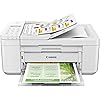




Buy Now, Pay Later
- – 6-month term
- – No impact on credit
- – Instant approval decision
- – Secure and straightforward checkout
Ready to go? Add this product to your cart and select a plan during checkout.
Payment plans are offered through our trusted finance partners Klarna, Affirm, Afterpay, Apple Pay, and PayTomorrow. No-credit-needed leasing options through Acima may also be available at checkout.
Learn more about financing & leasing here.
Selected Option
FREE 30-day refund/replacement
To qualify for a full refund, items must be returned in their original, unused condition. If an item is returned in a used, damaged, or materially different state, you may be granted a partial refund.
To initiate a return, please visit our Returns Center.
View our full returns policy here.
Recently Viewed
Style: PIXMA TR4720 WH
Pattern Name: Printer
Features
- PRINT, COPY, SCAN, FAX: The PIXMA TR4720 is a true 4-in-1 printer that is compact, versatile and easy-to-use
- EASY SETUP: Enjoy simple setup through the Canon PRINT Inkjet/SELPHY app[1].
- EASY TO INSTALL: Designed for easy ink cartridge installation and replacement.
- FRONT PAPER TRAY: A fast and easy to load front paper tray with 100 sheet plain paper capacity.
- QUALITY DOCUMENTS AND PHOTOS: Produce quality documents, photos and boarderless[11] prints up to 8.5" x 11"
- For numbers listed in product description see specification sheet in technical specification section below
Description
For all your work or home printing needs, the PIXMA TR4720 Wireless1 All-in- One Printer has you covered. Enjoy simple setup through the Canon PRINT Inkjet/SELPHY App2 and an easy to install 2-Cartridge hybrid ink system and front loading 100-sheet paper tray. Big on performance, the PIXMA TR4720 is equipped with Auto 2-Sided Printing, an Auto Document Feeder for multi-page scanning, and built-in Fax functionality. With a variety of connectivity options, you’ll be able to do it all from your PC or mobile devices— plus, the PIXMA TR4720 is compatible with Canon apps for printing, scanning, creative projects and more. Simple, productive office and home printing in a compact size— that’s the PIXMA TR4720
Brand: Canon
Connectivity Technology: USB, Wi-Fi
Printing Technology: Inkjet
Special Feature: Auto-Duplex
Color: White
Model Name: PIXMA
Printer Output: Color
Maximum Print Speed (Color): 4.4 ppm
Max Printspeed Monochrome: 8.8
Item Weight: 12.7 Pounds
Product Dimensions: 11.7"D x 17.2"W x 7.5"H
Controller Type: Android
Maximum Media Size: 8.5 x 11 inch
Included Components: Ink Bottles
Print media: Glossy photo paper, Paper (plain)
Scanner Type: Flatbed
Max Input Sheet Capacity: 100
Max Copy Speed (Black & White): 8.8 ppm
Compatible Devices: Smartphones
Maximum Color Print Resolution: 1200 dpi
Sheet Size: 4 x 6, 8.5 x 11, 5 x 7
Maximum Black and White Print Resolution: 600 dpi
Warranty Type: Full Warranty
Color Depth: 24 bpp
Dual-sided printing: Yes
Maximum copies per run: 200
Max copy resolution color: 4800 x 1200 dpi
Max copy resolution black-white: 600 dpi
Duplex: Automatic
Hardware Interface: USB 2.0
Ink Color: White
Additional Printer functions: Copy, Fax, Scan
Control Method: App
Output sheet capacity: 100
Number of Trays: 1
Processor Count: 1
Number of USB 2 Ports: 1
Total USB Ports: 1
Model Series: PIXMA TR4720
Specific Uses For Product: Home
UPC: 013803340655
Printer Ink Type: Inkjet
Supported Media Sizes: 4 x 6 inches, 5 x 7 inches
Smart Home Compatibility: Smart Home Compatible
Item Weight: 12.7 pounds
Item model number: 5074C022
Date First Available: August 19, 2021
Manufacturer: Canon USA
Frequently asked questions
To initiate a return, please visit our Returns Center.
View our full returns policy here.
- Klarna Financing
- Affirm Pay in 4
- Affirm Financing
- Afterpay Financing
- PayTomorrow Financing
- Financing through Apple Pay
Learn more about financing & leasing here.






















