



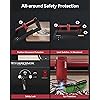
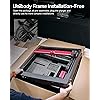
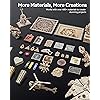
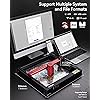


Notify me when this product is back in stock
Buy Now, Pay Later
- – Up to 36-month term if approved
- – No impact on credit
- – Instant approval decision
- – Secure and straightforward checkout
Payment plans are offered through our trusted finance partners Klarna, Affirm, Afterpay, Apple Pay, and PayTomorrow. No-credit-needed leasing options through Acima may also be available at checkout.
Learn more about financing & leasing here.
Selected Option
This item is eligible for return within 30 days of receipt
To qualify for a full refund, items must be returned in their original, unused condition. If an item is returned in a used, damaged, or materially different state, you may be granted a partial refund.
To initiate a return, please visit our Returns Center.
View our full returns policy here.
Recently Viewed
Color: X20 Pro 130W-Tarnish
Features
- 20W power, high power, fast engraving speed, good effect20000mW, Laser Class 4, the latest exclusive technology, based on the compression shaping spot technology, four 6W diodes cooperate with optical mirrors to increase the power to 20W, and the spot can be compressed to 0.08mm*0.1mm size
- Strong cutting capability/more powerful engraving capability12-15mm thickness solid wood board cutting off with only one pass
- Can be engraved offline, Equipped with an air assist pumpdependent operation terminal control, improve production efficiency
- Use your imagination to DIY your exclusive itemsIt can engrave on paper, bamboo, wood, plastic, leather PCB board, aluminum oxide, lacquered metal, etc
- Safety tipsClass IV, contains protective glass and is equipped with safety glasses for safe use. Please refer to the manual before use. During the carving process, please stay away from flammable materials and do not lea
Product Dimensions: 22.44 x 23.62 x 10.63 inches
Item model number: X20 PRO
Item Weight: 22.7 pounds
Manufacturer: ATOMSTACK
Date First Available: May 11, 2022
Frequently asked questions
To initiate a return, please visit our Returns Center.
View our full returns policy here.
- Klarna Financing
- Affirm Pay in 4
- Affirm Financing
- Afterpay Financing
- PayTomorrow Financing
- Financing through Apple Pay
Learn more about financing & leasing here.
Similar Products
Top Amazon Reviews




























