Xerox C235dni Wireless Printer - 24ppm Color Laser All in One Multifunction Printer with Automatic 2-Sided Printing, Home, Office or Small Business Use - Copy/Print/Scan/Fax - Color Touchscreen






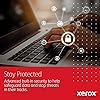




Buy Now, Pay Later
- – Up to 36-month term if approved
- – No impact on credit
- – Instant approval decision
- – Secure and straightforward checkout
Ready to go? Add this product to your cart and select a plan during checkout.
Payment plans are offered through our trusted finance partners Klarna, Affirm, Afterpay, Apple Pay, and PayTomorrow. No-credit-needed leasing options through Acima may also be available at checkout.
Learn more about financing & leasing here.
Selected Option
FREE 30-day refund/replacement
To qualify for a full refund, items must be returned in their original, unused condition. If an item is returned in a used, damaged, or materially different state, you may be granted a partial refund.
To initiate a return, please visit our Returns Center.
View our full returns policy here.
Pattern Name: Printer
Features
- ALL-IN-ONE FUNCTIONALITY FOR HOME AND OFFICE - The Xerox C235dni is a compact and quiet multifunction printer that can print, copy, scan fax and email. With print speeds of up to 24ppm in color and black & white it's ideal for small to medium-sized businesses and home offices. The printer supports automatic two-sided printing, has 250-sheet paper capacity, high resolution image quality and a recommended monthly print volume of up to 1,500 pages.
- EASY SET UP & SUPPORT: Set up your printer quickly and easily using the Xerox Easy Assist App. Access guided setup, real-time monitoring, and self-service support tools right from your mobile device - no need to wait for IT support.
- CONVENIENCE & CONNECTIVITY: Built-in Wi-Fi with Apple AirPrint, Mopria, and Chromebook supportplus easy setup with no IT needed.
- STAY SECURE: Advanced security features protect your data, documents, and device from evolving cyber threats.
- INTUITIVE INTELLIGENCE: The Xerox Print and Scan Experience App simplifies tasks such as auto-straightening, receipt scanning, and image croppingso you can work smarter, not harder.
Description
The Xerox C235 Color Multifunction Printer is built for busy home and small offices that need reliable, high-quality color printing. It’s easy to set up and ready to work right out of the box. With a 2.8" color touchscreen, 50-sheet auto document feeder, and automatic two-sided printing on letter and legal paper, the C235 handles everyday tasks with ease. It includes built-in Wi-Fi and Wi-Fi Direct for mobile and tablet printing, and is designed for up to 1,500 pages per month with speeds up to 24 ppm (Letter). Powerful performance comes standard with a 1 GHz dual-core processor and 512 MB of memory. The C235 meets EPEAT environmental standards and supports the Xerox Supplies Recycling Program—making it a smart and more sustainable choice. Boost productivity further by adding the optional Xerox Workflow Central, enabling you to: -Translate documents -Turn handwriting into shareable text -Create audio files from hard copy -Auto-redact sensitive content -Convert scans to Microsoft Office formats
Brand: Xerox
Connectivity Technology: Ethernet, USB
Printing Technology: Laser
Special Feature: Portable
Color: White
Model Name: C235DNI
Printer Output: Color
Maximum Print Speed (Color): 24 ppm
Max Printspeed Monochrome: 24 ppm
Item Weight: 35 Pounds
Product Dimensions: 15.5"D x 16.2"W x 13.6"H
Controller Type: Android
Maximum Media Size: 8.5 x 14 inch
Included Components: Instructions, Power Cord, Printer, Starter Toners - 500 sheets
Print media: Paper (plain)
Scanner Type: Sheetfed
Max Input Sheet Capacity: 250
Max Copy Speed (Black & White): 22 ppm
Compatible Devices: Smartphones, Tablets
Maximum Color Print Resolution: 1200 dpi
Sheet Size: 8.5x14
Maximum Black and White Print Resolution: 600 dots_per_inch
Warranty Type: one-year limited warranty
Color Depth: 24 bpp
Dual-sided printing: Yes
Max copy resolution color: 600 dpi
Max copy resolution black-white: 600 dpi
Duplex: Automatic
Hardware Interface: USB
Ink Color: black, cyan, magenta, yellow
Additional Printer functions: All In One
Control Method: Touch
Number of Trays: 2
Total USB Ports: 1
Model Series: C235
Specific Uses For Product: Home, home office
UPC: 095205069334
Printer Ink Type: Toner
Memory Storage Capacity: 512 MB
Item Weight: 35 pounds
Item model number: C235DNI
Date First Available: August 17, 2021
Manufacturer: Xerox Office Products
Frequently asked questions
To initiate a return, please visit our Returns Center.
View our full returns policy here.
- Klarna Financing
- Affirm Pay in 4
- Affirm Financing
- Afterpay Financing
- PayTomorrow Financing
- Financing through Apple Pay
Learn more about financing & leasing here.
Similar Products
Top Amazon Reviews

























