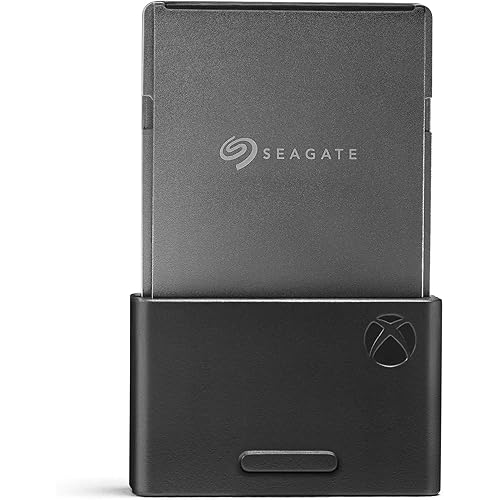Western Digital 6TB Elements Desktop USB 3.0 external hard drive for plug-and-play storage - WDBWLG0060HBK-NESN







Buy Now, Pay Later
- – 6-month term
- – No impact on credit
- – Instant approval decision
- – Secure and straightforward checkout
Ready to go? Add this product to your cart and select a plan during checkout.
Payment plans are offered through our trusted finance partners Klarna, Affirm, Afterpay, Apple Pay, and PayTomorrow. No-credit-needed leasing options through Acima may also be available at checkout.
Learn more about financing & leasing here.
Selected Option
FREE 30-day refund/replacement
To qualify for a full refund, items must be returned in their original, unused condition. If an item is returned in a used, damaged, or materially different state, you may be granted a partial refund.
To initiate a return, please visit our Returns Center.
View our full returns policy here.
Recently Viewed
Style: Desktop
Capacity: 6TB
Features
- High-capacity add-on storage.Specific uses: Business, personal
- Fast data transfers
- Plug-and-play ready for Windows PCs
- WD quality inside and out
Description
WD Elements desktop storage with USB 3.0 offers reliable, high-capacity, add- on storage, fast data transfer rates and universal connectivity with USB 3.0 and USB 2.0 devices. The sleek design features up to 10TB capacity plus WD quality and reliability.
Digital Storage Capacity: 6 TB
Hard Disk Interface: USB 3.0
Connectivity Technology: USB
Brand: WD
Special Feature: Portable
Hard Disk Form Factor: 3.5 Inches
Hard Disk Description: Mechanical Hard Disk
Compatible Devices: Desktop, Laptop
Installation Type: External Hard Drive
Color: Black
RAM: 6 TB
Hard Drive: 6 TB Mechanical Hard Disk
Brand: WD
Series: Elements Desktop
Item model number: WDBWLG0060HBK-NESN
Hardware Platform: PC
Operating System: PC; Mac
Item Weight: 2.1 pounds
Product Dimensions: 5.3 x 1.9 x 6.5 inches
Item Dimensions LxWxH: 5.3 x 1.9 x 6.5 inches
Color: Black
Flash Memory Size: 6
Hard Drive Interface: USB 3.0
Manufacturer: Western Digital Technologies, Inc.
Is Discontinued By Manufacturer: No
Date First Available: October 17, 2017
Frequently asked questions
To initiate a return, please visit our Returns Center.
View our full returns policy here.
- Klarna Financing
- Affirm Pay in 4
- Affirm Financing
- Afterpay Financing
- PayTomorrow Financing
- Financing through Apple Pay
Learn more about financing & leasing here.
Similar Products
Top Amazon Reviews