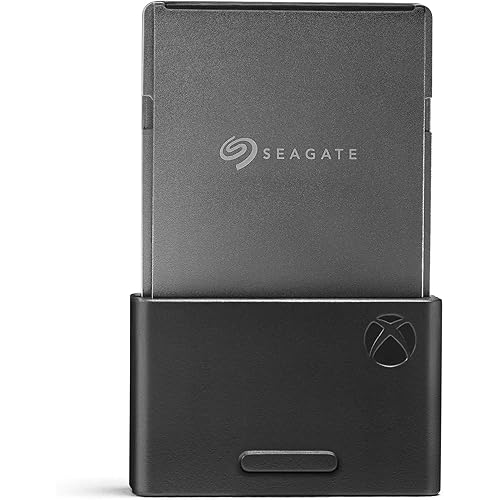WD 22TB My Book Desktop External Hard Drive, USB 3.0, External HDD with Password Protection and Backup Software - WDBBGB0220HBK-NESN







Buy Now, Pay Later
- – Up to 36-month term if approved
- – No impact on credit
- – Instant approval decision
- – Secure and straightforward checkout
Ready to go? Add this product to your cart and select a plan during checkout.
Payment plans are offered through our trusted finance partners Klarna, Affirm, Afterpay, Apple Pay, and PayTomorrow. No-credit-needed leasing options through Acima may also be available at checkout.
Learn more about financing & leasing here.
Selected Option
FREE 30-day refund/replacement
To qualify for a full refund, items must be returned in their original, unused condition. If an item is returned in a used, damaged, or materially different state, you may be granted a partial refund.
To initiate a return, please visit our Returns Center.
View our full returns policy here.
Recently Viewed
Style: Single Drive
Capacity: 22TB
Features
- Massive capacity, up to 22TB capacity. (1TB = one trillion bytes. Actual user capacity may be less depending on operating environment.)
- Includes software for device management and backup with password protection (Download and installation required. Terms and conditions apply. User account registration may be required.)
- 256-bit AES hardware encryption
- SuperSpeed USB (5 Gbps); USB 2.0 compatible
- Trusted storage built with WD reliability
Description
The My Book drive is trusted desktop storage designed to complement your personal style with a massive amount of space to store your photos, videos, music, and documents. Equipped with password protection and perfectly paired with backup software(2), My Book desktop storage helps keep your files safe.
Digital Storage Capacity: 22 TB
Hard Disk Interface: USB 3.0
Connectivity Technology: USB
Brand: WD
Special Feature: Hardware Encryption
Hard Disk Form Factor: 3.5 Inches
Hard Disk Description: usb 3
Compatible Devices: Desktop, Laptop, Mac, PC
Installation Type: External Hard Drive
Color: Black
Hard Drive: 22 TB usb 3
Brand: WD
Series: My Book
Item model number: WDBBGB0220HBK-NESN
Hardware Platform: Mac w/ Reformat, PC
Item Weight: 2.2 pounds
Product Dimensions: 3.46 x 8.5 x 6.7 inches
Item Dimensions LxWxH: 3.46 x 8.5 x 6.7 inches
Color: Black
Flash Memory Size: 1 TB
Hard Drive Interface: USB 3.0
Manufacturer: Western Digital Technologies, Inc.
Date First Available: February 15, 2023
Frequently asked questions
To initiate a return, please visit our Returns Center.
View our full returns policy here.
- Klarna Financing
- Affirm Pay in 4
- Affirm Financing
- Afterpay Financing
- PayTomorrow Financing
- Financing through Apple Pay
Learn more about financing & leasing here.