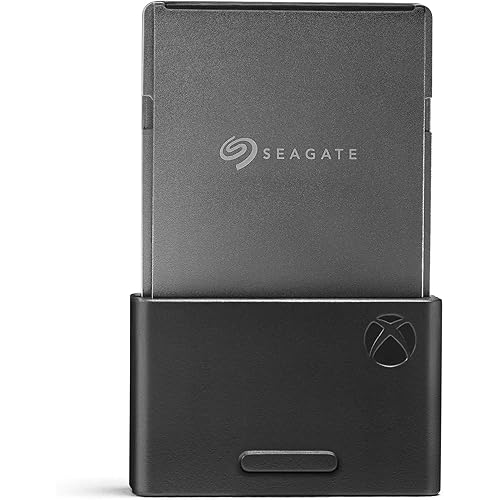Seagate Expansion 24TB External Hard Drive HDD - USB 3.0, with Rescue Data Recovery Services (STKP24000400)











Buy Now, Pay Later
- – Up to 36-month term if approved
- – No impact on credit
- – Instant approval decision
- – Secure and straightforward checkout
Ready to go? Add this product to your cart and select a plan during checkout.
Payment plans are offered through our trusted finance partners Klarna, Affirm, Afterpay, Apple Pay, and PayTomorrow. No-credit-needed leasing options through Acima may also be available at checkout.
Learn more about financing & leasing here.
Selected Option
FREE refund/replacement until Jan 31, 2026
To qualify for a full refund, items must be returned in their original, unused condition. If an item is returned in a used, damaged, or materially different state, you may be granted a partial refund.
To initiate a return, please visit our Returns Center.
View our full returns policy here.
Recently Viewed
Capacity: 24TB
Style: Expansion Desktop HDD
Features
- Easy-to-use desktop hard drivesimply plug in the power adapter and USB cable
- Fast file transfers with USB 3.3
- Drag-and-drop file saving right out of the box
- Automatic recognition of Windows and Mac computers for simple setup (Reformatting required for use with Time Machine)
- Enjoy peace of mind with the included limited warranty and Rescue Data Recovery Services
Description
Ideal for the home, office, or dorm, Seagate Expansion desktop drive offers enormous desktop storage for photos, movies, music, and more. Backing up and transferring content is incredibly easy—just drag and drop! To get set up, connect the USB hard drive to Windows or Mac—no software required. For Apple Time Machine, simply reformat. Included is an 18-inch USB 3.0 cable and 18W power adapter.
Digital Storage Capacity: 24 TB
Hard Disk Interface: USB 3.0
Connectivity Technology: USB
Brand: Seagate
Special Feature: Data Recovery Service
Hard Disk Form Factor: 3.5 Inches
Hard Disk Description: Mechanical Hard Disk
Compatible Devices: Desktop, Laptop
Installation Type: External Hard Drive
Color: DESKTOP
Hard Drive: 24 TB Mechanical Hard Disk
Brand: Seagate
Series: Expansion
Item model number: STKP24000400
Item Weight: 2.95 pounds
Product Dimensions: 7.04 x 1.65 x 4.92 inches
Item Dimensions LxWxH: 7.04 x 1.65 x 4.92 inches
Color: DESKTOP
Hard Drive Interface: USB 3.0
Hard Drive Rotational Speed: 7200 RPM
Manufacturer: Seagate
Date First Available: January 31, 2025
Frequently asked questions
To initiate a return, please visit our Returns Center.
View our full returns policy here.
- Klarna Financing
- Affirm Pay in 4
- Affirm Financing
- Afterpay Financing
- PayTomorrow Financing
- Financing through Apple Pay
Learn more about financing & leasing here.