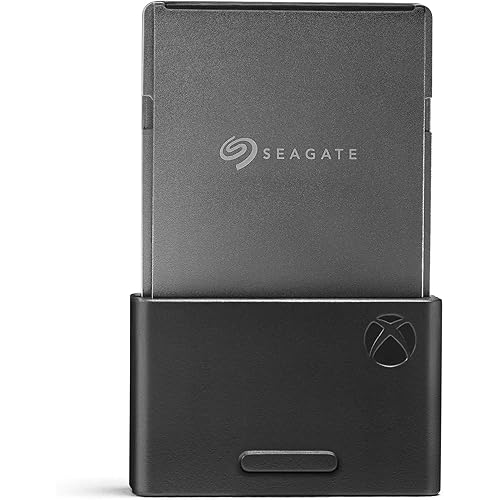Samsung SSD 860 EVO 2TB M.2 SATA Internal SSD (MZ-N6E2T0BW)











Buy Now, Pay Later
- – Up to 36-month term if approved
- – No impact on credit
- – Instant approval decision
- – Secure and straightforward checkout
Ready to go? Add this product to your cart and select a plan during checkout.
Payment plans are offered through our trusted finance partners Klarna, Affirm, Afterpay, Apple Pay, and PayTomorrow. No-credit-needed leasing options through Acima may also be available at checkout.
Learn more about financing & leasing here.
Selected Option
This item is eligible for return within 30 days of receipt
To qualify for a full refund, items must be returned in their original, unused condition. If an item is returned in a used, damaged, or materially different state, you may be granted a partial refund.
To initiate a return, please visit our Returns Center.
View our full returns policy here.
Recently Viewed
Capacity: 2TB
Features
- Powered by Samsung V-NAND Technology. Optimized Performance for Everyday Computing
- Enhanced Performance: Sequential Read/Write speeds up to 550MB/s and 520MB/s respectively. Operating temperature 0 - 70 C
- Ideal for mainstream PCs and laptops for personal, gaming and business use. Operating Temperature-0 - 70 C Operating Temperature
- Hardware/Software Compatibility: Windows 8/Windows 7/Windows Server 2003 (32-bit and 64-bit), Vista (SP1 and above), XP (SP2 and above), MAC OSX, and Linux
- Included Contents: M.2 SATA (6Gb/s) SSD & User Manual (All Other Cables, Screws, Brackets Not Included). 5-Year Warranty.Reliability (MTBF):1.5 Million Hours Reliability (MTBF)
- System Ram Type: Ddr Sdram
- Up to 550/520 MB/s. Max. 98K IOPS / 90K IOPS
Description
Capacity:2TB The SSD you trust: The newest edition to the world's best-selling SATA SSD series, the Samsung 860 EVO SSD is specially designed to enhance performance of mainstream PCs and laptops. With the latest V-NAND technology, this fast and reliable Solid State Drive comes in multiple form factors and capacities. Its enhanced performance delivers consistent speeds, even under heavy workloads and multi-tasking, allowing for faster file transfers. The 860 EVO performs at sequential read speeds of up to 550MB/s with Intelligent TurboWrite technology, and sequential write speeds of up to 520MB/s. The TurboWrite buffer size is upgraded from 12GB to 78GB (performance may vary based on user's system hardware and configuration). The 860 EVO also offers boosted endurance of up to 8x higher TBW (Terabytes Written) than the 850 EVO. Feel secure storing and rendering large-sized 4K videos and 3D data used by the latest applications. The smart compatibility of the SSD lets you benefit from faster, more fluid communication with your host system. The refined ECC (Error Correction Code) algorithm and a new MJX controller generate higher speeds, and the improved queued trim enhances Linux compatibility. The 860 EVO provides reliability of 1.5 million hours (MTBF).Maximum: 4.5 W (Burst mode).Interface: SATA 6 Gb/s Interface, compatible with SATA 3 Gb/s & SATA 1.5 Gb/s interface
Hard Drive: 2 TB
Brand: Samsung Electronics
Series: 860 EVO
Item model number: MZ-N6E2T0BW
Hardware Platform: PC, Mac
Operating System: Windows 8/Windows 7/Windows Server 2003 (32-bit and 64-bit), Vista (SP1 and above), XP (SP2 and above), MAC OSX, and Linux
Item Weight: 2.39 ounces
Product Dimensions: 3.15 x 0.87 x 0.09 inches
Item Dimensions LxWxH: 3.15 x 0.87 x 0.09 inches
Processor Count: 2
Computer Memory Type: DDR SDRAM
Flash Memory Size: 2
Manufacturer: Samsung Electronics DAV
Is Discontinued By Manufacturer: No
Date First Available: January 9, 2018
Frequently asked questions
To initiate a return, please visit our Returns Center.
View our full returns policy here.
- Klarna Financing
- Affirm Pay in 4
- Affirm Financing
- Afterpay Financing
- PayTomorrow Financing
- Financing through Apple Pay
Learn more about financing & leasing here.
Similar Products
Top Amazon Reviews