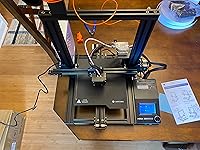Anycubic Kobra S1 Combo 3D Printer, Multi-Color 3D Printer High Speed Max 600mm/s High Precision, Core XY Stable Structure Ultra-Quiet Printing Anycubic App One-Click Printing 250 * 250 * 250mm










Buy Now, Pay Later
- – Up to 36-month term if approved
- – No impact on credit
- – Instant approval decision
- – Secure and straightforward checkout
Ready to go? Add this product to your cart and select a plan during checkout.
Payment plans are offered through our trusted finance partners Klarna, Affirm, Afterpay, Apple Pay, and PayTomorrow. No-credit-needed leasing options through Acima may also be available at checkout.
Learn more about financing & leasing here.
Selected Option
Returnable until Jan 31, 2026 Learn more
To qualify for a full refund, items must be returned in their original, unused condition. If an item is returned in a used, damaged, or materially different state, you may be granted a partial refund.
To initiate a return, please visit our Returns Center.
View our full returns policy here.
Recently Viewed
Size: Anycubic Kobra S1 Combo
Features
- Multi-Color 3D Printer Anycubic ACE PRO features 4 slots, effortlessly tackling basic four-color printing. And when two Anycubic ACE PROs are combined, you can then unleash eight-color printing to bring you even more unimaginable possibilities, saving the need for additional painting later. To enhance print quality, it is recommended to use the same type of filament during the printing process. Mixing filament for printing is not advisable
- Drying While Printing No extra dryer is needed, the ACE PRO fully supports around-the-clock filament drying even during printing to boost efficiency to another level
- High-Speed Printing Up to 20,000 mm/s2 acceleration, Anycubic Kobra S1 Combo 3D Printer delivers extremely fast print speeds while maintaining superior accuracy and detail in printing. Anycubic Kobra S1 Combo surpasses regular FDM printers, printing 12 times faster at an astonishing Max 600mm/s
- Flow CorrectionAnycubic Kobra OS includes a flow compensation feature that accurately adjusts filament extrusion, resulting in a smoother and more natural surface on the models. Enhance printing accuracy by effectively minimizing the overflow of material at model corners and reducing virtual waste during printing
- Anycubic App Remote ControlOne-click printing anywhere using your remote devices to start your print process. It supports multi-plate document parsing for more complex printings
Brand: ANYCUBIC
Material: PLA, PLA+, TPU, ABS, ASA, PETG、Matte PLA、Silk PLA
Color: Black
Product Dimensions: 19"D x 19"W x 19"H
Item Weight: 56 Pounds
Product Dimensions: 19.06 x 19.29 x 22.56 inches
Item Weight: 56 pounds
Date First Available: July 27, 2024
Manufacturer: ANYCUBIC
Frequently asked questions
To initiate a return, please visit our Returns Center.
View our full returns policy here.
- Klarna Financing
- Affirm Pay in 4
- Affirm Financing
- Afterpay Financing
- PayTomorrow Financing
- Financing through Apple Pay
Learn more about financing & leasing here.
Similar Products
Top Amazon Reviews