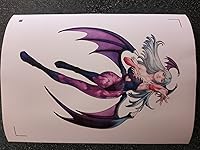WorkForce WF-7210 Wireless Wide-format Color Inkjet Printer with Wi-Fi Direct and Ethernet, Amazon Dash Replenishment Ready







Buy Now, Pay Later
- – Up to 36-month term if approved
- – No impact on credit
- – Instant approval decision
- – Secure and straightforward checkout
Ready to go? Add this product to your cart and select a plan during checkout.
Payment plans are offered through our trusted finance partners Klarna, Affirm, Afterpay, Apple Pay, and PayTomorrow. No-credit-needed leasing options through Acima may also be available at checkout.
Learn more about financing & leasing here.
Selected Option
30-day refund/replacement
To qualify for a full refund, items must be returned in their original, unused condition. If an item is returned in a used, damaged, or materially different state, you may be granted a partial refund.
To initiate a return, please visit our Returns Center.
View our full returns policy here.
Recently Viewed
Style: Printer (WF-7210)
Features
- Epson printing system is specifically designed to be used with Epson Genuine Cartridges. Use of non-genuine ink could cause damage not covered under the printers ltd. wnty.
- Get Performance Beyond Laser the Workforce WF 7210, powered by Precision Core
- Print shop quality color graphics and laser sharp black text borderless prints and brilliant marketing materials upto 13" x 19"
- Economical uses upto 80 percent less power vs. color laser printers(4)
- Never run out of ink again Printer features Dash Replenishment which, after activation, keeps track of your ink usage and orders more from when you are running low
Description
This Epson printer is designed for use with only genuine Epson brand cartridges. Other brands of ink cartridges and ink supplies are not compatible and, even if described as Compatible, may not function properly or at all. Epson provides information about the design of the printer on the box and in many other locations and materials Included with the printer and on the website. Epson periodically provides firmware updates to address issues of security, performance, minor bug fixes and ensure the printer functions as designed. This printer was designed to work only with genuine Epson ink cartridges and some updates may affect the functionality of third party ink. Non Epson branded or Altered Epson cartridges that functioned prior to a firmware update may not continue to function.
Brand: Epson
Connectivity Technology: Wi-Fi
Printing Technology: Inkjet
Special Feature: Auto-Duplex
Color: Black
Model Name: WF-7210
Printer Output: Color
Maximum Print Speed (Color): 10 ppm
Max Printspeed Monochrome: 18 ppm
Item Weight: 32.8 Pounds
Product Dimensions: 22.3"D x 31.8"W x 12.7"H
Controller Type: Android, Vera
Maximum Media Size: 13 x 19 inch
Power Consumption: 22 Watts
Included Components: 4x DURABrite Ultra Ink cartridges (1x Black ink cartridge and 3x color ink cartridges 1x Cyan, 1x Magenta, 1x Yellow), CD-ROM for product setup, WorkForce WF-7210 printer, instruction manual, power cord
Print media: Glossy photo paper, Paper (plain)
Scanner Type: Sheetfed
Max Input Sheet Capacity: 500
Max Copy Speed (Black & White): 18 ppm
Display Type: LCD
Compatible Devices: compatibility Windows® 10 (32-bit, 64-bit)7, Windows 8/8.1 (32-bit, 64-bit)7, Windows 7 (32-bit, 64-bit)7, Windows Vista® (32-bit, 64-bit)7, Mac OS X 10.6.8 – macOS 10.12.x7
Maximum Color Print Resolution: 4800 x 2400 dpi
Sheet Size: 8.5 inch x 11
Maximum Black and White Print Resolution: 4800 x 2400
Warranty Type: No Warranty
Dual-sided printing: Yes
Wattage: 22 watts
Max copy resolution color: 4800 x 2400 dpi
Max copy resolution black-white: 4800 x 2400 dpi
Duplex: Automatic
Hardware Interface: Ethernet
Ink Color: CYMK
Resolution: 4800 x 1200
Additional Printer functions: Print Only
Control Method: App
Output sheet capacity: 125
Number of Drivers: 1
Number of Trays: 2
Model Series: WorkForce
UPC: 010343935969
Printer Ink Type: DURABrite Ultra pigment ink
Global Trade Identification Number: 69
Memory Storage Capacity: 128 MB
Item Weight: 32.8 pounds
Item model number: C11CG38201
Is Discontinued By Manufacturer: No
Date First Available: November 10, 2017
Manufacturer: Epson
Frequently asked questions
To initiate a return, please visit our Returns Center.
View our full returns policy here.
- Klarna Financing
- Affirm Pay in 4
- Affirm Financing
- Afterpay Financing
- PayTomorrow Financing
- Financing through Apple Pay
Learn more about financing & leasing here.
Similar Products
Top Amazon Reviews