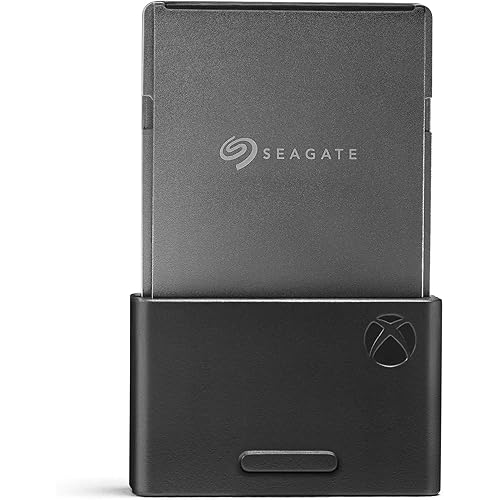SAMSUNG 970 EVO Plus SSD 250GB NVMe M.2 Internal Solid State Drive with V-NAND Technology, Storage and Memory Expansion for Gaming, Graphics w/ Heat Control, Max Speed, MZ-V7S250B/AM











Buy Now, Pay Later
- – 6-month term
- – No impact on credit
- – Instant approval decision
- – Secure and straightforward checkout
Ready to go? Add this product to your cart and select a plan during checkout.
Payment plans are offered through our trusted finance partners Klarna, Affirm, Afterpay, Apple Pay, and PayTomorrow. No-credit-needed leasing options through Acima may also be available at checkout.
Learn more about financing & leasing here.
Selected Option
This item is eligible for return within 30 days of receipt
To qualify for a full refund, items must be returned in their original, unused condition. If an item is returned in a used, damaged, or materially different state, you may be granted a partial refund.
To initiate a return, please visit our Returns Center.
View our full returns policy here.
Capacity: 250GB
Style: 970 EVO Plus
Features
- INNOVATIVE V-NAND TECHNOLOGY: Powered by Samsung V-NAND Technology, the 970 EVO Plus SSDs NVMe interface (PCIe Gen 3.0 x4 NVMe 1.3) offers enhanced bandwidth, low latency, and power efficiency ideal for tech enthusiasts, high end gamers, and 4K & 3D content designers
- BREAKTHROUGH READ WRITE SPEEDS: Sequential read and write performance levels of up to 3,500MB/s and 3,300MB/s, respectively; Random Read (4KB, QD32): Up to 600,000 IOPS Random Read
- PERFORMANCE OPTIMIZATION AND DATA SECURITY: Seamless cloning and file transfers with Samsung Magician Software, the ideal SSD management solution for performance optimization and data security with automatic firmware updates
- SUPERIOR HEAT DISSIPATION: Samsungs Dynamic Thermal Guard automatically monitors and maintains optimal operating temperatures to minimize performance drops. WWN not supported
Description
For intensive workloads on PCs and workstations, the Samsung 970 EVO Plus delivers ultimate performance powered by Samsung's NVMe SSD leadership. It is upgraded to be faster than the 970 EVO. It maximizes the potential of NVMe bandwidth for unbeatable computing that meets the needs of the most demanding tech enthusiasts and professionals. For performance that puts you in command, the 970 EVO Plus combines the next-gen PCIe Gen 3.0 x4 NVMe interface with the latest V-NAND technology to achieve fearless read/write speeds up to 3,500/3,300MB/s, up to 53% faster than the 970 EVO. Samsung’s advanced nickel-coated controller and heat spreader on the 970 EVO Plus enable superior heat dissipation. The Dynamic Thermal Guard automatically monitors and maintains optimal operating temperatures to minimize performance drops. Samsung Magician software will help you keep an eye on your drive. A suite of user-friendly tools helps keep your drive up to date, monitor drive health and speed, and even boost performance. Performance may vary depending on SSD’s firmware version and system hardware & configuration. Performance measurements based on IOmeter 1.1.0. The write performances were measured with Intelligent TurboWrite technology being activated. The sequential write performances after Intelligent TurboWrite region are: 400 MB/s(250GB), 900 MB/s(500GB), 1,700 MB/s(1TB) and 1,750 MB/s(2TB). Test system configuration: Intel Core i7-7700K CPU @4.2GHz, DDR4 2400MHz 32GB, OS-Windows 10 Built 10240, Chipset–ASUS PRIME Z270-A. Up to 53 percent performance increase for sequential write speed for 250GB version. TBW: Terabytes Written Warrantied TBW for 970 EVO Plus: 150 TBW for 250GB model, 300 TBW for 500GB model, 600 TBW for 1TB model, 1,200 TBW for 2TB model. 5-years or TBW, whichever comes first. For more information on the warranty, please find the enclosed warranty statement in the package.
Digital Storage Capacity: 250 GB
Hard Disk Interface: Solid State
Connectivity Technology: NVMe
Brand: Samsung
Special Feature: Up to 3500 MB/s Sequential Read Speed, Samsung V-NAND 3-bit MLC, AES 256-Bit Encryption, Up to 2300 MB/s Sequential Write Speed See more
Hard Disk Form Factor: 2.5 Inches
Hard Disk Description: Solid State Hard Drive
Compatible Devices: Laptop
Installation Type: Internal Hard Drive
Color: Multicolor
RAM: 250 GB
Hard Drive: 250 GB Solid State Hard Drive
Brand: Samsung
Series: Samsung 970 EVO Plus Series - 250GB PCIe NVMe
Item model number: MZ-V7S250B/AM
Hardware Platform: PC
Item Weight: 1.9 ounces
Product Dimensions: 0.87 x 0.9 x 3.15 inches
Item Dimensions LxWxH: 0.87 x 0.9 x 3.15 inches
Color: Multicolor
Flash Memory Size: 256 GB
Hard Drive Interface: Solid State
Manufacturer: Samsung
Is Discontinued By Manufacturer: No
Date First Available: February 10, 2019
Frequently asked questions
To initiate a return, please visit our Returns Center.
View our full returns policy here.
- Klarna Financing
- Affirm Pay in 4
- Affirm Financing
- Afterpay Financing
- PayTomorrow Financing
- Financing through Apple Pay
Learn more about financing & leasing here.