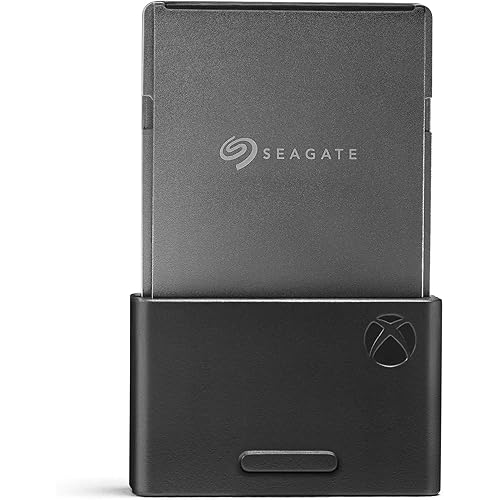SAMSUNG 870 QVO SATA III SSD 1TB 2.5" Internal Solid State Drive, Upgrade Desktop PC or Laptop Memory and Storage for IT Pros, Creators, Everyday Users, MZ-77Q1T0B



Buy Now, Pay Later
- – 6-month term
- – No impact on credit
- – Instant approval decision
- – Secure and straightforward checkout
Ready to go? Add this product to your cart and select a plan during checkout.
Payment plans are offered through our trusted finance partners Klarna, Affirm, Afterpay, Apple Pay, and PayTomorrow. No-credit-needed leasing options through Acima may also be available at checkout.
Learn more about financing & leasing here.
Selected Option
This item is eligible for return within 30 days of receipt
To qualify for a full refund, items must be returned in their original, unused condition. If an item is returned in a used, damaged, or materially different state, you may be granted a partial refund.
To initiate a return, please visit our Returns Center.
View our full returns policy here.
Recently Viewed
Capacity: 1TB
Features
- GO BIG, DO MORE: The 870 QVO is Samsung's latest 2nd generation QLC SSD with up to 8TB of storage capacity.Specific uses: Business, personal
- ENHANCED IN EVERY WAY: With an expanded, SATA interface limit of 560/530 MB/s sequential speeds, the 870 QVO improves random access speed and sustained performance
- BOOST CAPACITY: The 870 QVO is available in 1, 2, 4 and 8TB
- RELIABLE AND SUSTAINABLE: The capacity of the 8TB 870 QVO increases reliability up to 2,880 TBW using a refined ECC algorithm for stable performance
- UPGRADE WITH EASE: Upgrading to 870 QVO is now easier than ever for anyone with a desktop PC or laptop that supports a standard 2.5 inch SATA form factor.SAMSUNG MAGICIAN SOFTWARE: Manage your drive and enhance its performance with tools that keep up with the latest updates and monitor the drive's health and status.FLASH MEMORY BRAND: All firmware and components, including Samsung's world renowned DRAM and NAND, are produced in house, allowing end to end integration for quality you can trust
Description
Sequential Read/Write performance reaching up to 560/530 MB/s provides best in class performance via the SATA interface. Accelerated read performance up to 13% faster than 860 QVO for added benefits for everyday computing. 870 QVO provides adequate amount of TBW for daily use, equivalent to 3 bit MLC SSDs and offers up to 1,440 TBW assured endurance. Expanded capacity up to 4TB for client SSD in 2.5” 7mm form factor. TBW : 360 TBW for 1TB model, 720 TBW for 2TB model and 1,440 TBW for 4TB model.
Digital Storage Capacity: 1 TB
Hard Disk Interface: Solid State
Connectivity Technology: SATA
Brand: Samsung
Special Feature: AES 256-bit Encryption, Auto Garbage Collection Algorithm, Read Speeds of up to 560 MB/s, Samsung Magician Software, Write Speeds of up to 530 MB/s See more
Hard Disk Form Factor: 2.5 Inches
Hard Disk Description: Solid State Hard Drive
Compatible Devices: Desktop, Laptop
Installation Type: Internal Hard Drive
Color: Black
Hard Drive: 1 TB Solid State Hard Drive
Brand: Samsung
Series: SAMMZ77Q1T0B
Item model number: MZ-77Q1T0B/AM
Hardware Platform: PC, laptop
Item Weight: 3.2 ounces
Product Dimensions: 3.94 x 2.76 x 0.27 inches
Item Dimensions LxWxH: 3.94 x 2.76 x 0.27 inches
Color: Black
Flash Memory Size: 1
Hard Drive Interface: Solid State
Manufacturer: Samsung
Is Discontinued By Manufacturer: No
Date First Available: June 30, 2020
Frequently asked questions
To initiate a return, please visit our Returns Center.
View our full returns policy here.
- Klarna Financing
- Affirm Pay in 4
- Affirm Financing
- Afterpay Financing
- PayTomorrow Financing
- Financing through Apple Pay
Learn more about financing & leasing here.
Similar Products
Top Amazon Reviews