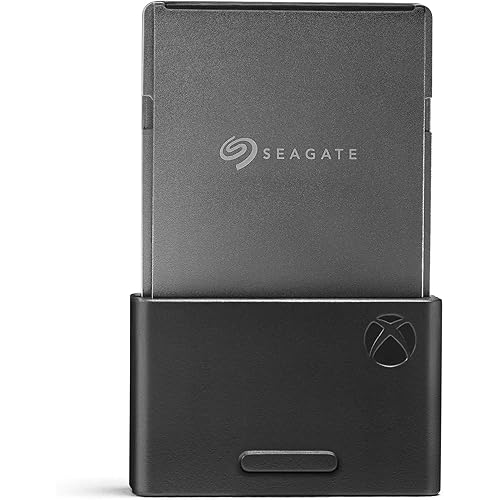Samsung Electronics 870 EVO 2TB 2.5 Inch SATA III Internal SSD (MZ-77E2T0B/AM)









Buy Now, Pay Later
- – Up to 36-month term if approved
- – No impact on credit
- – Instant approval decision
- – Secure and straightforward checkout
Ready to go? Add this product to your cart and select a plan during checkout.
Payment plans are offered through our trusted finance partners Klarna, Affirm, Afterpay, Apple Pay, and PayTomorrow. No-credit-needed leasing options through Acima may also be available at checkout.
Learn more about financing & leasing here.
Selected Option
FREE 30-day refund/replacement
To qualify for a full refund, items must be returned in their original, unused condition. If an item is returned in a used, damaged, or materially different state, you may be granted a partial refund.
To initiate a return, please visit our Returns Center.
View our full returns policy here.
Recently Viewed
Capacity: 2TB
Features
- THE SSD ALL-STAR: The latest 870 EVO has indisputable performance, reliability and compatibility built upon Samsung's pioneering technology.Computer Platform:PC.Encryption : Class 0 (AES 256) TCG/Opal v2.0, MS eDrive (IEEE1667), Environmental Specs - Shock : 1,500 G & 0.5 ms (Half sine).
- EXCELLENCE IN PERFORMANCE: Enjoy professional level SSD performance with 870 EVO, which maximizes the SATA interface limit to 560/530 MB/s sequential speeds, Accelerates write speeds and maintains long term high performance with a larger variable buffer
- INDUSTRY DEFINING RELIABILITY: Meet the demands of every task from everyday computing to 8K video processing, with up to 2,400 TBW
- MORE COMPATIBLE THAN EVER: 870 EVO has been compatibility tested for major host systems and applications, including chipsets, motherboards, NAS, and video recording devices. Interface- SATA 6GB/s, compatible with SATA 3GB/s and SATA 1.5GB/s interfaces
Description
The latest 870 EVO has indisputable performance, reliability and compatibility built upon Samsung's pioneering technology. Performance may vary based on SSD’s firmware version and system hardware & configuration. Sequential write performance measurements are based on Intelligent TurboWrite technology. Test system configuration: Intel Core i7-7700K CPU 4. 20GHz, DDR4 1200MHz 32GB, OS – Windows 10 Pro x64, Chipset: ASUS PRIME Z270-A. All performance data was measured with the SSD as a secondary 5-years or TBW, whichever comes first. Compatibility tests conducted with Samsung internal, AMD, MSI, Gigabyte, Synology, QNAP, BlackMagicDesign and ATMOS.
Digital Storage Capacity: 2 TB
Hard Disk Interface: Serial ATA
Connectivity Technology: SATA
Brand: Samsung
Special Feature: MLC V-NAND Technology, SATA III 6 Gb/s Interface, Up to 530 MB/s Sequential Write Speed, Up to 560 MB/s Sequential Read Speed See more
Hard Disk Form Factor: 2.5 Inches
Hard Disk Description: Solid State Hard Drive
Compatible Devices: Laptop, Mac, PC
Installation Type: Internal Hard Drive
Color: Black
Hard Drive: 2 TB Solid State Hard Drive
Brand: Samsung
Series: 870 EVO
Item model number: MZ-77E2T0B/AM
Hardware Platform: PC
Item Weight: 3.04 ounces
Product Dimensions: 3.94 x 2.76 x 0.27 inches
Item Dimensions LxWxH: 3.94 x 2.76 x 0.27 inches
Color: Black
Flash Memory Size: 2
Hard Drive Interface: Serial ATA
Manufacturer: Samsung
Is Discontinued By Manufacturer: No
Date First Available: December 24, 2020
Frequently asked questions
To initiate a return, please visit our Returns Center.
View our full returns policy here.
- Klarna Financing
- Affirm Pay in 4
- Affirm Financing
- Afterpay Financing
- PayTomorrow Financing
- Financing through Apple Pay
Learn more about financing & leasing here.
Similar Products
Top Amazon Reviews