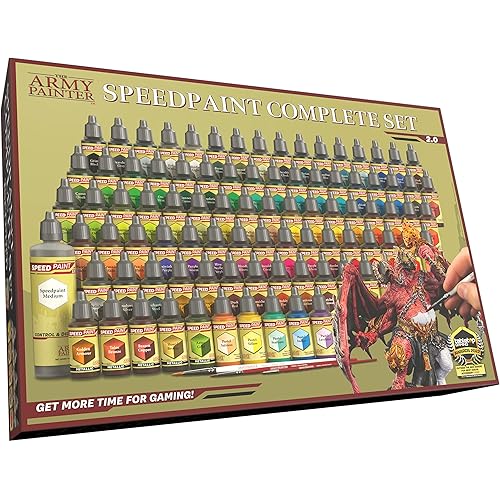OVERTURE PETG 3D Printer Filament 1.75mm, Neatly Wound Durable PETG 1kg Spool (2.2lbs), Strong Toughness Filament, Dimensional Accuracy +/- 0.02mm, Fit Most FDM Printers (Purple)









Buy Now, Pay Later
- – 4-month term
- – No impact on credit
- – Instant approval decision
- – Secure and straightforward checkout
Ready to go? Add this product to your cart and select a plan during checkout.
Payment plans are offered through our trusted finance partners Klarna, PayTomorrow, Affirm, Afterpay, Apple Pay, and PayPal. No-credit-needed leasing options through Acima may also be available at checkout.
Learn more about financing & leasing here.
Selected Option
FREE 30-day refund/replacement
To qualify for a full refund, items must be returned in their original, unused condition. If an item is returned in a used, damaged, or materially different state, you may be granted a partial refund.
To initiate a return, please visit our Returns Center.
View our full returns policy here.
Recently Viewed
Color: Purple
Features
- Stronger Than PLA, Easier Than ABS!Tired of brittle prints? Overture PETG offers the great of both worldsdelivering the strength and durability of ABS with the ease of printing of PLA. Perfect for functional parts, mechanical components, and outdoor applications, its the premium filament for robust, reliable creations
- Built for Real-World Challenges!Need a filament that can handle heat, moisture, and impact? OVERTURE is a premium filament for robust prints! With excellent layer adhesion, low shrinkage, and high impact strength, Print with confidence, no matter the challenge
- No More Tangles, No More Headaches!Say goodbye to frustrating filament tangles! Overtures precision-wound spools ensure smooth, tangle-free experience from the first layer to the last. Spend less time untangling messes and more time bringing your awesome 3D creations to life
- Vibrant Colors, Endless Possibilities! From eye-catching cosplay props to custom tools, Overture PETG offers a rainbow of vibrant, fade-resistant colors. Bring your ideas to life with filament thats as bold and durable as your imagination - your creations will look as stunning as they perform
- Supported & Smooth Printing Print with confidence. Overture filament comes with dedicated support and a 1-year shelf life for unopened spools (proper storage required). We're committed to timely solutions for a seamless printing experience. Your reliable 3D printing partner
Brand: OVERTURE
Material: Polyethylene Terephthalate Glycol
Color: Purple
Item Weight: 1 Kilograms
Item Diameter: 1.75 Millimeters
Manufacturer: OVERTURE
Brand: OVERTURE
Item Weight: 2.2 pounds
Package Dimensions: 8.86 x 8.15 x 2.91 inches
Item model number: OVPETG175
Color: Purple
Material Type: Polyethylene Terephthalate Glycol
Number of Items: 1
Size: 1.75 mm Diameter, 1 Kg ( 2.2lb ) Spool
Manufacturer Part Number: OVPETG175
Date First Available: February 17, 2019
Frequently asked questions
To initiate a return, please visit our Returns Center.
View our full returns policy here.
- Klarna Financing
- Affirm Pay in 4
- Affirm Financing
- Afterpay Financing
- PayTomorrow Financing
- Financing through Apple Pay
Learn more about financing & leasing here.
Similar Products
Top Amazon Reviews