Orbit 21004 B-hyve Smart Hose Faucet Timer with Wi-Fi Hub, Compatible with Alexa,Gray










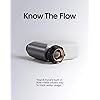
Buy Now, Pay Later
- – 6-month term
- – No impact on credit
- – Instant approval decision
- – Secure and straightforward checkout
Ready to go? Add this product to your cart and select a plan during checkout.
Payment plans are offered through our trusted finance partners Klarna, Affirm, Afterpay, Apple Pay, and PayTomorrow. No-credit-needed leasing options through Acima may also be available at checkout.
Learn more about financing & leasing here.
Selected Option
This item is eligible for return within 30 days of receipt
To qualify for a full refund, items must be returned in their original, unused condition. If an item is returned in a used, damaged, or materially different state, you may be granted a partial refund.
To initiate a return, please visit our Returns Center.
View our full returns policy here.
Recently Viewed
Style: 21004 Faucet Timer with Wi-Fi Hub
Features
- COMPLETE CONTROL: The B-hyve app is fully functional for android, iOS or web devices and gives you control wherever you need it, from anywhere in the world, program the timer using the app, or let the weather-based software create it for you.Bluetooth : Version 4.2, Wifi Bandwidth : 2.4Ghz
- SMART WATERING: Weather sense technology provides watering based on site conditions such as slope, soil type, sun/shade, historical et and live weather feeds it automatically adjusts your controller to deliver the right amount of water to your plants
- CERTIFIED TO SAVE WATER: B-hyve is certified for the rigorous Water-Sense testing protocols, ensuring it will save you water
- KNOW THE FLOW: The built-in flow meter allows you to track water usage, and can be measured by gallons or by time ideal for all kinds of applications, including watering plants, gardening, washing your car, filling your pool, and greenhouse/hydroponics
- EASY TO INSTALL AND USE: Setup is very straightforward and simple just download the B-hyve app and create an account, then install your timer at your hose faucet, then program your timer in minutes
Description
Elevate your watering game with the Orbit B-hyve Smart 1-Outlet Hose Faucet Watering Timer with B-hyve Gen 2 Smart Wi-Fi Hub. No more worries about forgotten plants or overwatered lawns – this smart timer puts you in charge. It is part of the B-hyve Smart water management device ecosystem which includes smart landscape controllers, hose faucet timers, and leak detectors. You can control the timer anywhere in the world where your smartphone has reception. Smart not only means that you can control it from your smartphone, but B-hyve WeatherSense® technology makes it weather smart. When connected to Wi-Fi, your B-hyve automatically checks your local weather conditions many times each day, recalculates the soil moisture level in each zone, and then makes smart choices about when and how long to water. In the event of rain, high wind, or freeze, B-hyve will delay watering until normal conditions return and then will calculate the appropriate watering schedule, helping take advantage of beneficial rainfall and saving water. Need to initiate instant watering? This timer offers manual control directly from the device so you can use your hose faucet tap without removing the timer or changing your program. The slim profile allows the installation of up to 4 timers on a single hose faucet tap manifold (sold separately) letting you create multiple watering zones in your yard. With the Orbit B-hyve Smart Hose Faucet Watering Timer and Wi-Fi Hub, cultivating a thriving yard has never been more intelligent or uncomplicated.
Color: Gray
Brand: Orbit
Material: Plastic
Product Dimensions: 7.89"D x 7.48"W x 9.23"H
Item Weight: 1 Pounds
Product Dimensions: 2.9 x 6.44 x 8.7 inches
Item Weight: 1.03 pounds
Department: Unisex-Adult
Manufacturer: ORBIT IRRIGATION
Country of Origin: China
Item model number: 21004
Is Discontinued By Manufacturer: No
Assembly required: No
Warranty Description: Warranty.
Batteries required: No
Included Components: BHyve SmartSprink Timer
Import: Made in the USA
Frequently asked questions
To initiate a return, please visit our Returns Center.
View our full returns policy here.
- Klarna Financing
- Affirm Pay in 4
- Affirm Financing
- Afterpay Financing
- PayTomorrow Financing
- Financing through Apple Pay
Learn more about financing & leasing here.
Top Amazon Reviews





























