NEXPOW OBD2 Scanner Bluetooth 5.0, Car Diagnostic Scan Tool Check Engine Code Reader for Android & iPhone- Compatible with Torque and Car Scanner







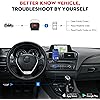
Notify me when this product is back in stock
Buy Now, Pay Later
- – 4-month term
- – No impact on credit
- – Instant approval decision
- – Secure and straightforward checkout
Payment plans are offered through our trusted finance partners Klarna, Affirm, Afterpay, Apple Pay, and PayTomorrow. No-credit-needed leasing options through Acima may also be available at checkout.
Learn more about financing & leasing here.
This item is eligible for return within 30 days of receipt
To qualify for a full refund, items must be returned in their original, unused condition. If an item is returned in a used, damaged, or materially different state, you may be granted a partial refund.
To initiate a return, please visit our Returns Center.
View our full returns policy here.
Recently Viewed
Description
FEATURES: BE YOUR CAR'S DOCTOR - Diagnose your car (ECU, engine) easily with this device and OBD apps. Save your time and money on looking for a mechanic. The mini OBDII Bluetooth interface is an engine performance and diagnostics tool for automotive professionals and enthusiasts that allows you to wirelessly connect your car's on-board computer from any Bluetooth-enabled device with the compatible application or software. The Bluetooth connectivity makes it compatible with BOTH for Apple iOS (iPhone, iPad, iPod Touch) and also Android devices! Mini OBDII adapter is a powerful car diagnostic tool. It is compliant with full OBD II/EOBD specifications. Various wireless connection modes to connect your smartphone or iPad. It reads the real-time car engine data, such as engine speed, ignition time, fuel trim, water temperature, fuel consumption. It supports a variety of OBD II Apps like Dash Command, Torque Pro, OBD scanner, OBD Car Doctor, etc. Read, erase and display code description problems Turn off the MIL (signal Check Engine) Download data to external media in a variety of formats for later printing Record various parameters, display graphics in real-time, and more. Display Real-Time sensor data, including: • Engine RPM • Coolant Temperature • Momentum • Momentum • Engine Load • Oil Pressure • Oil Pressure • Throttle Position • Calculated Load Value • Fuel System Status • Vehicle Speed • Short and Long Term Fuel Trim • Intake Manifold Pressure • Timing Advance • Intake Air Temperature • Air Flow Rate • Absolute Throttle Position • Oxygen Sensor Voltages/Associated Short Term Fuel Trims • Fuel System Status • Fuel Pressure Choose Nexpow Products - we won’t let you down. 1,Nexpow LATEST Bluetooth 5. 0 technology, With Bluetooth 5.0 chip installed, Bluetooth has a better performance than Bluetooth 4.0 in terms of wider transmission distance, faster data rate, and lower power consumption. 2, Support IOS and Android. OBD2 scanner Bluetooth with support for extensive third-party apps (such as OBD Scanner, OBD Car Doctor, Torque Pro, Car Scanner ELM OBD2) can turn your iPhone, iPad or Android phone/tablet into a sophisticated car scan tool. Compatibility Recommended iOS App: OBD scanner - OBD scanner is an app for your car. It turns your iPhone/iPad/iPod into an advanced display for your engine data. Want to know why the check engine light keeps going on? Check it with OBD scanner. Recommended Free Android App: Torque Pro - Torque is an OBD II performance and diagnostic tool for any device that runs the Android operating system. It will allow you to access the many sensors within your vehicles Engine Management System, as well as allow you to view and clear trouble codes. Friendly USA based support Flashing warning lights in your car can be a real headache. Every DIY mechanic out there wants to discover what’s behind that blinking orange mystery, and understandably so. It’s your car after all, and not finding the cause can create big problems. It can make mechanical issues worsen, cost you serious money when it’s time to fix things up, or even cause an accident… This wireless diagnostic car scanner is here to take the worry out of warning lights. Helping you understand the cause of your car’s warning signals, this scanner will identify your car’s problem - quickly and simply. Read more Vehicle Coverage: Works on Most Car Models After 1996 While most competitor’s products only work on a limited selection of vehicles, ours works across a broader range of protocols. How to use OBDII? For iphone/iPad: 1. Keep the key in the LOCK, plug the OBDII adapter to the car OBD II port 2. Download the app: Scan the QR code on the box or download on Apple Store (Car scanner-free app, Auto Doctor, OBD Fusion, or Auto Doctor) 3. Start the vehicle and enable Bluetooth of your iPhone/iPad (no need to match bluetooth with OBDII ) 4. Open the app, choose bluetooth for connection type, and select Viecar BLE as the Bluetooth device. 5. After connecting to Bluetooth, you can add dashboards according to your needs. OBDII will read data and diagnose vehicles for you How to use OBDII? For Android: 1. Keep the key in the LOCK , plug the OBDII adapter to the car OBD II port 2. Download the app: Scan the QR code on the box or download it on Google Play Store (Torque, Auto Doctor or Dashcommand) 3. Start the vehicle, enable bluetooth of your android, and pair with OBDII. Pairing code is 1234 or no need to pass word 4. Open the app and choose OBDII as the Bluetooth device to connect. 5. After connecting to Bluetooth, you can add a dashboard according to your needs, OBDII will read data and diagnose vehicles for you Read more
Manufacturer: NEXPOW
Brand: NEXPOW
Item Weight: 3.8 ounces
Product Dimensions: 0.98 x 0.98 x 0.79 inches
Item model number: V018
Manufacturer Part Number: V018
Date First Available: December 28, 2020
Frequently asked questions
To initiate a return, please visit our Returns Center.
View our full returns policy here.
- Klarna Financing
- Affirm Pay in 4
- Affirm Financing
- Afterpay Financing
- PayTomorrow Financing
- Financing through Apple Pay
Learn more about financing & leasing here.
Similar Products
Top Amazon Reviews
























