FOXWELL NT301 OBD2 Scanner Live Data Professional Mechanic OBDII Diagnostic Code Reader Tool for Check Engine Light







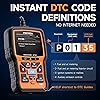


Buy Now, Pay Later
- – 6-month term
- – No impact on credit
- – Instant approval decision
- – Secure and straightforward checkout
Ready to go? Add this product to your cart and select a plan during checkout.
Payment plans are offered through our trusted finance partners Klarna, Affirm, Afterpay, Apple Pay, and PayTomorrow. No-credit-needed leasing options through Acima may also be available at checkout.
Learn more about financing & leasing here.
30-day refund / replacement
To qualify for a full refund, items must be returned in their original, unused condition. If an item is returned in a used, damaged, or materially different state, you may be granted a partial refund.
To initiate a return, please visit our Returns Center.
View our full returns policy here.
Features
- [Vehicle CEL Doctor] The NT301 obd2 scanner enables you to read DTCs, access to e-missions readiness status, turn off CEL(check engine light) or MIL, reset monitor, read live data and retrieve VIN of your vehicle. The fault code only can be cleared by NT301 after car repair finished, as like all the obd2 scanner's working principle. The fault code will appear again even though you cleared before, if you don't repair the car well.
- [Accuracy & Streams] Live data graphing and logging. Accurately read error codes for most Worldwide cars, SUVs, light trucks and 12V diesels equipped with Obd2. Graphing live vehicle sensors data allows you to focus on any suspicious data and trend. It's a basic code reader and doesn't support to scan and read codes about any car systems like ABS, Battery, TPMS, SRS, SAS systems. It also DOESN'T support any special functions like EPB reset/battery registration/oil reset/programming/Relearn/Camshaft position or battery test.
- [Read Fault Codes] About the read code funtion needs to be in the ignition on state and if the check engine light is on. If the vehicle is compatible with NT301, please select correct menu & ensure no hardware/wiring issues/obd2 interface damage for accurate results. The correct menu: Select OBDII-> Wait for seconds-> Select Read codes
- [S-mog Check Helper] Read/Erase and I/M readiness hotkeys make it easy to use the car computer reader right out of the package. Red-Yellow-Green Leds and build-in speaker indicate the readiness status for confident e-missions test.
- [OBDII Protocols & Compatibility] The NT301 supports OBDII protocols like KWP2000, J1850 VPW, ISO9141, J1850 PWM and CAN. The device is compatible with 1996 US-based, 2000 EU-based and Asian cars, light trucks, SUVs. Kindly check the vehicle compatibility before the purchase since the function comatibility and car compatibility vary from different car models, year and vin.
- [Home Necessity + Plug & Play] Open to global customers. No need to update before use. No built-in battery required, so it's powered when connecting with car obd2 port or usb cable. NT301 obd scanner is charged directly from the 16pin DLC in your vehicle. It is recommended as a necessity in your toolbox and great choice for Home and Autoshop Mechanics.
- [Worthy to Own] Recommended by most professional mechanics on Youtube. Codes analysis and Printer compatible. Unique PATENTED design, 2.8" color screen, F-ree Lifetime Update and 1-year seller assurance with EXCLUSIVE tech and service team.
- [Attention Note] If you are not pleased with your NT301 and choose to return it, please kindly mark it as unsellable to avoid and used one is resold again to other customers. Appreciate very much. If you received the used product, wrong items, missed parts or package damage, we also are responsible for these problems and will provide new replacement or refund.
Brand: FOXWELL
Power Source: Plug and Play, Full OBDII Functions, Live Data Logging, Data Print, One Key I/M Readiness, DTC Help
Product Dimensions: 8.66"L x 3.15"W x 6.69"H
Operating System: [Choice Of Millions People] [Recommended by Major Websites/Mechanic] Windows_XP/7/8/10 to update, Mac and IOS system not supported. See more
Screen Size: 2.8 Inches
Brand: FOXWELL
Product Dimensions: 8.66"L x 3.15"W x 6.69"H
Operating System: [Choice Of Millions People] [Recommended by Major Websites/Mechanic] Windows_XP/7/8/10 to update, Mac and IOS system not supported.
EU Spare Part Availability Duration: 2 Years
Automotive Fit Type: Universal Fit
UPC: 721272382099 634769664960 602938429979 710882313685 689782535353
Global Trade Identification Number: 99
Manufacturer: FOXWELL
Model: FOXWELL
Item Weight: 5.6 ounces
Item model number: NT301
Batteries: 1 Lithium Polymer batteries required.
Is Discontinued By Manufacturer: No
Manufacturer Part Number: NT301
Special Features: ➤1. Check engine/live sensor test data, ➤2. One-click readiness key, ➤3. On-board monitoring test, ➤4. Display fault code definition automatically with HELP Button to get Possible Causes, ➤5. OBDII monitors supported Misfire Monitor, Fuel System Monitor, Comprehensive Components Monitor, Evaporative System Monitor, Secondary Air System Monitor, Air Conditioning Refrigerant Monitor
Date First Available: April 18, 2016
Frequently asked questions
To initiate a return, please visit our Returns Center.
View our full returns policy here.
- Klarna Financing
- Affirm Pay in 4
- Affirm Financing
- Afterpay Financing
- PayTomorrow Financing
- Financing through Apple Pay
Learn more about financing & leasing here.
















![Autel MaxiSYS Ultra Scanner, 2026 MSUltra Top Intelligent Scan Tool, Motor TruSpeed, Topology 2.0, [$2000] 5in1 VCMI J2534 Built-in, Up of MS919 MS909 Ultra Lite, 40+ Services 3000+ Tests 12/ 256GB](https://m.media-amazon.com/images/I/71AgYaSqn0L._AC_US500_.jpg)



