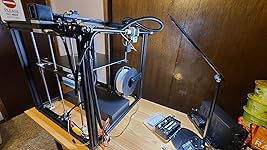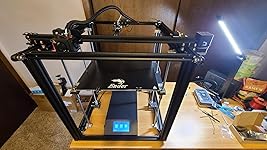COMGROW Creality Ender 5 Plus 3D Printer with BL Touch, Tempered Glass Plate and Touch Color Screen, Large Build Volumn 350X350X400mm









Notify me when this product is back in stock
Buy Now, Pay Later
- – Up to 36-month term if approved
- – No impact on credit
- – Instant approval decision
- – Secure and straightforward checkout
Payment plans are offered through our trusted finance partners Klarna, Affirm, Afterpay, Apple Pay, and PayTomorrow. No-credit-needed leasing options through Acima may also be available at checkout.
Learn more about financing & leasing here.
This item is eligible for return within 30 days of receipt
To qualify for a full refund, items must be returned in their original, unused condition. If an item is returned in a used, damaged, or materially different state, you may be granted a partial refund.
To initiate a return, please visit our Returns Center.
View our full returns policy here.
Recently Viewed
Brand: Comgrow
Material: Tempered Glass
Product Dimensions: 13.78"D x 13.78"W x 15.75"H
Item Weight: 18.2 Kilograms
Compatible Devices: Laptop, Smartphone
Product Dimensions: 13.78 x 13.78 x 17.72 inches
Item Weight: 40 pounds
Item model number: Ender 5 Plus
Date First Available: December 21, 2019
Manufacturer: Creality 3D
Frequently asked questions
To initiate a return, please visit our Returns Center.
View our full returns policy here.
- Klarna Financing
- Affirm Pay in 4
- Affirm Financing
- Afterpay Financing
- PayTomorrow Financing
- Financing through Apple Pay
Learn more about financing & leasing here.
Similar Products
Top Amazon Reviews