Chromecast with Google TV (HD) - Streaming Stick Entertainment on Your TV with Voice Search - Watch Movies, Shows, and Live TV in 1080p HD - Snow



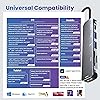
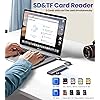




Buy Now, Pay Later
- – 6-month term
- – No impact on credit
- – Instant approval decision
- – Secure and straightforward checkout
Ready to go? Add this product to your cart and select a plan during checkout.
Payment plans are offered through our trusted finance partners Klarna, Affirm, Afterpay, Apple Pay, and PayTomorrow. No-credit-needed leasing options through Acima may also be available at checkout.
Learn more about financing & leasing here.
Selected Option
This item is eligible for return within 30 days of receipt
To qualify for a full refund, items must be returned in their original, unused condition. If an item is returned in a used, damaged, or materially different state, you may be granted a partial refund.
To initiate a return, please visit our Returns Center.
View our full returns policy here.
Color: Snow
Style: Google Chromecast + TV HD
Features
- Watch the entertainment you love, including live TV, in up to 1080p HDR[1,2,3]; discover over 700,000 movies and TV episodes, plus millions of songs[2].Power : 5V, 1.5A
- Get fast streaming, and enjoy a crystal clear picture and brighter colors with HDR[3]
- Your home screen displays movies and TV shows from all your services in one place; get personal recommendations based on your subscriptions, viewing habits, and content you own
- Press the Google Assistant[4] button on the remote and use voice search to find specific shows, or search by mood, genre, actress, and more; control the volume, switch inputs, play music, and get answers on-screen
- Chromecast is easy to install and compatible with almost any TV that has an HDMI port; to get started, just plug it into your TVs HDMI port, connect to Wi-Fi, and start streaming[1]
- Manage connected devices from the couch; ask Google to dim the lights, adjust the temperature, or see whos at the front door, without getting up[5,6]
- Create a kids profile to access movies and shows for the family; pick a playful avatar and theme, set parental controls to restrict what streaming services are shown, limit watching time, and set a bedtime
- Use other Google speakers and displays to control your TV with your voice; or group them with Chromecast to fill your home with sound[7]
- Please refer to the product description section below for all applicable legal disclaimers denoted by the bracketed numbers in the preceding bullet points (e.g., [1], [2], etc.)
Description
Chromecast with Google TV (HD) brings you the entertainment you love, including live TV[2], in up to 1080p HDR.[1,3] Get personal recommendations based on your subscriptions and streaming history – all in one place. Easily access your watchlist and library with personalized profiles, or create a kids profile to find content for the whole family. No more jumping between apps to decide what to watch. And use the remote to search for movies and shows with your voice.[4] LEGAL (NEW) [1]Chromecast with Google TV requires a TV with an HDMI port, a Wi-Fi network, a Google Account, a nearby electrical outlet, and a compatible mobile device. Minimum OS requirements are available at g.co/cast/req. [2]Subscription services may be required. Content and services not available in all countries or regions, and are subject to change. [3]To view content in HD, an HD-capable TV and reliable broadband internet connection are also required. [4]Google Assistant may be required for full functionality. [5]Some features, including mobile notifications, remote control, video streaming, and video recording, require working internet and Wi-Fi. [6]Requires compatible smart devices. [7]Requires Google Home app for device setup. Speakers and displays sold separately. [8]To view content in 4K, a 4K-capable TV and reliable broadband internet connection are also required. To view content in HD, an HD-capable TV and reliable broadband internet connection are also required. [9]This does not include accessories, including the Chromecast Voice Remote, power cable, power adapter, and batteries. Plastic part weight does not include plastics in printed circuit boards, labels, cables, connectors, electronic components and modules, optical components, electrostatic discharge (ESD) components, electromagnetic interference (EMI) components, films, coatings, and adhesives. [10]Requires Google Home app for device setup.
Brand: Google
Color: Snow
Hardware Interface: HDMI, MicroSD, USB 3.0, USB Type C
Special Feature: Personalized recommendations, voice search, managing connected devices, kid's profile, Google Assistant integration, and compatibility with other devices See more
Compatible Devices: Televisions
Product Dimensions: 1.5 x 0.7 x 4.8 inches
Item Weight: 2 ounces
Item model number: G454V; G9N9N
Batteries: 2 AAA batteries required. (included)
Date First Available: September 22, 2022
Manufacturer: Google
Frequently asked questions
To initiate a return, please visit our Returns Center.
View our full returns policy here.
- Klarna Financing
- Affirm Pay in 4
- Affirm Financing
- Afterpay Financing
- PayTomorrow Financing
- Financing through Apple Pay
Learn more about financing & leasing here.


















