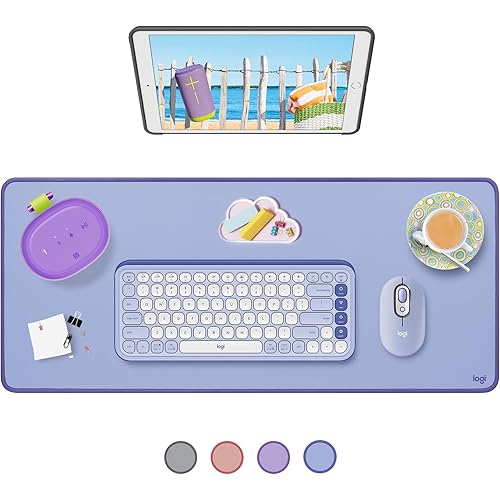Roku Streaming Stick 4K - HDR & Dolby Vision Roku Streaming Device for TV with Voice Remote & Long-Range Wi-Fi - Free & Live TV











Buy Now, Pay Later
- – 4-month term
- – No impact on credit
- – Instant approval decision
- – Secure and straightforward checkout
Ready to go? Add this product to your cart and select a plan during checkout.
Payment plans are offered through our trusted finance partners Klarna, Affirm, Afterpay, Apple Pay, and PayTomorrow. No-credit-needed leasing options through Acima may also be available at checkout.
Learn more about financing & leasing here.
Selected Option
FREE refund/replacement until Jan 31, 2026
To qualify for a full refund, items must be returned in their original, unused condition. If an item is returned in a used, damaged, or materially different state, you may be granted a partial refund.
To initiate a return, please visit our Returns Center.
View our full returns policy here.
Style: 4K + Dolby Vision
Features
- Stunning 4K and Dolby Vision streaming made simple: With Americas TV streaming platform, exploring popular appsplus tons of free movies, shows, and live TVis as easy as it is fun. Based on hours streamedHypothesis Group
- Breathtaking picture quality: Stunningly sharp 4K picture brings out rich detail in your entertainment with four times the resolution of HD. Watch as colors pop off your screen and enjoy lifelike clarity with Dolby Vision and HDR10 plus
- Seamless streaming for any room: With Roku Streaming Stick 4K, watch your favorite entertainment on any TV in the house, even in rooms farther from your router thanks to the long-range Wi-Fi receiver
- Compact without compromises: Our sleek design wont block neighboring HDMI ports, so you can switch from streaming to gaming with ease. Plus, its designed to stay hidden behind your TV, keeping wires neatly out of sight
- No more juggling remotes: Power on your TV, adjust the volume, and control your Roku device with one remote. Use your voice to quickly search, play entertainment, and more
- All the top apps: Never ask Wheres that streaming again. Now all of the top apps are in one place, so you can always stream your favorite shows, movies, and more
- Home sweet home screen: Jump right in with a home screen that easily gets you to what you want to watch fast
- Unbelievably free live TV: Enjoy 500 plus TV channels with live news and weather, sports coverage, and moretotally free
Description
Roku Streaming Stick 4K is the easiest way to give any 4K TV the ultimate upgrade to America’s 1 TV streaming platform. Start streaming in a snap and enjoy 500+ free TV channels with live news, weather, sports coverage, and more. Watch your favorites in stunning 4K, Dolby Vision, and rich HDR10+ colors packed into this slim Roku player with long-range Wi-Fi. The sleek, portable design won’t block neighboring HDMI ports, so you can switch from streaming to gaming with ease. Plus, it stays hidden behind your TV, keeping wires neatly out of sight. Based on hours streamed—Hypothesis Group
Brand: Roku
Connectivity Technology: Wi-Fi
Connector Type: HDMI
Special Feature: Dolby Vision, TV Control
Resolution: 4k
Supported Internet Services: Hulu, Netflix, Pandora, Prime Video, Vudu
Controller Type: Remote Control, Voice Control
Form Factor: TV Stick
Color: Black
Model Name: Roku Streaming Stick 4K
Product Dimensions: 3.7 x 0.8 x 0.45 inches
Item Weight: 0.9 ounces
Item model number: Roku_Streaming_Stick_4K
Batteries: 2 AAA batteries required. (included)
Date First Available: September 20, 2021
Manufacturer: Roku
Frequently asked questions
To initiate a return, please visit our Returns Center.
View our full returns policy here.
- Klarna Financing
- Affirm Pay in 4
- Affirm Financing
- Afterpay Financing
- PayTomorrow Financing
- Financing through Apple Pay
Learn more about financing & leasing here.
Similar Products
Top Amazon Reviews
🚀 Abunda's Overview
This is our summary and key points to consider based on customer reviews.
Based on various user experiences, the Roku Stick stands out as a highly recommended, user-friendly streaming device. Users praise the easy setup and the convenience of the "stick" format, which eliminates the need for additional boxes or shelves. The standout feature is voice control, widely acclaimed for its flawless functionality, while the wide variety of free content, along with the ease of adding paid and free channels, add to its overall appeal.
Pros
- 📱 Voice control feature for easy navigation
- 💾 Large capacity for multiple apps and channels
- 💻 Easy set-up process
- 🖥 Various free content available, reducing the need for cable
Cons
- 📡 Requires a stable and strong internet connection to stream without interruption
- 💰 Some content requires additional payment
Should I Buy It?
Definitely! Roku Stick offers a simplified, user-friendly streaming experience with a vast array of free and paid content. Its seamless voice control feature and easy setup make it a top choice for those seeking an affordable and efficient alternative to cable. It's important to ensure you have a strong internet connection for the best experience.