Brother P-touch, PTD210, Easy-to-Use Monochrome Label Maker, One-Touch Keys, Multiple Font Styles, 27 User-Friendly Templates, White






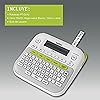

Buy Now, Pay Later
- – 6-month term
- – No impact on credit
- – Instant approval decision
- – Secure and straightforward checkout
Ready to go? Add this product to your cart and select a plan during checkout.
Payment plans are offered through our trusted finance partners Klarna, Affirm, Afterpay, Apple Pay, and PayTomorrow. No-credit-needed leasing options through Acima may also be available at checkout.
Learn more about financing & leasing here.
Selected Option
30-day refund/replacement
To qualify for a full refund, items must be returned in their original, unused condition. If an item is returned in a used, damaged, or materially different state, you may be granted a partial refund.
To initiate a return, please visit our Returns Center.
View our full returns policy here.
Recently Viewed
Style: PTD210
Features
- Quick access to fonts, frames, symbols and more
- Prints up to 2-lines on labels up to 12 millimeter wide
- 14 fonts, 97 frames, and more than 600 symbols
- Back-lighting: No, Built-In Handle: No
Description
For those in search of an easy to use home or office label printer, the P touch PTD210 should be on your wish list. The Brother P touch PT D210 makes it easy to create great looking labels for your home and home office. With its convenient one touch keys, you can quickly access fonts, symbols, frames, and templates. Plus, users have the flexibility to preview the text for each label that is highlighted on the display to reduce printing and type errors. This helps to save time, money, and supplies. This easy to use label maker allows you to design professional looking labels. The PT D210 features 14 fonts, 10 unique styles, 97 frames, and more than 600 symbols. The use of one touch buttons allows users to access fonts, styles, and frames to create elegant labels for personal or business use. There are also 27 quick and easy templates. Simply select the template, type in the content, and print. These labels are great for scrapbook pages, gift tags, and more.The PT D210 is lightweight and portable. It is powered by 6 AAA batteries or an AC power adapter (AD 24) (both sold separately) . The PT D210 also has an optional, sturdy protective case (CC D210) that is great for storage and travel. You can store the printer as well as extra supplies with ease. Whether you choose to create labels for general storage, file folders, food storage, or crafts, using the PT D210 is easy, portable, and efficient. For use with Brother Genuine P touch TZe tapes: TZe S631, TZe S621, TZe S231 , TZe S221, TZe S211, TZe S135, TZe S131, TZe S121, TZe N201, TZe MQP35, TZeMQG35, TZe MQF31, TZe MQE31, TZe MQ934, TZe MQ835, TZe MQ531, TZe FX631, TZe FX231, TZe FA3, TZe AF231, TZe 631, TZe 421, TZe 335, TZe 334, TZe 325, TZe 315, TZe 232, TZe 2312PK, TZe 231, TZe 221, TZe 211, TZe 135, TZe 1312PK, TZe 131, TZe 121, TZe 111.
Brand: Brother
Connectivity Technology: USB
Printing Technology: Thermal
Special Feature: Portable, Display Screen
Color: White
Model Name: PTD210
Printer Output: Monochrome
Maximum Print Speed (Color): 16 ppm
Max Printspeed Monochrome: 16 ppm
Item Weight: 1 Pounds
Product Dimensions: 2.7"D x 6.2"W x 5.9"H
Controller Type: Push Button
Maximum Media Size: 8.5 x 11 inch
Power Consumption: 62 Watts
Included Components: Label Maker
Print media: Labels
Scanner Type: Portable
Max Input Sheet Capacity: 27
Max Copy Speed (Black & White): 16 ppm
Display Type: LCD
Compatible Devices: PC
Sheet Size: 12 millimeters
Maximum Black and White Print Resolution: 300 dpi
Warranty Type: limited warranty
Dual-sided printing: No
Wattage: 62 watts
Duplex: Simplex
Hardware Interface: USB
Resolution: 180 x 180 dpi
Additional Printer functions: Print Only
Control Method: Touch
Output sheet capacity: 27
Processor Count: 1
Series Number: 2
Total USB Ports: 1
Model Series: Brother P-touch
UPC: 012502640349
Global Trade Identification Number: 49
Manufacturer: Brother
Item Weight: 1 pounds
Item model number: PT-D210
Batteries: 6 AAA batteries required.
Is Discontinued By Manufacturer: No
Material Type: Plastic
Number of Items: 1
Size: 2.3
Manufacturer Part Number: PT-D210
Date First Available: July 28, 2017
Frequently asked questions
To initiate a return, please visit our Returns Center.
View our full returns policy here.
- Klarna Financing
- Affirm Pay in 4
- Affirm Financing
- Afterpay Financing
- PayTomorrow Financing
- Financing through Apple Pay
Learn more about financing & leasing here.






















