Sense Energy Monitor - Track Electricity Usage in Real Time and Save Money - Meets Rigorous ETL/Intertek Safety Standards
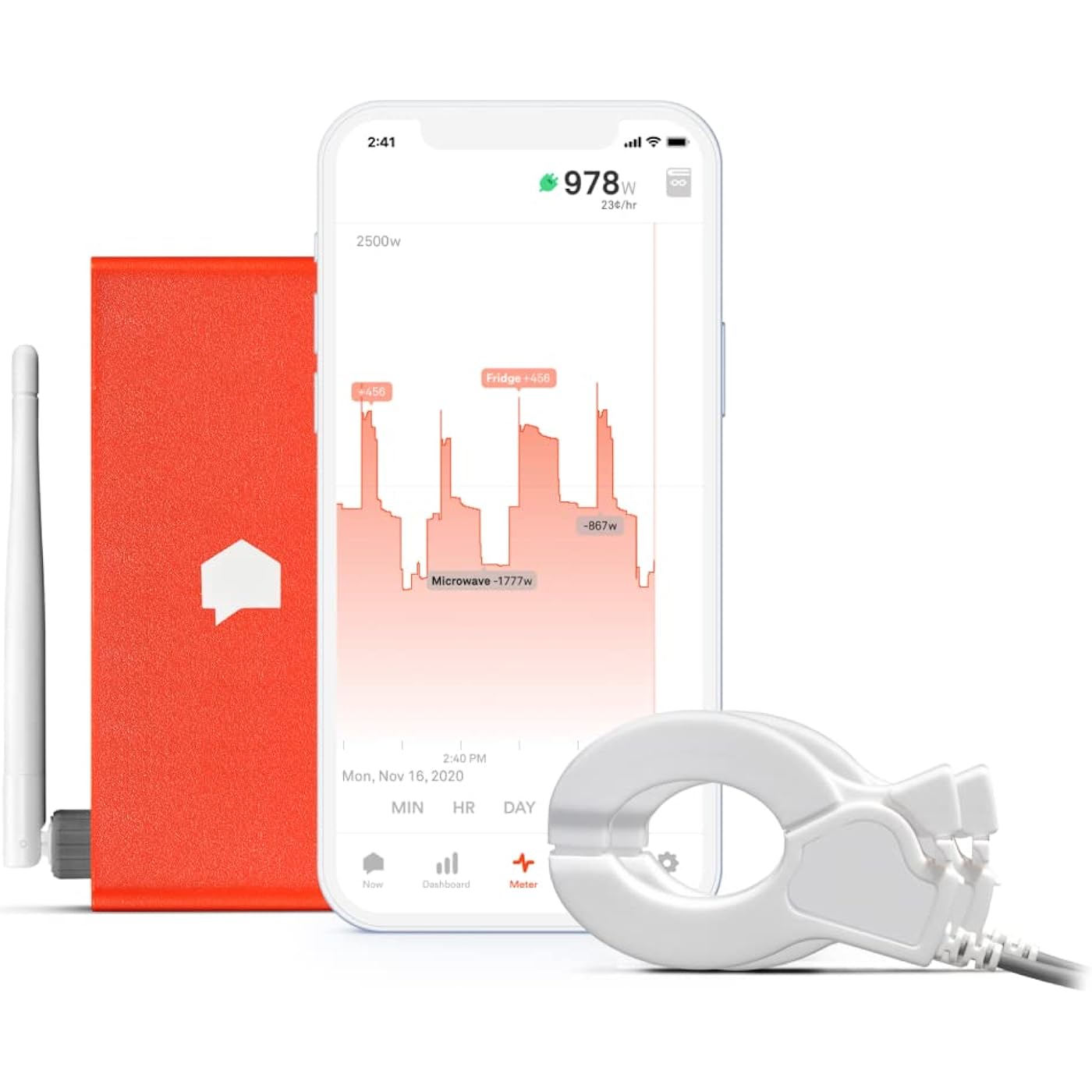






Buy Now, Pay Later
- – 6-month term
- – No impact on credit
- – Instant approval decision
- – Secure and straightforward checkout
Ready to go? Add this product to your cart and select a plan during checkout.
Payment plans are offered through our trusted finance partners Klarna, Affirm, Afterpay, Apple Pay, and PayTomorrow. No-credit-needed leasing options through Acima may also be available at checkout.
Learn more about financing & leasing here.
Selected Option
Eligible for Return, Refund or Replacement within 30 days of receipt
To qualify for a full refund, items must be returned in their original, unused condition. If an item is returned in a used, damaged, or materially different state, you may be granted a partial refund.
To initiate a return, please visit our Returns Center.
View our full returns policy here.
Recently Viewed
Pattern Name: Monitor
Features
- SENSE SAVES: Sense saves you energy and money by providing insights into your home's energy use and activity. NOW SUPPORTING TIME-OF-USE RATE PLANS.
- SEE WHAT'S UP. KNOW WHAT'S ON: Track how much electricity you're using, what time your kids got home, or when someone leaves the basement light on. Sense identifies patterns in your energy use to help your family be more efficient, informed, and secure.
- MONITOR YOUR HOME'S ENERGY USE FROM ANYWHERE: Real-time data through our iOS, Android, and web apps.
- AVOID DISASTER: Set custom notifications for critical devices, like your sump pump, well pump, or flat iron.
- MEETS RIGOROUS SAFETY STANDARDS: Sense's components and system have been designed and ETL/Intertek certified for installation and operation inside the electrical panel. Sense is not currently available or compatible outside the United States and Canada.
Manufacturer: Sense
Part Number: 12000
Item Weight: 1.81 pounds
Product Dimensions: 7.9 x 7.6 x 7.4 inches
Country of Origin: Mexico
Item model number: 12000
Is Discontinued By Manufacturer: No
Color: Orange
Style: Sense
Pattern: Monitor
Voltage: 110120 Volts
Item Package Quantity: 1
Included Components: Sense monitor
Batteries Included?: No
Batteries Required?: No
Date First Available: September 11, 2017
Frequently asked questions
To initiate a return, please visit our Returns Center.
View our full returns policy here.
- Klarna Financing
- Affirm Pay in 4
- Affirm Financing
- Afterpay Financing
- PayTomorrow Financing
- Financing through Apple Pay
Learn more about financing & leasing here.
Similar Products
Top Amazon Reviews




























