Pelsee P12 Pro 4K Mirror Dash Cam w/ADAS and BSD, 5.8GHz WiFi 20MB/s Download, Rear View Mirror Camera 4K Front and 1080P Rear, Voice Control, GPS, Color Night Vision, 12" Touch Screen,32G Memory Card





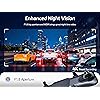




Buy Now, Pay Later
- – 6-month term
- – No impact on credit
- – Instant approval decision
- – Secure and straightforward checkout
Ready to go? Add this product to your cart and select a plan during checkout.
Payment plans are offered through our trusted finance partners Klarna, Affirm, Afterpay, Apple Pay, and PayTomorrow. No-credit-needed leasing options through Acima may also be available at checkout.
Learn more about financing & leasing here.
Selected Option
FREE refund/replacement until Jan 31, 2026 Learn more
To qualify for a full refund, items must be returned in their original, unused condition. If an item is returned in a used, damaged, or materially different state, you may be granted a partial refund.
To initiate a return, please visit our Returns Center.
View our full returns policy here.
Recently Viewed
Style: 12'' 4K
Features
- ADAS Collision Avoidance Technology - The Advanced Driver-Assistance System detect nearby obstacles and alerts for safe driving. Including 5 ADAS alerts-Forward collision/Pedestrian collision/Lane departure/Headway monitoring/Forward movement
- Excellent 4K Ultra HD Dual Camera - Equipped with 4K UHD front camera plus WDR technology, the car camera can achieve dual-vision recording and help capture key details like road signs, license plates, etc. With advanced image processing technology, the mirror dashcam effectively minimizes glare distortion from vehicles behind you or the daylight cast
- Ultra-Fast 5.8GHz WiFi: Connect your phone to the dashcam's built-in 5.8GHz WiFi, offering download speeds up to 20MB/s. With reduced interference and faster transfers, you can easily configure settings, playback, download and share videos using the Pelsee App
- Advanced Voice Control - The voice control feature allows you to easily command the rear view dash camera by giving a voice command, ensuring safer driving. 9 voice commands allow you to start/stop recording, take a still picture etc.
- 32G TF CARD & GPS Tracking - External GPS accurately records your driving location and route information, providing more detailed and reliable evidence in case of accidents. View your driving route and tracker on the dedicated GPS player
- 24H Parking Monitor - Parking monitor enables the dash cam front and rear camera to start recording a locked video for about 20s once the G-sensor encounters a collision during parking. An extra ACC hardwire kit is needed for this function
- Loop Recording/G-sensor/Time-lapse Recording - Loop Recording allows overwriting the oldest files to ensure continuous recording when the memory card reaches full; G-sensor detects a sudden collision and locks the collision footage; The time-lapse mode records and compresses every 30 minutes of video, saving power and storage space
Brand: pelsee
Model Name: Mirror Dash Cam
Vehicle Service Type: Car, Minivan, Truck
Connectivity Technology: USB
Special Feature: 5.8GHz WiFi/App Control, Advanced Driver Assistant System, Built-In GPS, Loop Recording, G-Sensor, Reverse Assist, Voice Control See more
Video Capture Resolution: 4K
Included Components: 4K Mirror Dash Cam
Mounting Type: Rearview Mirror Mount
Color: Black
Field Of View: 150
Product Dimensions: 13.78 x 3.07 x 5.12 inches
Item Weight: 2.38 pounds
Item model number: P12 Pro
Batteries: 1 Lithium Metal batteries required. (included)
Connectivity technologies: USB
GPS: Built-In GPS
Special features: 5.8GHz WiFi/App Control, Advanced Driver Assistant System, Built-In GPS, Loop Recording, G-Sensor, Reverse Assist, Voice Control
Other display features: Wireless
Color: Black
Whats in the box: 4K Mirror Dash Cam
Manufacturer: pelsee
Date First Available: September 13, 2022
Frequently asked questions
To initiate a return, please visit our Returns Center.
View our full returns policy here.
- Klarna Financing
- Affirm Pay in 4
- Affirm Financing
- Afterpay Financing
- PayTomorrow Financing
- Financing through Apple Pay
Learn more about financing & leasing here.

























