Kensington SD5700T Thunderbolt 4 Docking Station, Dual 4K, 90W PD - Window and Mac OS (K35175NA)



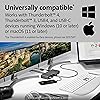




Buy Now, Pay Later
- – 6-month term
- – No impact on credit
- – Instant approval decision
- – Secure and straightforward checkout
Ready to go? Add this product to your cart and select a plan during checkout.
Payment plans are offered through our trusted finance partners Klarna, Affirm, Afterpay, Apple Pay, and PayTomorrow. No-credit-needed leasing options through Acima may also be available at checkout.
Learn more about financing & leasing here.
Selected Option
This item is eligible for return within 30 days of receipt
To qualify for a full refund, items must be returned in their original, unused condition. If an item is returned in a used, damaged, or materially different state, you may be granted a partial refund.
To initiate a return, please visit our Returns Center.
View our full returns policy here.
Recently Viewed
Style: Display: USB C
Features
- Thunderbolt 4 docking station for Thunderbolt 4 Windows laptops and Thunderbolt 3 and Thunderbolt 4 MacBooks (macOS 11 or later); if you have a Thunderbolt 3 Windows laptop, this is not the dock for you, see part # K34009US)
- Supports single 8K or dual 4K @ 60 Hz, single 4k @ 120Hz, or dual 1080P @120Hz Hz video output for Thunderbolt 4 devices; (note: any Macs with the original M1 or new M2 CPU will only display to a single monitor due to Apples chipset limitations, but Macs with M1/M2 Pro and M1/M2 Max CPUs will work with dual displays). *USB-C Alt-Mode laptop with Thunderbolt 4 dock supports single display only.
- Connect your laptop to the Thunderbolt 4 port (.8 meter Intel Certified TB4 cable included); connect your displays using one or two of the Thunderbolt 4 ports (usb-c to hdmi or usb-c to DisplayPort adapter or cable not included); unused Thunderbolt ports can connect directly to Thunderbolt devices (up to five additional via daisy chain, max 2 per port) while providing transfer speeds up to 40Gbps
- 180 Watt Power Supply delivers 90W power to charge your laptop; delivers additional power to run peripherals like hard drives, and for charging phones and tablets including Thunderbolt 4, Thunderbolt 3, USB 4.0, USB 3 and USB 2 peripherals
- Static charging technology provides 15W to each of the downstream Thunderbolt 4 ports without taking power from the laptop laptop still receives full 90W of power even when all other ports are utilized; other Thunderbolt 4 docks will divert power away from the laptop
- Three Thunderbolt 4 downstream ports (all capable of data, video and audio and 15w power each); SD card reader (UHS-II SD 4.0); four USB-A ports (one 5V/1.5A charging port and three Gen2@10Gbps ports); one Gigabit Ethernet port; one audio combo jack; on/off switch Vesa mounting holes (see Kensington mounting bracket, part # K34050WW); Kensington lock slot (for a lock see part #K65035AM or K60600WW)
- DockWorks WiFi Auto-Switch guarantees the fastest, most reliable internet connection; while MAC Address ID Pass-Through and Reset, and Device Connection Monitoring give IT managers maximum network monitoring and visibility; Intel VT-d DMA protection blocks peripheral devices from unauthorized access to system memory.
- Three-year warranty and lifetime Kensington technical support
- This dock supports the Gigabit Ethernet standard which provides a maximum data rate of 1Gbps. Actual Ethernet speeds may vary depending on, but not limited to, Internet bandwidth, Ethernet cables, network switches, and the hardware and firmware performance of the host computer
Description
The first of a generation, the SD5700T Thunderbolt 4 Dual 4K Docking Station with 90W PD - Win/Mac offers premium Thunderbolt benefits now, and well into the future; compatible with Thunderbolt 4-enabled Windows 10 laptops and backward compatibility with Thunderbolt 3 MacBooks running macOS 11 (Big Sur) or later, supports USB-C and USB 4.0 accessories and provides full power delivery, regardless of how many devices are connected. Features include 11-ports, Single 8K 30 Hz, or up to Dual 4K 60Hz video, 40Gbps data transfer speeds, UHS-II SD 4.0 card reader speeds, and more.
Brand: Kensington
Color: Black
Hardware Interface: USB, Ethernet, Thunderbolt
Compatible Devices: MacBook Air, MacBook Pro
Total USB Ports: 4
Product Dimensions: 10"L x 3.66"W x 6.14"H
Number of Ports: 4
Item Weight: 1 Pounds
Wattage: 90 watts
Product Dimensions: 10 x 6.14 x 3.66 inches
Item Weight: 1 pounds
Item model number: K35175NA
Date First Available: October 6, 2020
Manufacturer: Kensington
Frequently asked questions
To initiate a return, please visit our Returns Center.
View our full returns policy here.
- Klarna Financing
- Affirm Pay in 4
- Affirm Financing
- Afterpay Financing
- PayTomorrow Financing
- Financing through Apple Pay
Learn more about financing & leasing here.
Similar Products
Top Amazon Reviews














![LISEN Docking Station for ASUS ROG ALLY X & Steam Deck & Lenovo Legion GO, Dual Cooling Fan [Zero Distraction] ROG ALLY Dock Station with 4K@60Hz,USB 3.0*3, PD100W and Ethernet Fit For Steam Deck OLED](https://m.media-amazon.com/images/I/81Is4DRK1cL._AC_US500_.jpg)











