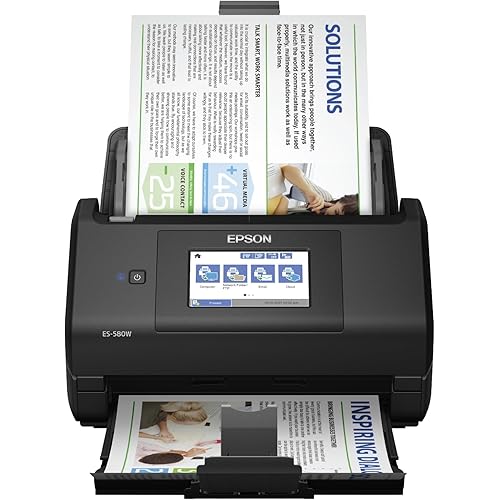Canon imageFORMULA RS40 - Photo and Document Scanner, Auto Document Feeder, Windows and Mac, Scans Old and New Photos in Varying Sizes, USB Interface








Buy Now, Pay Later
- – 6-month term
- – No impact on credit
- – Instant approval decision
- – Secure and straightforward checkout
Ready to go? Add this product to your cart and select a plan during checkout.
Payment plans are offered through our trusted finance partners Klarna, Affirm, Afterpay, Apple Pay, and PayTomorrow. No-credit-needed leasing options through Acima may also be available at checkout.
Learn more about financing & leasing here.
FREE 30-day refund/replacement
To qualify for a full refund, items must be returned in their original, unused condition. If an item is returned in a used, damaged, or materially different state, you may be granted a partial refund.
To initiate a return, please visit our Returns Center.
View our full returns policy here.
Features
- DIGITIZE PAPER PHOTOGRAPHS Create lasting memories with digital montages or scrapbooks, share with friends and family or store on a computer or to your current cloud service
- FAST AND EFFICIENT Scans both sides of photos and documents at the same time with just the touch of a button, at up to 40 items per minute, through an automatic feeder
- BUNDLED SOFTWARE Includes software for enhancing photos, red-eye correction, digital face smoothing, and more; also scan, create, convert, and edit paper documents
- HIGHLY FLEXIBLE Handles photos and documents including Polaroids, receipts, cards, driver licenses, and tax documents of various sizes and saves them in formats such as JPG, TIF, BMP, PNG, PDF, and PPTX
- BROAD COMPATIBILITY Supports Windows and Mac; TWAIN driver included
- PEACE OF MIND Backed by a one-year limited warranty and US-based technical support for imageFORMULA scanners
Description
With the Canon imageFORMULA RS40 Photo and Document Scanner you can convert old photos to digital formats and store them in the cloud. The automatic document feeder allows you to easily scan mixed batches of photos and documents in color, with just the touch of a button. You can scan both sides of items and save in multiple file formats including PDF and most common photo formats. Bundled software called CaptureOnTouch is included with your Canon scanner to edit and enhance the quality of your photos. The RS40 is both Windows and Mac compatible. You can easily connect to your device with a USB cable; TWAIN driver is also included. Your investment is protected with a one- year limited warranty and U.S.-based technical support for imageFORMULA scanners.
Scanner Type: Document scanner, photo scanner
Brand: Canon
Model Name: RS40
Connectivity Technology: USB
Product Dimensions: 9.9"D x 11.4"W x 9.6"H
Resolution: 150/200/300/(interpolated) dpi
Item Weight: 6.6 Pounds
Wattage: 22 watts
Color Depth: 8 bpp
Standard Sheet Capacity: 60
Product Dimensions: 9.9 x 11.4 x 9.6 inches
Item Weight: 6.6 pounds
Item model number: RS40
Date First Available: June 9, 2021
Manufacturer: Canon
Frequently asked questions
To initiate a return, please visit our Returns Center.
View our full returns policy here.
- Klarna Financing
- Affirm Pay in 4
- Affirm Financing
- Afterpay Financing
- PayTomorrow Financing
- Financing through Apple Pay
Learn more about financing & leasing here.