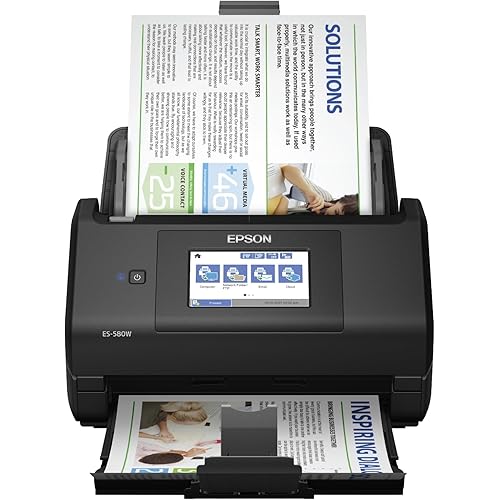Buy Now, Pay Later
- – 6-month term
- – No impact on credit
- – Instant approval decision
- – Secure and straightforward checkout
Ready to go? Add this product to your cart and select a plan during checkout.
Payment plans are offered through our trusted finance partners Klarna, Affirm, Afterpay, Apple Pay, and PayTomorrow. No-credit-needed leasing options through Acima may also be available at checkout.
Learn more about financing & leasing here.
Selected Option
FREE 30-day refund/replacement
To qualify for a full refund, items must be returned in their original, unused condition. If an item is returned in a used, damaged, or materially different state, you may be granted a partial refund.
To initiate a return, please visit our Returns Center.
View our full returns policy here.
Style: 400 Slim Scanner
Features
- Enjoy high speed scanning in as fast as 8 seconds, with the included USB Type-C cable. With USB Type-C the Cano scan lied 400 has one cable for data and power.
- Preserve detailed photos and images thanks to 4800 x 4800 dpi resolution, and with image enhancements, such as color restore and dust removal, Your photos will continue to look great.
- Enjoy ease of use with 'EZ' Buttons. With auto scan mode, the Scanner automatically detects what you are scanning; built-in PDF buttons, scan and save multi-page pdf's that are editable and searchable
- Paper size: 8.27 x 11.69, 8.50 x 11.69
Description
With the Cano scan lid 400 high quality scanning has never been easier. With 8 second High speed scanning, 5 built-in 'EZ' Buttons and 4800 x 4800 dpi resolution, every scan is fast, easy, and looks great.
Scanner Type: Document, Photo
Brand: Canon
Model Name: CanoScan
Connectivity Technology: USB
Product Dimensions: 14.5"D x 14.5"W x 1.7"H
Resolution: 4800
Item Weight: 3.6 Pounds
Wattage: 2.5 watts
Color Depth: 48-bit
Standard Sheet Capacity: 1
Product Dimensions: 14.5 x 9.9 x 1.7 inches
Item Weight: 3.6 pounds
Item model number: 2996C002
Is Discontinued By Manufacturer: No
Date First Available: August 7, 2018
Manufacturer: Canon USA Inc.
Frequently asked questions
To initiate a return, please visit our Returns Center.
View our full returns policy here.
- Klarna Financing
- Affirm Pay in 4
- Affirm Financing
- Afterpay Financing
- PayTomorrow Financing
- Financing through Apple Pay
Learn more about financing & leasing here.







![Roblox Celebrity Collection - Adopt Me: Pet Store Deluxe Playset [Includes Exclusive Virtual Item]](https://m.media-amazon.com/images/I/81pXG0S5qtL._AC_US500_.jpg)