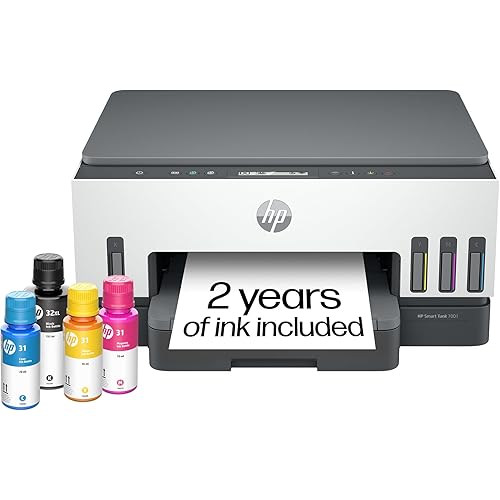Canon All-in-One Color Inkjet Wired Printer, Print Scan Copy for Home Office, up to 60 Sheets, 600 x 1200 dpi, Portability, Lightweight, PIXMA MG2522, w/USB Cable





Buy Now, Pay Later
- – 6-month term
- – No impact on credit
- – Instant approval decision
- – Secure and straightforward checkout
Ready to go? Add this product to your cart and select a plan during checkout.
Payment plans are offered through our trusted finance partners Klarna, Affirm, Afterpay, Apple Pay, and PayTomorrow. No-credit-needed leasing options through Acima may also be available at checkout.
Learn more about financing & leasing here.
30-day refund/replacement
To qualify for a full refund, items must be returned in their original, unused condition. If an item is returned in a used, damaged, or materially different state, you may be granted a partial refund.
To initiate a return, please visit our Returns Center.
View our full returns policy here.
Recently Viewed
Features
- All-in-one Color Inkjet Wired PrinterThe Canon color inkjet wired printer makes it easy to print documents and it even supports optional XL ink cartridges so it needs replacing less often.
- Print Scan CopyIt can be used in the home, office, dorm and more to print, copy and scan documents.
- Ease of useIt's a simple machine for basic home printing needs. Designed for ease of use.
- Paper tray CapacityPaper tray capacity of 60 sheets of plain paper.
- Portability & lightweighta simple printer for your home printing needs.
Description
Print page after page using this Canon PIXMA MG2522 Wired Inkjet Printer. It's a simple machine for basic home printing needs. The Canon color inkjet wired printer makes it easy to print documents and it even supports optional XL ink cartridges so it needs replacing less often. This wired inkjet all-in-one color printer sits easily on a desk and it is lightweight enough to move from one place to another if needed. It can be used in the home, office, dorm and more to print, copy and scan documents. The paper tray holds up to 60 sheets of plain paper as well. Canon PIXMA MG2522 All-in-One Color Inkjet Printer All-in-one wired color inkjet printer is ideal for use in the home, office, dorm room and more Requires USB cable, included in box Paper tray capacity of 60 sheets of plain paper Print, scan, copy Scanner maximum resolutions: optical, 600 x 1200 DPI Print speed up to: black, 8.0 Ipm2, color, 4.0 Ipm2 Ink Compatibility: Fine ink cartridge fill volume PG-245 PGBK 8.0 ml (Std) / 12.0 ml (XL) CL-246 Color 9.0 ml (Std) / 13.0 ml (XL) PG-243 PGBK 5.6 ml CL-244 Color 6.2 ml
Brand: Canon
Connectivity Technology: USB
Printing Technology: Inkjet
Special Feature: Lightweight
Color: White
Model Name: MG2522
Printer Output: Color
Maximum Print Speed (Color): 4 ppm
Max Printspeed Monochrome: 8 ppm
Item Weight: 4.42 Kilograms
Product Dimensions: 14.6"D x 18"W x 7.6"H
Maximum Media Size: A4
Print media: Paper (plain)
Scanner Type: Flatbed
Max Input Sheet Capacity: 60
Max Copy Speed (Black & White): 8 ppm
Maximum Color Print Resolution: 600 x 1200 dpi
Sheet Size: 8.5 inches
Maximum Black and White Print Resolution: 600 x 1200 dpi
Warranty Type: limited warranty
Color Depth: 16 bpp
Dual-sided printing: No
Maximum copies per run: 100
Max copy resolution color: 600 x 1200 dpi
Max copy resolution black-white: 600 x 1200 dpi
Duplex: Simplex
Hardware Interface: USB
Ink Color: Color
Additional Printer functions: All In One
Control Method: Touch
Output sheet capacity: 60
Number of Trays: 1
Processor Count: 1
Series Number: 25
Number of USB 2 Ports: 1
Total USB Ports: 1
Model Series: PIXMA
Specific Uses For Product: home, home office, office
UPC: 013803129540
Printer Ink Type: Pigment-based and dye-based
Item Weight: 9.73 pounds
Item model number: MG2522
Date First Available: November 18, 2021
Manufacturer: Canon
Frequently asked questions
To initiate a return, please visit our Returns Center.
View our full returns policy here.
- Klarna Financing
- Affirm Pay in 4
- Affirm Financing
- Afterpay Financing
- PayTomorrow Financing
- Financing through Apple Pay
Learn more about financing & leasing here.