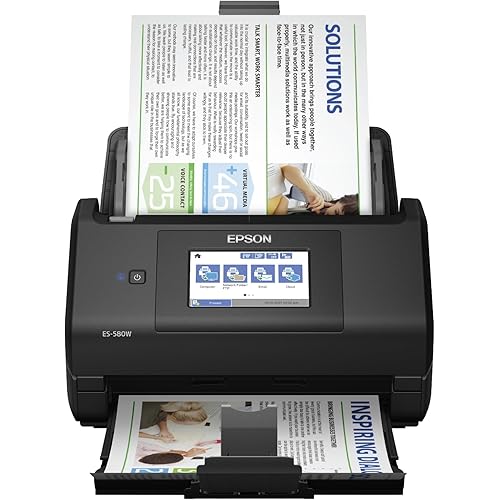Brother Mobile Color Page Scanner, DS-620, Fast Scanning Speeds, Compact and Lightweight, Compatible with BR-Receipts, Black










Buy Now, Pay Later
- – 6-month term
- – No impact on credit
- – Instant approval decision
- – Secure and straightforward checkout
Ready to go? Add this product to your cart and select a plan during checkout.
Payment plans are offered through our trusted finance partners Klarna, Affirm, Afterpay, Apple Pay, and PayTomorrow. No-credit-needed leasing options through Acima may also be available at checkout.
Learn more about financing & leasing here.
Selected Option
30-day refund/replacement
To qualify for a full refund, items must be returned in their original, unused condition. If an item is returned in a used, damaged, or materially different state, you may be granted a partial refund.
To initiate a return, please visit our Returns Center.
View our full returns policy here.
Recently Viewed
Style: New Model: DS620
Features
- Fast Scan Speeds up to 8ppm in color and black/white
- Compact and lightweight measures under 12 inches in length and weighs less than 1pounds
- USB Powered included; No wall outlet required. Operating Environment: Temperature- 41F - 95F (5C - 35C)
- The drivers and utilities on the CD ROM/ DVD ROM for Windows 8 or earlier bundled with your Brother machine are NOT compatible with Windows 10; All drivers and utilities on the CD ROM can be downloaded on Brothers website
- Daily Duty Cycle (max. pages) 100. Media Weights Single Sheets (min/max) 16 28. Paper Size Single Sheet (max.) 8.5(W) x 32(L) Inches
Description
Mobile color page scanner. Connectivity - Standard Interface(s) - Hi-Speed USB 2.0.
Media Type: Receipt, Paper
Scanner Type: Document
Brand: Brother
Model Name: DS620
Connectivity Technology: USB
Item Weight: 0.88 Pounds
Wattage: 2.5 watts
Sheet Size: Letter
Standard Sheet Capacity: 1
Light Source Type: LED
Product Dimensions: 2.1 x 11.4 x 1.4 inches
Item Weight: 14.1 ounces
Item model number: DS-620
Is Discontinued By Manufacturer: No
Date First Available: August 15, 2013
Manufacturer: Brother Printer
Frequently asked questions
To initiate a return, please visit our Returns Center.
View our full returns policy here.
- Klarna Financing
- Affirm Pay in 4
- Affirm Financing
- Afterpay Financing
- PayTomorrow Financing
- Financing through Apple Pay
Learn more about financing & leasing here.




![Ailun Screen Protector for iPad 9th 8th 7th Generation (10.2 Inch, iPad 9/8/7, 2021&2020&2019) Tempered Glass/Apple Pencil Compatible [2 Pack]](https://m.media-amazon.com/images/I/71QPduoKd1L._AC_US500_.jpg)