YUKA 2000 Robot Lawn Mower with Sweeper Kit, Ultrasense AI Vision & RTK Antenna, Auto Mapping & App Control,45% Slope Capability,Dual Cutting Discs, Up to 20 Mowing Zones



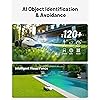




Notify me when this product is back in stock
Buy Now, Pay Later
- – Up to 36-month term if approved
- – No impact on credit
- – Instant approval decision
- – Secure and straightforward checkout
Payment plans are offered through our trusted finance partners Klarna, Affirm, Afterpay, Apple Pay, and PayTomorrow. No-credit-needed leasing options through Acima may also be available at checkout.
Learn more about financing & leasing here.
Selected Option
30-day refund/replacement
To qualify for a full refund, items must be returned in their original, unused condition. If an item is returned in a used, damaged, or materially different state, you may be granted a partial refund.
To initiate a return, please visit our Returns Center.
View our full returns policy here.
Recently Viewed
Size: YUKA 2000+Sweeper Kit
Features
- Smart Automatic Lawn Mapping:With advanced AI Vision technology, YUKA automatically creates a virtual lawn map without the need for special skillsjust a few taps will set it up. Once completed, you can confidently leave all mowing tasks to YUKA, allowing you to enjoy your leisure time.
- Enhanced Cutting Technology: Equipped with dual cutting discs featuring five razor blades offers a cutting width of 320mm, YUKAs 88W motor delivers powerful cutting performance. The anti-clogging floating cutting disc ensures a carpet-like lawn finish, while the dynamic height adjustment (30-100mm (1.2-4 inches)) maintain a consistent cutting height across various terrains. Mow up to 0.09 acre(350 m2) per charge.
- Flawless Positioning, No Misses: The YUKA mows cleanly and accurately along boundaries, even without satellite signals. It detects invisible borders to stay within designated areas and uses advanced image processing to differentiate grass from non-grass surfaces, avoiding restricted zones. With over 200 AI object recognition capabilities, it excels at detecting and avoiding obstacles.
- Multi-Zone Management and APP Control: Easily manage up to 20 work zones through the app. Create seamless pathways between different areas and set customizable no-go zones for a tailored lawn care experience. Its self-charging feature ensures it returns to recharge and resumes work automatically, while the Mammotion app allows you to monitor your yard anytime, anywhere.You can also implement Creative Lawn Printing with custom patterns within Mammotion app.
Brand: Mammotion
Power Source: Battery Powered
Material: Plastic
Color: white
Style: With Sweeper
Item Weight: 47.7 Pounds
Cutting Width: 12.59 Inches
Operation Mode: Automatic
Product Dimensions: 25.51"D x 20.43"W x 12.99"H
Maximum Adjustable Cutting Height: 4 Inches
Brand: Mammotion
Power Source: Battery Powered
Material: Plastic
Color: white
Style: With Sweeper
Item Weight: 47.7 Pounds
Cutting Width: 12.59 Inches
Operation Mode: Automatic
Product Dimensions: 25.51"D x 20.43"W x 12.99"H
Maximum Adjustable Cutting Height: 4 Inches
Minimum Adjustable Cutting Height: 1.2 Inches
Manufacturer: Mammotion
Item Weight: 47.7 pounds
Item model number: YUKA 2000
Frequently asked questions
To initiate a return, please visit our Returns Center.
View our full returns policy here.
- Klarna Financing
- Affirm Pay in 4
- Affirm Financing
- Afterpay Financing
- PayTomorrow Financing
- Financing through Apple Pay
Learn more about financing & leasing here.
Similar Products
Top Amazon Reviews



























