meross Smart Garage Door Opener Remote with External Antenna, Up to 3 Single Doors, Compatible with Apple HomeKit, Amazon Alexa, Google Assistant, SmartThings, App Control, No Hub Needed






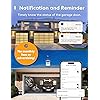



Buy Now, Pay Later
- – 6-month term
- – No impact on credit
- – Instant approval decision
- – Secure and straightforward checkout
Ready to go? Add this product to your cart and select a plan during checkout.
Payment plans are offered through our trusted finance partners Klarna, Affirm, Afterpay, Apple Pay, and PayTomorrow. No-credit-needed leasing options through Acima may also be available at checkout.
Learn more about financing & leasing here.
Selected Option
FREE 30-day refund/replacement
To qualify for a full refund, items must be returned in their original, unused condition. If an item is returned in a used, damaged, or materially different state, you may be granted a partial refund.
To initiate a return, please visit our Returns Center.
View our full returns policy here.
Recently Viewed
Style: Control up to 3 doors-HomeKit
Features
- More Smart Remote: The external antenna can better receive wifi signals and can support up to 3 garage doors at the same time. (2 wired doors sensor is included in the package. the third door sensor need to be purchased separately)No monthly fee or any other subscription fee!
- More Precise and Stable: It is equipped with a highly sensitive wired sensor which monitors the status of garage door more accurate and the signal stays stable. And you can check the garage door open/ close operation records through the APP. Stay alert by different notification modes such as garage door open/ close status, overtime notification and overnight notification to remind you close the garage door
- Easy to Install: Installation is much easier than you may think. Pls make sure your wifi strength is acceptable near your garage door. Note: 2.4 GHz Wi-Fi network support only
Features
- External Antenna: It has an external 2 dBi antenna and can better receive WiFi signals. It can support up to 3 garage doors at the same time. (2 doors sensors are included in the package. the third door sensor needs to be purchased separately)No monthly fee or any other subscription fee!
- Compatibility Check: Please check whether your garage door model is in the compatibility list in "Product guides and documents-User Guide". If your garage door needs accessories to solve compatibility issues. Please contact us, we can ship you the appropriate accessories to make it work normally.
- More Precise and Stable: It comes with a high sensitivity sensor that monitors the status of the garage door more accurately and the signal stays stable. And you can check the garage door open/ close operation records through the app. Stay alert by different notification modes such as garage door open/ close status, overtime notification, and overnight notification to remind you to close the garage door.
- Easy to Install: Installation is much easier than you may think. Pls make sure your WiFi strength is acceptable near your garage door. Note: 2.4GHz WiFi network support only.
Product Dimensions: 3 x 3 x 1 inches
Item Weight: 1.5 pounds
Item model number: MSG200
Date First Available: September 24, 2020
Manufacturer: meross
Country of Origin: China
Brand: meross
Special Feature: No subscription fees or advertising
Color: Black
Max Number of Supported Devices: 3
Compatible Devices: Garage Door
Product Dimensions: 3 x 3 x 1 inches
Item Weight: 1.25 pounds
Item model number: MSG200
Date First Available: September 24, 2020
Manufacturer: meross
Frequently asked questions
To initiate a return, please visit our Returns Center.
View our full returns policy here.
- Klarna Financing
- Affirm Pay in 4
- Affirm Financing
- Afterpay Financing
- PayTomorrow Financing
- Financing through Apple Pay
Learn more about financing & leasing here.
























