Kodak Dock & Wi-Fi Portable 4x6” Instant Photo Printer, Premium Quality Full Color Prints - Compatible w/iOS & Android Devices



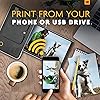



Buy Now, Pay Later
- – 6-month term
- – No impact on credit
- – Instant approval decision
- – Secure and straightforward checkout
Ready to go? Add this product to your cart and select a plan during checkout.
Payment plans are offered through our trusted finance partners Klarna, Affirm, Afterpay, Apple Pay, and PayTomorrow. No-credit-needed leasing options through Acima may also be available at checkout.
Learn more about financing & leasing here.
Selected Option
30-day refund/replacement
To qualify for a full refund, items must be returned in their original, unused condition. If an item is returned in a used, damaged, or materially different state, you may be granted a partial refund.
To initiate a return, please visit our Returns Center.
View our full returns policy here.
Recently Viewed
Style: Photo Printer Only
Features
- ONE TOUCH PRINTING: Convenient printer dock lets you print photos direct from your smartphone; includes android dock pin & free iOS lightning adapter
- HIGH QUALITY PHOTOS Fast, Easy System Prints Standard 4 x 6 Photos in Brilliant Color & Stunning Detail; D2T2 Thermal Transfer Technology Wont Bleed or Fade
- MAXIMUM DEVICE COMPATIBILITY: Dock features 5 pin micro USB for Android & USB host for printing from iPhone, iPad, Digital Camera, or USB memory stick; We recommend to use the printer only with supplied power adapters (Power 24V 2.5A)
- SIMULTANEOUS CHARGING: Power Up to Two Smart Devices While You Wait; Unique Dock Supplies a Fast Charge for Home, Office, School, or Business
- COMPANION APP: Download the Kodak Photo Printer App for Filters, Stickers, Card Templates, Collage Maker, Video & SNS Print - AirPrint compatible for IOS devices.
Description
Just press the button, and prepare to be amazed! Have you put off printing those hundreds of photos stuck in your cellphone? With the Photo Printer Dock PD-450 by Kodak, you can create beautiful 4x6 prints with the simple press of a button. This innovative dock is a charger and printer in one, letting you power your various devices while bringing every snapshot to bold, vivid life. Easy print technology means you will not need to transfer files to a computer or memory card. Just plug in your Android phone via the 5-pin dock, or hook up your iOS device with the lightning charger. Press One Touch, and watch the Kodak app launch, and print a standard sized print in an instant. This smart gadget is also fully compatible with your devices via the built in Wi-Fi network. It Also allows direct printing from your digital camera with PictBridge technology. No SD Card Slots.You will also love adorning your pics with the app free editing features, including tons of filters, stickers, card templates, and beyond. With this cool, compact, printing your camera roll is fun again!What You Get 1 KODAK Photo Printer Dock 1 iOS adapter 1 power adapter Manual 10 Photo Cartridge and Paper PackSpecs Photo 4x6 inches Unit measures 165.8 x 100 x 68.5mm Weighs in at 760g Main connection: 5-pin micro USB Input: USB host Supporting file: JPEG Printing method: Dye sublimation thermal transfer Gradation: 256 Gradations/16.7 million colorsCompatible Ink Cartridges: PHC-40, 80, 120 We recommend to use the printer only with supplied power adapters (Power 24V 2.5A).App available via Google Play and App Store Kodak Dock Firmware update require before first use. AirPrint-compatible for IOS devices.CARTRIDGE REPLACEMENTEasy maintenance. Simple cartridge refills are effortless to remove & replace; Pull with two fingers to eject, then insert new cartridge to resume printing.
Brand: KODAK
Connectivity Technology: Bluetooth
Printing Technology: Dye Sublimation
Special Feature: Portable, Wireless
Color: Black/White
Model Name: Photo Printer Dock
Printer Output: Color
Maximum Print Speed (Color): 1
Max Printspeed Monochrome: 1
Item Weight: 760 Grams
Product Dimensions: 14"D x 19"W x 22"H
Controller Type: Android, iOS
Maximum Media Size: 4x6
Included Components: Printer and Accessories
Print media: Glossy photo paper
Scanner Type: Photo, Portable
Max Input Sheet Capacity: 120
Max Copy Speed (Black & White): 1 ppm
Compatible Devices: Laptops, PC, Smartphones
Maximum Color Print Resolution: 300 Dots Per Inch
Sheet Size: 4 inch x 6
Maximum Black and White Print Resolution: 300 dpi
Warranty Type: limited warranty
Dual-sided printing: No
Wattage: 450 watts
Max copy resolution color: 300 dpi
Max copy resolution black-white: 300 dpi
Duplex: Manual
Hardware Interface: USB
Ink Color: Cyan, Magenta, Yellow, Black
Additional Printer functions: Print Only
Control Method: App
Output sheet capacity: 120
Number of Trays: 1
Processor Count: 1
Total USB Ports: 1
Model Series: Retro
Specific Uses For Product: home, office, school, business, outdoor events, personal travels
Printer Ink Type: Dye-based
Supported Media Sizes: 4 x 6 inches
Global Trade Identification Number: 16
Memory Storage Capacity: 64 MB
Item Weight: 1.68 pounds
Item model number: PD - 450
Batteries: 1 Lithium Ion batteries required.
Is Discontinued By Manufacturer: No
Date First Available: November 15, 2016
Manufacturer: Kodak
Frequently asked questions
To initiate a return, please visit our Returns Center.
View our full returns policy here.
- Klarna Financing
- Affirm Pay in 4
- Affirm Financing
- Afterpay Financing
- PayTomorrow Financing
- Financing through Apple Pay
Learn more about financing & leasing here.
Similar Products
Top Amazon Reviews


























