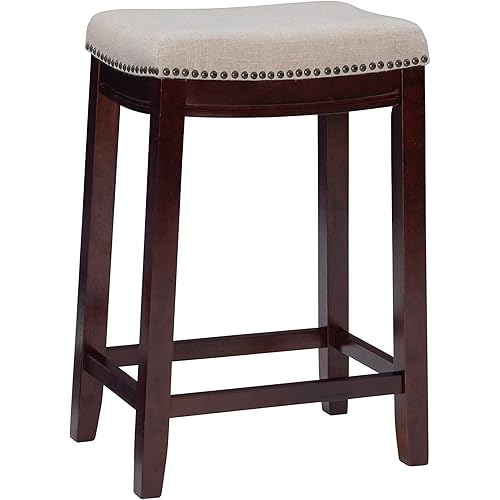HP OfficeJet Pro 7740 Wide Format All-in-One Color Printer with Wireless Printing, Works with Alexa (G5J38A), White/Black











Buy Now, Pay Later
- – Up to 36-month term if approved
- – No impact on credit
- – Instant approval decision
- – Secure and straightforward checkout
Ready to go? Add this product to your cart and select a plan during checkout.
Payment plans are offered through our trusted finance partners Klarna, Affirm, Afterpay, Apple Pay, and PayTomorrow. No-credit-needed leasing options through Acima may also be available at checkout.
Learn more about financing & leasing here.
Selected Option
This item is eligible for return within 30 days of receipt
To qualify for a full refund, items must be returned in their original, unused condition. If an item is returned in a used, damaged, or materially different state, you may be granted a partial refund.
To initiate a return, please visit our Returns Center.
View our full returns policy here.
Style: Printer
Features
- Main functions of this all-in-one wide-format printer: copy, scan, fax, wide-format printing up to 11x17 inches, wireless printing, AirPrint, 2-sided duplex printing, color touchscreen, automatic document feeder, and more.Operating temperature: 5 to 40 C (41 to 104 F)
- The power of your printer in the palm of your hand: The HP Smart app allows you to easily set up your printer, scan from your smartphone, order toner, and print from the cloudsuch as iCloud, Dropbox and Google Drive
- Up to 50% less cost per page than color lasers with fast print speeds up to 22 pages per minute black; support high-volume office printing with a paper input capacity of up to 500 sheets with two 250-sheet paper trays
- Print, scan, and copy in standout color on a variety of paper sizes from letter to 11x17 inches; tap and swipe the color touchscreen, easily manage print, scan, copy, and fax jobs directly at the printer
- Use Original HP 952 & HP 952XL ink cartridges for great result print after print; original HP ink prints up to 2x the pages as refilled cartridges
- Ideal for professionals in small businesses who need to print high-quality documents and borderless, double-sided marketing materials up to 11x17 inches
- Paper sizes supported: 3x5 to 11.7x17 inches
- One-year limited hardware warranty; 24-hour, 7 days a week Web support
- This printer is intended to work only with cartridges with original HP chips or circuitry and will block cartridges using non-HP chips or circuitry. Periodic firmware updates will maintain the effectiveness of these measures. More at
Description
The HP OfficeJet Pro 7740 wide-format all-in-one printer prints, scans, and copies with standout color up to 11 x 17 inches (A3). Put your business's best foot forward with standout, high-quality color prints that cost up to 50% less per page than color lasers. Easily connect your smartphone, tablet, or laptop, and print from anywhere in your office.
Brand: HP
Connectivity Technology: wired, wireless
Printing Technology: Inkjet
Special Feature: ENERGY STAR Certified, Auto Document Feeder, Touch Screen, Auto Duplexing, Double Sided Scanning
Color: White/Black
Model Name: G5J38A#B1H
Printer Output: Color
Maximum Print Speed (Color): 34 ppm
Max Printspeed Monochrome: 22 ppm
Item Weight: 42.9 Pounds
Product Dimensions: 18.38"D x 23"W x 15.1"H
Printer Media Size Maximum: 11 x 17 inch
Power Consumption: 37 Watts
Included Components: HP 952 Setup Black OfficeJet Ink Cartridge (~1000 pages), HP 952 Setup CMY OfficeJet Ink Cartridge (~625 pages), Power cord, Phone Cord, CD-ROM & Getting started guide, HP OfficeJet 7740 Wide Format All-in-One Printer
Print media: Paper (plain)
Scanner Type: Sheetfed
Max Input Sheet Capacity: 500
Max Copy Speed (Black & White): 22 ppm
Compatible Devices: Smartphones, PC, Laptops
Maximum Color Print Resolution: 1200 x 1200 dpi
Sheet Size: 3 x 5 to 11.7 x 17, Letter, Legal, Executive, Statement, Envelope
Maximum Black and White Print Resolution: 1200 x 1200 dpi
Warranty Type: Limited warranty
Dual-sided printing: Yes
Wattage: 1 watts
Max copy resolution color: 1200 x 1200 dpi
Max copy resolution black-white: 1200 x 1200 dpi
Duplex: Automatic
Hardware Interface: USB 2.0
Ink Color: black, cyan, magenta, yellow
Additional Printer functions: Copy, Scan, Fax
Control Method: Voice
Number of Trays: 2
Processor Count: 1
Series Number: 7740
Number of USB 2 Ports: 1
Total USB Ports: 1
Model Series: 7740
Specific Uses For Product: Office
UPC: 889894812605
Printer Ink Type: HP ink
Display Type: LCD or LED or OLED
Global Trade Identification Number: 05
Memory Storage Capacity: 512 MB
Item Weight: 42.9 pounds
Item model number: OJP 7740
Is Discontinued By Manufacturer: No
Date First Available: August 26, 2016
Manufacturer: HP
Frequently asked questions
To initiate a return, please visit our Returns Center.
View our full returns policy here.
- Klarna Financing
- Affirm Pay in 4
- Affirm Financing
- Afterpay Financing
- PayTomorrow Financing
- Financing through Apple Pay
Learn more about financing & leasing here.