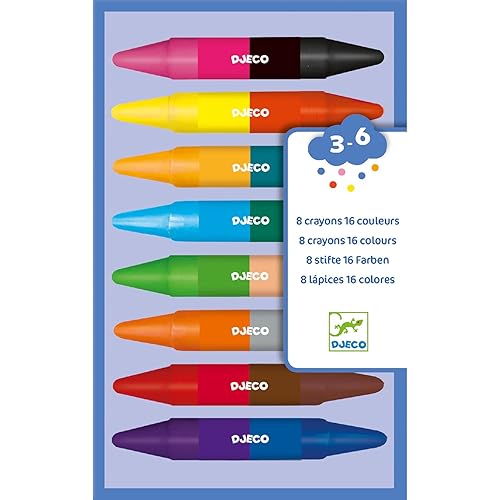Buy Now, Pay Later
- – Up to 36-month term if approved
- – No impact on credit
- – Instant approval decision
- – Secure and straightforward checkout
Ready to go? Add this product to your cart and select a plan during checkout.
Payment plans are offered through our trusted finance partners Klarna, Affirm, Afterpay, Apple Pay, and PayTomorrow. No-credit-needed leasing options through Acima may also be available at checkout.
Learn more about financing & leasing here.
This item is eligible for return within 30 days of receipt
To qualify for a full refund, items must be returned in their original, unused condition. If an item is returned in a used, damaged, or materially different state, you may be granted a partial refund.
To initiate a return, please visit our Returns Center.
View our full returns policy here.
Features
- Fast laser printing for small offices. Share the printer among a small office, using built-in Ethernet networking.
- Print at up to 26 ppm letter/25 ppm A4, plus start printing fast with Instant-on Technology.
- Print on a wide variety of media, using the 250-sheet paper tray and 10-sheet priority input slot.
- Save threefold: paper, energy and money. Save paper with automatic two-sided printing. Conserve energy with Instant-on Technology and save even more with HP Auto-On/Auto-Off Technology.
- Print from virtually anywhere with HP ePrint. Now with AirPrint. Simply print wirelessly from your iPad, iPhone, and iPod touch.
- Professional, cost-effective laser printing. Produce professional-quality business prints with bold, crisp text and sharp images. Receive improved print quality with HP FastRes 1200.
- Save space and reduce printer sound with an ultra-compact, space-saving printer with a "quiet" mode.
- One-year limited hardware warranty; 24-hour, 7 days a week Web support
Description
Increase office efficiency with Ethernet networking, easy HP ePrint mobile printing and automatic two-sided printing. Cut costs and energy with Instant- on Technology and HP Auto-On/Auto-Off Technology.
Brand: HP
Connectivity Technology: Wired; USB; Ethernet
Printing Technology: Laser
Special Feature: network-ready
Color: BLK
Recommended Uses For Product: Office, Home
Printer Output: Monochrome
Max Printspeed Monochrome: 26 ppm
Item Weight: 15.4 Pounds
Controller Type: iOS
Product Dimensions: 11.18 x 15.24 x 9.69 inches
Item Weight: 15.4 pounds
Item model number: CE749A#BGJ
National Stock Number: 7025-01-595-9624
Is Discontinued By Manufacturer: No
Date First Available: April 1, 2010
Manufacturer: HP
Language: English
Item Weight: 15.4 Pounds
Sheet Size: 8.5 inch x 14 Inches
Wattage: 440 watts
Frequently asked questions
To initiate a return, please visit our Returns Center.
View our full returns policy here.
- Klarna Financing
- Affirm Pay in 4
- Affirm Financing
- Afterpay Financing
- PayTomorrow Financing
- Financing through Apple Pay
Learn more about financing & leasing here.