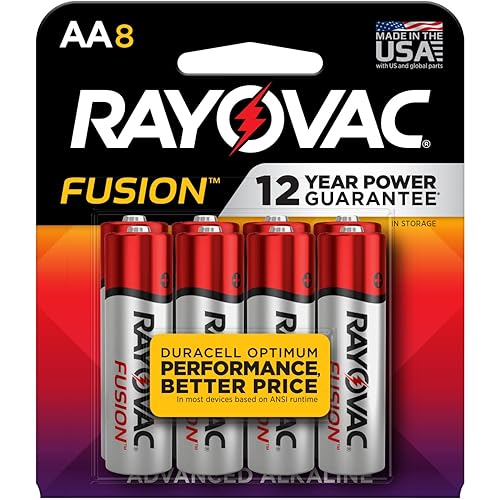HP Envy Pro 6455 Wireless All-in-One Printer | Mobile Print, Scan & Copy | Auto Document Feeder (5SE45A) (Renewed)









Notify me when this product is back in stock
Buy Now, Pay Later
- – 6-month term
- – No impact on credit
- – Instant approval decision
- – Secure and straightforward checkout
Payment plans are offered through our trusted finance partners Klarna, Affirm, Afterpay, Apple Pay, and PayTomorrow. No-credit-needed leasing options through Acima may also be available at checkout.
Learn more about financing & leasing here.
Selected Option
90-day refund/replacement
To qualify for a full refund, items must be returned in their original, unused condition. If an item is returned in a used, damaged, or materially different state, you may be granted a partial refund.
To initiate a return, please visit our Returns Center.
View our full returns policy here.
Recently Viewed
Style: 6455
Description
1
Brand: HP
Connectivity Technology: Bluetooth, Wi-Fi, USB
Printing Technology: Inkjet
Special Feature: Wireless
Color: White
Model Name: Z41
Printer Output: Color
Maximum Print Speed (Color): 7 ppm
Max Printspeed Monochrome: 10 ppm
Item Weight: 13.58 Pounds
Product Dimensions: 14.21"D x 17.03"W x 7.64"H
Controller Type: Android
Printer Media Size Maximum: 17 X 22 Inch
Power Consumption: 4 Watts
Included Components: Paper
Print media: Glossy photo paper
Scanner Type: Sheetfed
Max Input Sheet Capacity: 100
Compatible Devices: Smartphones, PC, Laptops
Sheet Size: 3 x 5 to 8.5 x 14
Warranty Type: 90 days limited warranty
Color Depth: [HIGHER THAN 16.7 MILLION]
Dual-sided printing: Yes
Wattage: 4 watts
Duplex: Automatic
Hardware Interface: Bluetooth 5
Ink Color: Color
Additional Printer functions: Copy, Scan, Fax
Control Method: App
Compatible Cartridge: HP 67 series
Output sheet capacity: 35
UPC: 753575761325
Resolution: 1200 x 1200
Display Type: LCD
Memory Storage Capacity: 128 MB
Item Weight: 13.58 pounds
Item model number: 5SE45A#B1F-cr
Date First Available: July 9, 2020
Manufacturer: hp
Country of Origin: USA
Frequently asked questions
To initiate a return, please visit our Returns Center.
View our full returns policy here.
- Klarna Financing
- Affirm Pay in 4
- Affirm Financing
- Afterpay Financing
- PayTomorrow Financing
- Financing through Apple Pay
Learn more about financing & leasing here.
Similar Products
Top Amazon Reviews