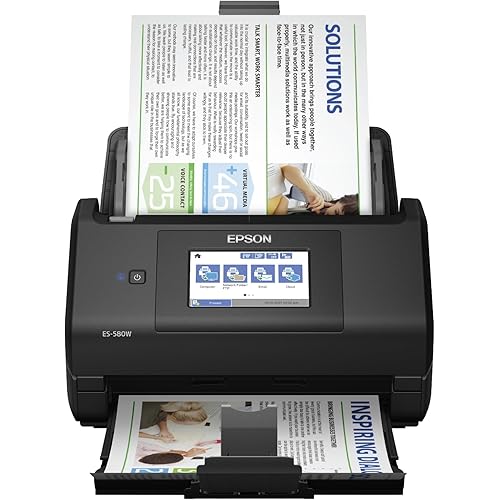ScanSnap iX1600 Deluxe Versatile Cloud Enabled Document Scanner with Adobe Acrobat Pro DC for Mac or PC, Black








Buy Now, Pay Later
- – Up to 36-month term if approved
- – No impact on credit
- – Instant approval decision
- – Secure and straightforward checkout
Ready to go? Add this product to your cart and select a plan during checkout.
Payment plans are offered through our trusted finance partners Klarna, Affirm, Afterpay, Apple Pay, and PayTomorrow. No-credit-needed leasing options through Acima may also be available at checkout.
Learn more about financing & leasing here.
Selected Option
This item is eligible for return within 30 days of receipt
To qualify for a full refund, items must be returned in their original, unused condition. If an item is returned in a used, damaged, or materially different state, you may be granted a partial refund.
To initiate a return, please visit our Returns Center.
View our full returns policy here.
Style: ScanSnap iX1600 Black Deluxe Bundle
Features
- Includes 1-year subscription to Adobe Acrobat Pro DC for Mac or PC - Turn scanned documents into editable searchable PDFs
- Optimized user experience: ScanSnap iX1600 features an intuitive 4.3inch touch screen for complete end to end scanning and data utilization
- Customize your preference: The scanner supports up to 30 customizable profiles; Customize the profile on the touch screen based on your scanning needs and personalize scanning icons using color, icons or letters
- Scan anywhere you want whenever you want: Wi-Fi compatibility allows you to directly connect to your smart devices or cloud services without a PC, and allows for flexible placement wherever its convenient
- Ideal for team sharing with stress-free usability: One scanner supports up to 4 user licenses each, allowing user profile and icon customizations; Friendly interface allows even the most technology challenged users to scan and complete tasks with peace of mind
Description
The ScanScap iX1600 Deluxe is a bundle that combines the ease of the ScanSnap iX1600 scanner with Adobe Acrobat software to provide a fast, efficient and easy front-end document management solution. Adobe Acrobat Pro DC enables you to convert, edit, review and track documents in PDF formats. The next generation iX1600 is the most flexible scanner in the category, allowing users to connect via Wi-Fi or USB. With 33% faster duplex scanning, you can get more done in less time and with ScanSnap Home 2.0 software, documents will be digitized, organized and saved with minimal effort.
Media Type: Receipt, ID Card, Post Card, Paper, Business Card
Scanner Type: Receipt, Document
Brand: ScanSnap
Model Name: ScanSnap iX1600 Deluxe
Connectivity Technology: Wi-Fi, USB
Resolution: 600
Item Weight: 7.5 Pounds
Wattage: 16 watts
Standard Sheet Capacity: 50
Light Source Type: LED
Product Dimensions: 6.3 x 11.5 x 6 inches
Item Weight: 7.5 pounds
Item model number: CG01000-300101
Date First Available: April 5, 2021
Manufacturer: PFU Limited
Frequently asked questions
To initiate a return, please visit our Returns Center.
View our full returns policy here.
- Klarna Financing
- Affirm Pay in 4
- Affirm Financing
- Afterpay Financing
- PayTomorrow Financing
- Financing through Apple Pay
Learn more about financing & leasing here.