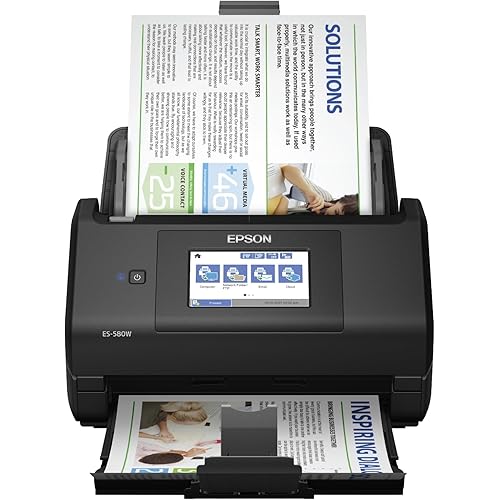ScanSnap iX1400 High-Speed Simple One-Touch Button Color Document, Photo & Receipt Scanner with Auto Document Feeder for Mac or PC, Black







Buy Now, Pay Later
- – Up to 36-month term if approved
- – No impact on credit
- – Instant approval decision
- – Secure and straightforward checkout
Ready to go? Add this product to your cart and select a plan during checkout.
Payment plans are offered through our trusted finance partners Klarna, Affirm, Afterpay, Apple Pay, and PayTomorrow. No-credit-needed leasing options through Acima may also be available at checkout.
Learn more about financing & leasing here.
Selected Option
FREE 30-day refund/replacement
To qualify for a full refund, items must be returned in their original, unused condition. If an item is returned in a used, damaged, or materially different state, you may be granted a partial refund.
To initiate a return, please visit our Returns Center.
View our full returns policy here.
Style: ScanSnap iX1400 Black
Features
- SIMPLE, ONE TOUCH SCANNING. Press one button and documents are scanned, cleaned up, and organized. QUICK MENU lets you quickly scan-drag-drop to your favorite computer apps
- CAPABLE OF MANAGING ALL YOUR PAPER. Business cards, receipts, and even envelopes are no problem for the iX1400
- RELIABLE OPERATION. Wired USB connection offers stable, consistent performance
- CLEAN IMAGES WITHOUT FUSS. Automatically detects document size and color depth, removes streaks and blank pages, de-skews, and rotates
- PHOTO AND DOCUMENT ORGANIZATION MADE EFFORTLESS. ScanSnap Home all-in-one software brings together all your favorite functions. Easily manage, edit, and use scanned data from documents, receipts, business cards, photos, and more
Description
The ScanSnap iX1400 is a testament to simplicity proving technology doesn’t have to be complicated. With a one-button touch to scan, digitize and organize documents, the iX1400 is perfect for every day scanning needs.
Scanner Type: Document, Receipt
Brand: ScanSnap
Model Name: iX1400
Connectivity Technology: USB
Product Dimensions: 6.3"D x 11.5"W x 6"H
Resolution: 600
Item Weight: 7.1 Pounds
Wattage: 17 watts
Color Depth: 24 bits
Standard Sheet Capacity: 50
Product Dimensions: 6.3 x 11.5 x 6 inches
Item Weight: 7.1 pounds
Item model number: PA03820-B235
Date First Available: January 19, 2021
Manufacturer: PFU Limited
Frequently asked questions
To initiate a return, please visit our Returns Center.
View our full returns policy here.
- Klarna Financing
- Affirm Pay in 4
- Affirm Financing
- Afterpay Financing
- PayTomorrow Financing
- Financing through Apple Pay
Learn more about financing & leasing here.