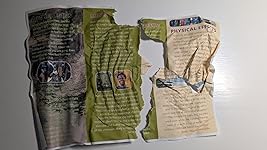Epson EcoTank Photo ET-8500 Wireless Color All-in-One Supertank Printer with Scanner, Copier, Ethernet and 4.3-inch Color Touchscreen, White, Large







Buy Now, Pay Later
- – Up to 36-month term if approved
- – No impact on credit
- – Instant approval decision
- – Secure and straightforward checkout
Ready to go? Add this product to your cart and select a plan during checkout.
Payment plans are offered through our trusted finance partners Klarna, Affirm, Afterpay, Apple Pay, and PayTomorrow. No-credit-needed leasing options through Acima may also be available at checkout.
Learn more about financing & leasing here.
FREE refund/replacement until Jan 31, 2026 Learn more
To qualify for a full refund, items must be returned in their original, unused condition. If an item is returned in a used, damaged, or materially different state, you may be granted a partial refund.
To initiate a return, please visit our Returns Center.
View our full returns policy here.
Recently Viewed
Features
- Epson's Claria ET Premium 6-color ink breathes life into your cherished memories with vivid details and vibrant hues. Every nuance and emotion is captured with stunning clarity. Challenge your artistic boundaries with edge-to-edge printing. Craft striking photos, flyers, or invitations that leave an indelible impression. Versatile printing: Unleash your inner artist! Seamless convenience: Navigate printing like a pro with the user-friendly 4.3-inch touchscreen. Wi-Fi and Wi-Fi Direct connectivit
- Ditch cartridges and embrace revolutionary ink savings
- Print stunning photos, personalized gifts, or pro presentations on cardstock, envelopes, CDs, and DVDs
- Epson's Claria ET Premium 6-color ink delivers breathtaking detail and vibrant colors
- Print from anywhere, anytime
Description
The EcoTank Photo ET-8500 wireless all-in-one prints lab-quality color photos, graphics and everyday documents — all at an incredible value. Epson’s cartridge-free, 6-color Claria ET Premium Ink system delivers vibrant colors and sharp text for all your creative projects. With low-cost replacement ink bottles, print 4" x 6" photos for about 4 cents each compared to 40 cents with cartridges (1). Print everything from borderless 8.5" x 11" photos to customized CDs/DVDs. You can even print on cardstock and other media up to 1.3 mm thick. For added convenience, each set of bottles lets you print for up to 2 years (2). Plus, save up to 80 percent with replacement ink bottles vs. ink cartridges (3) — that’s about $2,000 on each set (3). The EcoTank Photo lets you do it all with affordable in-house printing. 1. Actual savings and costs will vary considerably based on print tasks, print volumes and usage conditions. Savings and cost per ISO 29103 page are based on the cost of replacement ink bottles and the cost of enough standard cartridges to achieve the total page yields of the bottles using the MSRP (USD) and yields for Epson standard-capacity ink cartridges for similarly featured Epson consumer inkjet printers as of June 2020. 2. Based on average monthly document print volumes of about 200 pages. 3. Actual savings and costs will vary considerably based on print tasks, print volumes and usage conditions. Savings and cost per ISO 24712 page are based on the cost of replacement ink bottles and the cost of enough standard cartridges to achieve the total page yields of the bottles using the MSRP (USD) and yields for Epson standard-capacity ink cartridges for similarly featured Epson consumer inkjet printers as of June 2020. 4. Color photo in Draft Mode on Premium Photo Paper Glossy measured from start of paper feed. Actual print times will vary based on factors including system configuration, software, and page complexity. For more information. 5. Replacement ink bottle yields based on the ISO/IEC 24712 pattern with Epson’s methodology. Replacement ink bottle photo yields are significantly lower and are based on the ISO/IEC 29103 pattern with Epson’s methodology. Actual ink yields will vary considerably for reasons including images printed, print settings, temperature and humidity. Yields may be lower when printing infrequently or predominantly with one ink color. All ink colors are used for printing and printer maintenance, and all colors must be available for printing. For more information. 6. Individual cartridges estimate based on print yields of a replacement set of Black and color ink bottles as compared to Epson standard-capacity ink cartridges for similarly featured Epson consumer inkjet printers as of June 2020. 7. Most features require an Internet connection to the printer, as well as an Internet- and/or email-enabled device. For a list of Epson Connect enabled printers and compatible devices and apps. 8. Epson Smart Panel App download required. Data usage fees may apply. 9. Epson Connect account and voice-activated account registration required. See for device compatibility. 10. 12 months of standard limited warranty or 50,000 plain paper sheets (whichever happens first). For an additional 12-month extended service plan (total of 24 months or 50,000 plain paper sheets, whichever happens first), register your product and use Epson genuine ink bottles. See Limited Warranty for details. 11. For convenient and reasonable recycling options. 12. SmartWay is an innovative partnership of the U.S. Environmental Protection Agency that reduces greenhouse gases and other air pollutants and improves fuel efficiency.
Brand: Epson
Connectivity Technology: Ethernet, USB, Wi-Fi
Printing Technology: Inkjet
Special Feature: Borderless Printing, Double Sided Scanning, Wireless, Touch Screen, Display Screen, Auto-Duplex
Color: White
Model Name: ET-8500
Printer Output: Color, Monochrome
Maximum Print Speed (Color): 12 ppm
Max Printspeed Monochrome: 16
Item Weight: 24.5 Pounds
Product Dimensions: 24.1"D x 15.9"W x 13.7"H
Controller Type: iOS
Maximum Media Size: 13 x 19 inch
Power Consumption: 207 Watts
Included Components: EcoTank Photo ET-8500 all-in-one, Quick Setup Guide, Power Cable, CD-ROM (User Guide, software), 1 bottle of 552 Photo Black (70 mL), 1 bottle of 552 Black (70 mL) and 1 bottle each of 552 Cyan, Magenta, Yellow, Gray (70 mL) (4)
Print media: Paper (plain)
Scanner Type: Photo
Max Input Sheet Capacity: 10
Max Copy Speed (Black & White): 16 ppm
Compatible Devices: Laptops, PC, Smartphones
Maximum Color Print Resolution: 4800 x 1200 dpi
Sheet Size: Legal, Letter, A4, Executive, 8" x 10", 5" x 7", 4" x 6", 3.5" x 5", A6, Half Letter, #10 Envelope, User Defined (2.2" x 3.4" to 8.5" x 78.7")
Maximum Black and White Print Resolution: 5760 x 1440 dpi
Warranty Type: limited warranty
Color Depth: 24 bpp
Dual-sided printing: Yes
Wattage: 207 watts
Max copy resolution color: 4800 x 1200 dpi
Max copy resolution black-white: 600 dpi
Duplex: auto
Hardware Interface: Ethernet
Ink Color: White
Additional Printer functions: Copy
Control Method: Voice
Output sheet capacity: 10
Number of Trays: 1
Total USB Ports: 2
Model Series: Epson EcoTank
UPC: 010343952485
Printer Ink Type: Bottle Ink
Supported Media Sizes: 13 x 19 inches
Memory Storage Capacity: 64 MB
Item Weight: 24.5 pounds
Item model number: ET-8500
Is Discontinued By Manufacturer: No
Date First Available: December 21, 2020
Manufacturer: Epson
Frequently asked questions
Similar Products
Top Amazon Reviews
🚀 Abunda's Overview
This is our summary and key points to consider based on customer reviews.
Reviewers rate the Epson ET-8500 and ET-8550 printers very highly, especially for graphic and photo printing. Users report excellent color accuracy, speedy printing, and efficient ink usage. The printers are easy to set up with convenient features like auto-wake and auto-output tray extension. Though some users encountered intermittent software issues and were initially confused by poorly labeled components, these were minor annoyances more than major detractions.
Pros
- 📸 Excellent color accuracy and printing quality.
- 🖨 Fast printing speeds for documents and photos.
- 💡 Easy to connect to Wi-Fi and set up.
- 🔄 Automatic wake-up and output tray extension features for convenience.
- 💦 Efficient ink-tank system saves on cartridge costs.
Cons
- 🔍 Some parts, such as the 'cassettes' for paper loading, are poorly labeled.
- 🔄 Intermittent errors and glitches in the software were reported by some users.
- 💰 Premium pricing compared to some competitors.
Should I Buy It?
If you're seeking high-quality, cost-efficient printing (especially for photos) and are willing to invest in a premium product, the Epson ET-8500 and ET-8550 come highly recommended. The minor issues reported are likely outweighed by the excellent printing quality and conveniences these machines offer.