Elgato Prompter – Teleprompter with Built-in Screen for YouTube, Twitch, Zoom, MS Teams and more, Supports DSLR/Webcam/Smartphone, Drag & Drop Monitor Display, Works with Mac/PC & Stream Deck
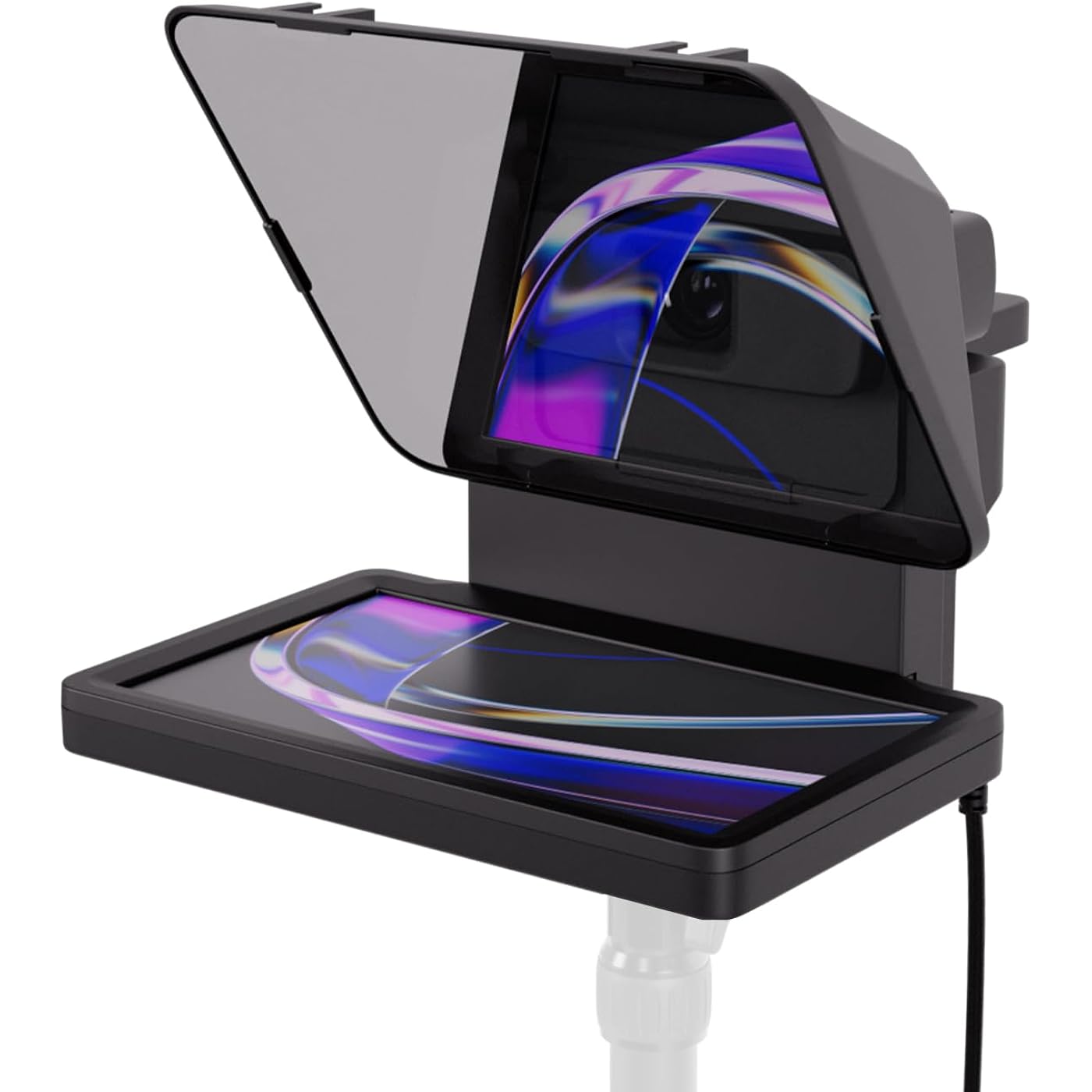










Buy Now, Pay Later
- – 6-month term
- – No impact on credit
- – Instant approval decision
- – Secure and straightforward checkout
Ready to go? Add this product to your cart and select a plan during checkout.
Payment plans are offered through our trusted finance partners Klarna, Affirm, Afterpay, Apple Pay, and PayTomorrow. No-credit-needed leasing options through Acima may also be available at checkout.
Learn more about financing & leasing here.
FREE 30-day refund/replacement
To qualify for a full refund, items must be returned in their original, unused condition. If an item is returned in a used, damaged, or materially different state, you may be granted a partial refund.
To initiate a return, please visit our Returns Center.
View our full returns policy here.
Recently Viewed
Features
- Built-in display, Drag-and-drop: No extra tablets or smartphone screens required. Move any window or app onto Prompters display, just like a monitor.
- Multipurpose: Read Twitch chat or scripts while looking at your camera.
- Meet face to face: Maintain professional eye contact on Zoom or Teams calls.
- Super compatible, Ultra customizable: Supports more cameras than any other, even the widest lenses, includes Camera Hub app to adjust text and chat appearance. *DisplayLink software required on Mac (free to download)/ *DisplayLink Presenter software required on Android (free to download)
- Easy setup, Desktop controlled: No complicated installs, just attach your camera and plug in, use your PC or Mac computer not a third-party mobile app. Works with Stream Deck.
Description
"With Prompter, create and connect with confidence. Present video scripts, read Twitch chat, or Zoom conference with natural eye contact. Compatible with most cameras, Prompter connects directly to your PC or Mac. Customize its built-in display using Camera Hub software, or drag and drop any window — just like a monitor. Tech specs Weight: 690 g | 1.52 lb (without accessories) Interface: USB-C Display: 9"" 1024 x 600 px Step-up rings: 49, 52, 55, 58, 62, 67, 72, 77, 82 mm Dimensions (WxHxD): 224 x 219 x 282 mm / 8.88 x 8.62 x 11.10 in (with universal bracket) System requirements Windows 10 (64-bit) or newer, Intel or AMD CPU macOS 11 or newer, Intel or Apple CPU USB 3.0"
Brand: Elgato
Photo Sensor Technology: CMOS
Video Capture Resolution: 1080p, 720p
Flash Memory Type: Internal flash memory
Video Capture Format: MP4
Supported Audio Format: AAC, MP3
Screen Size: 9 Inches
Connectivity Technology: USB
Color: Black
Special Feature: Drag & Drop Monitor Display
Product Dimensions: 11.1 x 8.82 x 8.62 inches
Item Weight: 1.52 pounds
Item model number: 20WAD9901
Date First Available: March 15, 2024
Manufacturer: Corsair
Frequently asked questions
To initiate a return, please visit our Returns Center.
View our full returns policy here.
- Klarna Financing
- Affirm Pay in 4
- Affirm Financing
- Afterpay Financing
- PayTomorrow Financing
- Financing through Apple Pay
Learn more about financing & leasing here.
Similar Products
Top Amazon Reviews


























