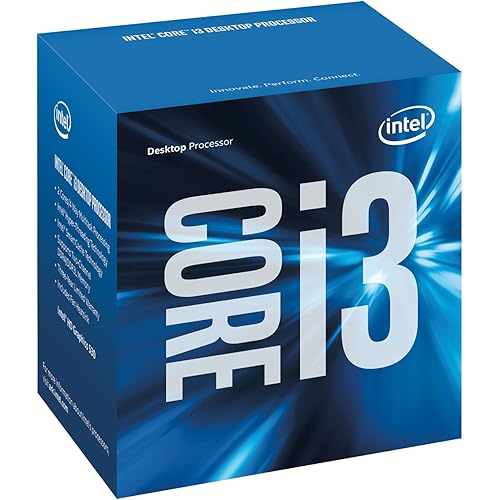Buy Now, Pay Later
- – 6-month term
- – No impact on credit
- – Instant approval decision
- – Secure and straightforward checkout
Ready to go? Add this product to your cart and select a plan during checkout.
Payment plans are offered through our trusted finance partners Klarna, Affirm, Afterpay, Apple Pay, and PayTomorrow. No-credit-needed leasing options through Acima may also be available at checkout.
Learn more about financing & leasing here.
30-day refund/replacement
To qualify for a full refund, items must be returned in their original, unused condition. If an item is returned in a used, damaged, or materially different state, you may be granted a partial refund.
To initiate a return, please visit our Returns Center.
View our full returns policy here.
Features
- Modular thunderbolt dock with swappable modules for easy upgrades and SuperBoost technologies for fast charging.
- 2 x Thunderbolt-4 ports / 1 x USB-C 3.2 Gen 2 / 1 x USB-A 3.2 Gen 1 with PowerShare / 2 x DisplayPort 1.4 / 1 x HDMI 2.0 / 1 x USB-C Multifunction DisplayPort
- 2 x USB-A 3.2 Gen 1 / 1 x Gigabit Ethernet RJ45 Port / 180W Power adapter / 120/230 V AC (50/60 Hz) / For Windows 10, Windows 11
- Multiply Productivity: Connect displays and peripherals to your system with a single cable for ultimate productivity. Thunderbolt 4 dock with the highest number of ports connects multiple 4K displays and Thunderbolt peripherals allowing you to not compromise with your work setup.
- Fast Data Transfer: Get the maximum from your peripherals with a data transfer of 40 GB/s.
Description
ExpressChargeYou'll experience power delivery of up to 130W on Dell devices with ExpressCharge technology. It enables you to charge up to 80 percent in just one hour and up to 35 percent in just 20 minutes.Future-made designSwappable module lets you upgrade with ease to meet the needs of your IT environment. Upgrade to get the latest in connectivity with not one but two Thunderbolt 4 ports for even more flexibility.Intelligent and simple managementFirmware updates can be completed in five to seven minutes without needing to reboot the system. Dell Client Command Suite and Microsoft System Center Configuration Manager offers a smoother firmware update experience. You can also streamline deployment and management with a single firmware. Modularity allows for simple field replacement of the power cable or connectivity module. Inventory management got easier since each has its own service tag, allowing IT to push firmware updates only to a certain dock.Secure manageability: Keep your information safe with MAC Address pass- thru and remote port-disablement. Plus, with features like PXE Boot, Wake-on- LAN, and more, it’s easier than ever to stay productive while managing your dock.
Brand: Dell
Color: Black
Hardware Interface: USB Type C, Thunderbolt
Compatible Devices: Devices with Thunderbolt 4, 3, or USB-C ports
Total USB Ports: 4
Product Dimensions: 11.9"L x 11.4"W x 2.4"H
Number of Ports: 5
Item Weight: 1 Pounds
Total HDMI Ports: 1
Wattage: 1.8E+2
Product Dimensions: 11.9 x 11.4 x 2.4 inches
Item Weight: 1 pounds
Item model number: WD22TB4
Date First Available: March 31, 2022
Manufacturer: DELL
Frequently asked questions
To initiate a return, please visit our Returns Center.
View our full returns policy here.
- Klarna Financing
- Affirm Pay in 4
- Affirm Financing
- Afterpay Financing
- PayTomorrow Financing
- Financing through Apple Pay
Learn more about financing & leasing here.