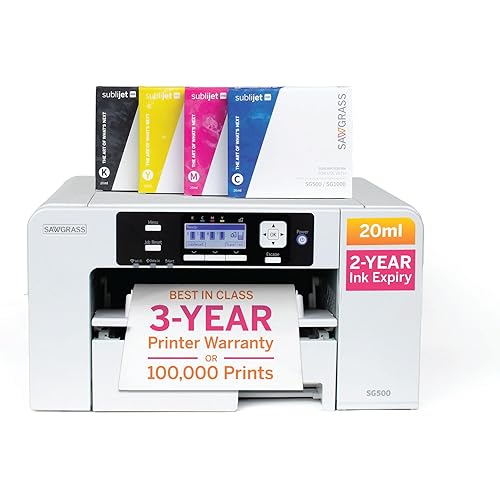Canon PIXMA G6020 All-in-One Supertank Wireless (Megatank) GI-20 Cyan Ink Bottle, Compatible to PIXMA G6020 GI-20 Magenta Ink Bottle, Compatible to PIXMA G6020







Buy Now, Pay Later
- – Up to 36-month term if approved
- – No impact on credit
- – Instant approval decision
- – Secure and straightforward checkout
Ready to go? Add this product to your cart and select a plan during checkout.
Payment plans are offered through our trusted finance partners Klarna, Affirm, Afterpay, Apple Pay, and PayTomorrow. No-credit-needed leasing options through Acima may also be available at checkout.
Learn more about financing & leasing here.
30-day refund / replacement
To qualify for a full refund, items must be returned in their original, unused condition. If an item is returned in a used, damaged, or materially different state, you may be granted a partial refund.
To initiate a return, please visit our Returns Center.
View our full returns policy here.
Features
- Product 1: The PIXMA G6020 MegaTank All-In-One Printer gives you an exceptional value with an ink savings of 1,175 dollars from the full set of ink bottles included in the box plus you get two additional bonus black bottles for even more savings. (1).In The Box : G6020 Wireless MegaTank All-In-One Printer, 4" x 6" Photo Paper Sample Pack (3 Sheets GP-701), Setup CD, Manual and other documentation, Full Set of Ink Bottles (PGBK, C, M, Y) + 2 Bonus Black (PGBK) Ink Bottles, Black Print Head, Color Print Head, Power Cord
- Product 1: Tired of replacing ink cartridges. With Canon MegaTank Ink Bottles get over 30 times the amount of ink compared to equivalent standard black and color ink cartridge sets. (2)
- Product 1: The PIXMA G6020 MegaTank All-In-One can not only print a lot, it can also do it all; Print, copy, scan, and connect to your smartphone, tablet and computer with ease. Even beautiful borderless photos all the way from 3.5 x 3.5 square all the way to 8.5 x 11 letter size.
- Product 2: Product type :INK OR TONER
- Product 2: Package dimensions :4.3 cm L x4.3 cm W x18.0 cm H
- Product 2: country of origin :Japan
- Product 3: Compatible with Canon Pixma G5020
- Product 3: Also works in Pixma G6020
- Product 3: Professional quality with rich, beautiful colors
Description
Canon PIXMA G6020 All-in-One Supertank Wireless (Megatank) Printer, Copier and Scan with Mobile Printing, Black, Works with Alexa The Canon PIXMA G6020 Wireless Mega Tank All-In-One Printer is made for those who want to print, copy, and scan without having to worry about replacing costly ink cartridges or wait for a new set of ink to be delivered. With an ink savings of $1, 175 plus two additional bonus black ink bottles included in the box (1), the PIXMA G6020 is an exceptional value. The PIXMA G6020 Wireless Mega Tank printer features a high page yield of up to 6, 000 pages of black text and up to 7, and 700 vivid color pages (2). This multi-tasking powerhouse also delivers high-quality and beautiful borderless photos (3) with effortless connectivity- allowing you to print from all your favorite devices. The PIXMA G6020 Mega Tank Printer is the Wireless All-In-One that can keep up with all of your printing, copying, and scanning needs while delivering a high page yield with sharp black text and vivid color images, all while saving you time and money. Max. Resolutions: Optical: 1200 x 2400 dpi (Optical). Canon GI-20 Cyan Ink Bottle, Compatible to PIXMA G6020 and G5020 MegaTank Printers Inkjet Printer Ink Canon GI-20 Magenta Ink Bottle, Compatible to PIXMA G6020 and G5020 MegaTank Printers, Mega Ink Bottle Inkjet Printer Ink
Brand: Canon
Connectivity Technology: Wi-Fi
Printing Technology: Inkjet
Special Feature: Network-Ready
Color: Black, Cyan, Magenta, Yellow
Model Name: PIXMA G6020
Printer Output: Color
Print media: Glossy photo paper
Scanner Type: Photo
Max Input Sheet Capacity: 3
Compatible Devices: PC, Smartphones, Tablets
Ink Color: Black, Cyan, Magenta, Yellow
Control Method: Voice
Date First Available: February 22, 2023
Manufacturer: Canon
Frequently asked questions
To initiate a return, please visit our Returns Center.
View our full returns policy here.
- Klarna Financing
- Affirm Pay in 4
- Affirm Financing
- Afterpay Financing
- PayTomorrow Financing
- Financing through Apple Pay
Learn more about financing & leasing here.