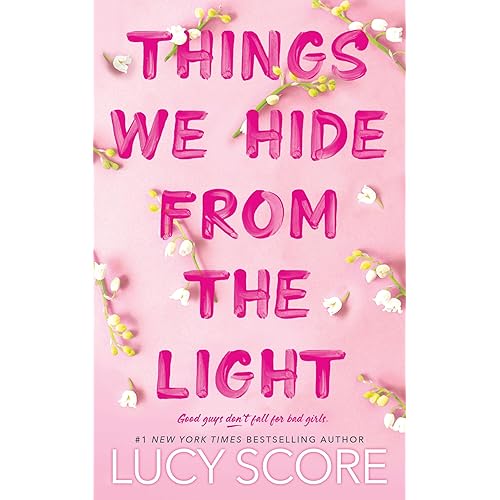Buy Now, Pay Later
- – 6-month term
- – No impact on credit
- – Instant approval decision
- – Secure and straightforward checkout
Ready to go? Add this product to your cart and select a plan during checkout.
Payment plans are offered through our trusted finance partners Klarna, Affirm, Afterpay, Apple Pay, and PayTomorrow. No-credit-needed leasing options through Acima may also be available at checkout.
Learn more about financing & leasing here.
This item is eligible for return within 30 days of receipt
To qualify for a full refund, items must be returned in their original, unused condition. If an item is returned in a used, damaged, or materially different state, you may be granted a partial refund.
To initiate a return, please visit our Returns Center.
View our full returns policy here.
Recently Viewed
Features
- All in one functionality allows you to print, scan, copy and fax.Scanner resolution of up to 600 x 600 dpi for readable soft copies.
- Print at speeds of up to 24 pages per minute
- 250-sheet maximum paper capacity
- Low energy consumption; uses 2 W or less in energy saver mode
- Connects via Ethernet
- Paper size: 8.5 inch x 14
- Printer output: Monochrome
- Print up to 24 pages per minute in black and white, and the tiltable, 6-Line LCD panel allows you to navigate through the menu seamlessly. With paper capacity of up to 250 sheets and 35-sheet automatic document feeder, your paper handling requirements are covered
Description
The all-in-one, Canon imageCLASS MF236n laser printer offers high quality output and reliability that is ideal for small or home office environments. Print, scan, copy and fax capabilities help you accomplish all necessary tasks with just one machine. Print up to 24 pages per minute in black and white, and the tiltable, 6-Line LCD panel allows you to navigate through the menu seamlessly. With paper capacity of up to 250 sheets and 35-sheet automatic document feeder, your paper handling requirements are covered. The imageCLASS MF236n uses approximately 2 watts of energy in wired, energy saver mode, helping you save money on energy costs. This machine uses Canon Genuine Toner, Cartridge 137 (yields 2,400 pages, ISO / IEC Standards).
Brand: Canon
Connectivity Technology: USB, Networkable
Printing Technology: Laser
Special Feature: Seamlessly navigate through all the features with the user-friendly 5-line, tiltable, black/white LCD panel. See more
Color: Black
Model Name: Canon imageCLASS
Printer Output: Monochrome
Maximum Print Speed (Color): 24
Max Printspeed Monochrome: 24 ppm
Item Weight: 25.4 Pounds
Product Dimensions: 14.7"D x 15.4"W x 14.2"H
Printer Media Size Maximum: 8.5 x 14 inch
Power Consumption: 13 Watts
Included Components: Starter Cartridge 137 (Starter Yield 1,700 Pages, ISO/IEC Standard), Starter Guide, Power Cord, User Software DVD-ROM, MF236n Product
Print media: Paper (plain)
Scanner Type: Sheetfed
Max Input Sheet Capacity: 250
Max Copy Speed (Black & White): 24 ppm
Display Type: LCD
Compatible Devices: Smartphones, PC, Laptops
Sheet Size: 8.50 x 5.50, 8.50 x 14, 4 x 6, 8.50 x 11, 10.50 x 7.25, 4.80 x 9.50, 3.37 x 9, 4.30 x 8.60
Dual-sided printing: Yes
Wattage: 2 watts
Duplex: Automatic
Hardware Interface: USB, Ethernet
Ink Color: Black
Resolution: 600 x 600
Additional Printer functions: Scan, Fax
Control Method: Touch
Number Of Licenses: 1
Number of Trays: 1
Total Ethernet Ports: 1
Number of USB 2 Ports: 1
Model Series: Canon imageCLASS MF236n
Specific Uses For Product: home office
UPC: 013803275124
Global Trade Identification Number: 24
Memory Storage Capacity: 256 MB
Item Weight: 25.4 pounds
Item model number: 1418C036AA
Is Discontinued By Manufacturer: No
Date First Available: September 7, 2016
Manufacturer: Canon USA (Lasers)
Country of Origin: Korea, Republic of
Frequently asked questions
To initiate a return, please visit our Returns Center.
View our full returns policy here.
- Klarna Financing
- Affirm Pay in 4
- Affirm Financing
- Afterpay Financing
- PayTomorrow Financing
- Financing through Apple Pay
Learn more about financing & leasing here.