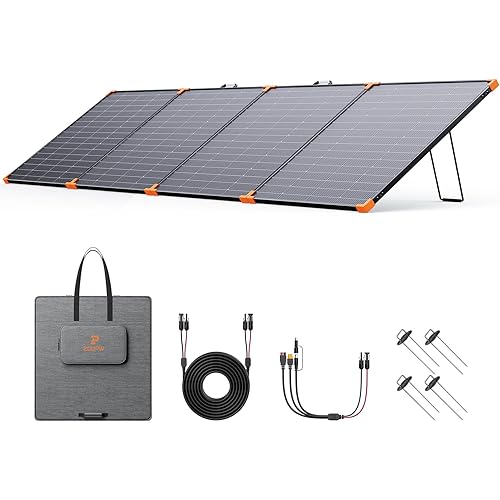Victron Energy SmartSolar MPPT 100V 20 amp 48-Volt Solar Charge Controller (Bluetooth)






Buy Now, Pay Later
- – 6-month term
- – No impact on credit
- – Instant approval decision
- – Secure and straightforward checkout
Ready to go? Add this product to your cart and select a plan during checkout.
Payment plans are offered through our trusted finance partners Klarna, Affirm, Afterpay, Apple Pay, and PayTomorrow. No-credit-needed leasing options through Acima may also be available at checkout.
Learn more about financing & leasing here.
Selected Option
This item is eligible for return within 30 days of receipt
To qualify for a full refund, items must be returned in their original, unused condition. If an item is returned in a used, damaged, or materially different state, you may be granted a partial refund.
To initiate a return, please visit our Returns Center.
View our full returns policy here.
Style: 100-Volt, 20 Amp
Features
- Are you ready to take your solar energy game to the next level? Using a multi-stage, adaptive charging algorithm, the Victron Energy SmartSolar MPPT 100-Volt 20 amp is the ultimate solar charger for your batteries
- With the latest and fastest technology, this charge controller maximizes energy-harvest from your solar panels, intelligently driving it to achieve full charge in the shortest possible time. It even has the power to recharge severely depleted batteries from 0 volts.
- Easily program the charger for any battery type using 'presets' for common battery types or by creating your own 100% customized settings.
- Connectivity - with the built-in Bluetooth feature, you can wirelessly monitor and control your MPPT with the Victron Connect app. Or, connect to a Victron Energy GX device with a VE.Direct cable (sold separately) and monitor from anywhere in the world using VRM!
- The intelligent Load output function is a game-changer, preventing damage caused by running batteries 'flat.' You can configure the voltage at which the Victron Energy SmartSolar disconnects a load, preventing excessive drain on your batteries.
Brand: Victron Energy
Voltage: 100 Volts
Item Dimensions LxWxH: 8.27 x 5.91 x 1.97 inches
Item Weight: 0.54 Kilograms
Product Dimensions: 8.27 x 5.91 x 1.97 inches
Item Weight: 1.19 pounds
Manufacturer: Victron Energy
Item model number: MPPT 100|20
Is Discontinued By Manufacturer: No
Volume: 1968 Milliliters
Assembly required: No
Batteries required: No
Included Components: Victron Energy SmartSolar MPPT 100V 20 amp 48-Volt Solar Charge Controller (Bluetooth)
Frequently asked questions
To initiate a return, please visit our Returns Center.
View our full returns policy here.
- Klarna Financing
- Affirm Pay in 4
- Affirm Financing
- Afterpay Financing
- PayTomorrow Financing
- Financing through Apple Pay
Learn more about financing & leasing here.
Similar Products
Top Amazon Reviews