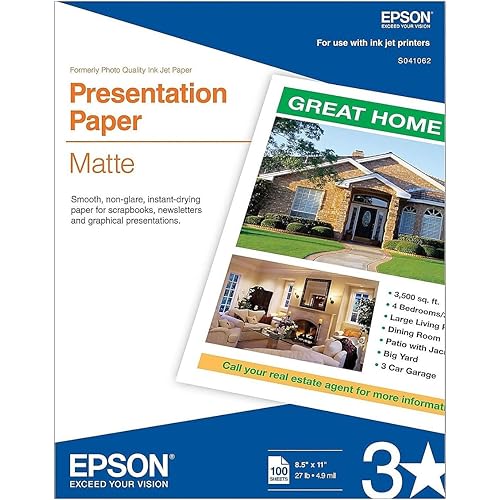TP-Link WiFi 6 Mesh WiFi, AX3000 Whole Home Mesh WiFi System (Deco X60) - Covers up to 5000 Sq. Ft., Replaces WiFi Routers and Extenders, Parental Control, 2-pack







Buy Now, Pay Later
- – 6-month term
- – No impact on credit
- – Instant approval decision
- – Secure and straightforward checkout
Ready to go? Add this product to your cart and select a plan during checkout.
Payment plans are offered through our trusted finance partners Klarna, Affirm, Afterpay, Apple Pay, and PayTomorrow. No-credit-needed leasing options through Acima may also be available at checkout.
Learn more about financing & leasing here.
Selected Option
This item is eligible for return within 30 days of receipt
To qualify for a full refund, items must be returned in their original, unused condition. If an item is returned in a used, damaged, or materially different state, you may be granted a partial refund.
To initiate a return, please visit our Returns Center.
View our full returns policy here.
Recently Viewed
Style: WiFi 6 Mesh, Dual-Band
Features
- Wi-Fi 6 Mesh WiFi: Next-gen WiFi 6 AX3000 whole home mesh system to eliminate weak WiFi for good. Perfect for 4K streaming, intense online gaming, and more throughout your whole home
- Whole Home WiFi Coverage: Cover up to 5000 sq.ft. with seamless, high-performance WiFi 6 and eliminate dead zones and buffering. Better than traditional wifi booster.
- Connect More Devices: With Mesh WiFi 6, Deco X60(2-pack) is strong enough to connect up to 110 devices with strong and reliable WiFi.
- Easy Setup and Management: The Deco app helps you set up your network in minutes with clear visual guidance and keeps you in control even when you are not home. Works with Alexa as well. Turn on/off Guest WiFi by simple voice commands.
- Peace of Mind with Parental Controls: Manage, limit and monitor internet use with profiles that let you customize WiFi access for every person and device in your home. Operating Temperature: 0C to 40C (32F to104F)
- Total Security - WPA3 encryption and a free lifetime subscription to TP-Link HomeCare provides personalized features, including Parental Controls, Antivirus, and Quality of Service (QoS) to ensure a safer online experience.
- Each Deco X60 has 2 Gigabit Ethernet ports(4 in total for a 2-pack) and supports Wired Ethernet Backhaul for better speeds. Any of them can work as a Wi-Fi Router. Works with all internet service providers, such as AT&T, Verizon, Xfinity, Spectrum, RCN, Cox, CenturyLink, Frontier, etc.( a modem is required for most internet service providers)
Description
TP-Link Deco X60 WiFi 6 Mesh WiFi - Up to 5000 Sq. Ft. Coverage, AX3000 Whole Home Mesh WiFi System, Replaces WiFi 6 Routers and Extenders, Parental Control, Works with Alexa(2-Pack). Next-gen WiFi 6 AX3000 whole home mesh system to eliminate weak WiFi for good. Perfect for 4K streaming, intense online gaming, and more throughout your whole home. Backward compatible with all WiFi generations, ideal for any internet plan up to 1 Gbps, and works with any internet service provider (ISP), modem and all Deco Mesh WiFi.(Update the drivers of your WiFi devices for better performance).
Brand: TP-Link
Model Name: Deco X60(2-pack)
Special Feature: WPS
Frequency Band Class: Dual-Band
Wireless Communication Standard: 802.11n, 802.11ax, 802.11b, 802.11ac, 802.11g
Compatible Devices: Personal Computer
Frequency: 5 GHz
Recommended Uses For Product: Home
Included Components: 1 RJ45 Ethernet Cable, 2 Power Adapters, 1 Quick Installation Guide, 2 Deco X60 units
Connectivity Technology: Wi-Fi, Ethernet
Product Dimensions: 4.33 x 4.33 x 4.49 inches
Item Weight: 2.57 pounds
Item model number: Deco X60(2-pack)
Date First Available: June 1, 2020
Manufacturer: TP-Link
Frequently asked questions
To initiate a return, please visit our Returns Center.
View our full returns policy here.
- Klarna Financing
- Affirm Pay in 4
- Affirm Financing
- Afterpay Financing
- PayTomorrow Financing
- Financing through Apple Pay
Learn more about financing & leasing here.





![Detroit Axle - 8pc Struts Kit for 2002-2003 Toyota Camry - [02 03 Lexus ES300 w/o Adaptive Suspension] Front Rear Complete 4 Struts w/Coil Springs 4 Sway Bar Links Replacement Ready Strut Assembly](https://m.media-amazon.com/images/I/71TYu-EhiUL._AC_US500_.jpg)
![ZINUS 6 Inch Cooling Essential Memory Foam Mattress [New Version], Full, Fiberglass Free, Medium Feel, Cooling Airflow Memory Foam, Certified Safe Foams & Fabric, Mattress in A Box](https://m.media-amazon.com/images/I/81UyLCBQ9fL._AC_US500_.jpg)