NETGEAR WiFi Range Extender (EX6120) - Add up to 1,500 sq. ft., 25 Devices - AC1200 Dual Band Wireless Signal Booster & Repeater (Up to 1.2 Gbps Speed), Compact Wall Plug Design – Free Expert Help




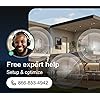
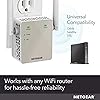
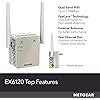

Buy Now, Pay Later
- – 6-month term
- – No impact on credit
- – Instant approval decision
- – Secure and straightforward checkout
Ready to go? Add this product to your cart and select a plan during checkout.
Payment plans are offered through our trusted finance partners Klarna, Affirm, Afterpay, Apple Pay, and PayTomorrow. No-credit-needed leasing options through Acima may also be available at checkout.
Learn more about financing & leasing here.
Selected Option
FREE refund/replacement until Jan 31, 2026 Learn more
To qualify for a full refund, items must be returned in their original, unused condition. If an item is returned in a used, damaged, or materially different state, you may be granted a partial refund.
To initiate a return, please visit our Returns Center.
View our full returns policy here.
Recently Viewed
Size: WiFi 5, 1.2Gbps (Active)
Features
- Adds WiFi range coverage up to 1500 sq ft, and connects up to 32 devices such as laptops, smartphones, speakers, IP cameras, tablets, IoT devices, and more.
- AC1200 WiFi (up to 1200Mbps speed) performance using dual-band and patented FastLane(TM) technology for video streaming and casual gaming
- Works with any wireless router, gateway, or cable modem with WiFi
- Plug in game consoles, streaming players or other nearby wired devices using the one 10/100M port for maximum speed.
- Supports WEP and WPA/WPA2 wireless security protocols
Description
NETGEAR AC1200 Wi-Fi Range Extender, Ethernet Port, Works with any Wi-Fi Router (EX6120). Ease of Use: CD-less setup—great for mobile devices, Push ‘N’ Connect using Wi-Fi Protected Setup (WPS) 1.
Brand: NETGEAR
Wireless Communication Standard: 802.11ac
Data Transfer Rate: 1200 Megabits Per Second
Frequency Band Class: Dual-Band
Special Feature: FastLane Technology
Product Dimensions: 2.64 x 1.54 x 2.17 inches
Item Weight: 4.6 ounces
Item model number: EX6120-100NAS
Is Discontinued By Manufacturer: No
Date First Available: September 14, 2015
Manufacturer: Netgear
Frequently asked questions
To initiate a return, please visit our Returns Center.
View our full returns policy here.
- Klarna Financing
- Affirm Pay in 4
- Affirm Financing
- Afterpay Financing
- PayTomorrow Financing
- Financing through Apple Pay
Learn more about financing & leasing here.






















