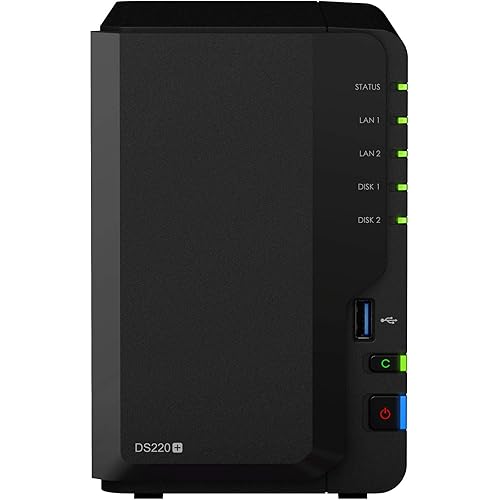QNAP TS-230 2-Bay Home NAS Realtek RTD1296 ARM Cortex-A53 Quad-core 1.4 GHz Processor, 2GB DDR4 RAM









Buy Now, Pay Later
- – Up to 36-month term if approved
- – No impact on credit
- – Instant approval decision
- – Secure and straightforward checkout
Ready to go? Add this product to your cart and select a plan during checkout.
Payment plans are offered through our trusted finance partners Klarna, Affirm, Afterpay, Apple Pay, and PayTomorrow. No-credit-needed leasing options through Acima may also be available at checkout.
Learn more about financing & leasing here.
Selected Option
This item is eligible for return within 30 days of receipt
To qualify for a full refund, items must be returned in their original, unused condition. If an item is returned in a used, damaged, or materially different state, you may be granted a partial refund.
To initiate a return, please visit our Returns Center.
View our full returns policy here.
Recently Viewed
Model: TS-x30
Capacity: 2 Bay NAS
Features
- Realtek RTD1296 quad-core 1. 4GHz processor
- 2GB DDR4 RAM on-board
- 2 x 3. 5-inch SATA 6Gb/s, 3Gb/s
- QTS 4. 4. 1 (embedded Linux)
Description
QNAP 2 Bay Realtek Rtd1296 2 X Sata 6Gb/S 3.5"/2.5" 2Gb Ddr4 Ram On-Board 1 X Gbe 2 X Usb3.0 And 1 X Usb.
Brand: QNAP
Color: White
Size: 2 Bay NAS
Material: Metal
Compatible Devices: Server
RAM: 2 GB
Number of USB 2.0 Ports: 1
Brand: QNAP
Item model number: TS-230
Item Weight: 2.4 pounds
Product Dimensions: 6.14 x 3.54 x 7.4 inches
Item Dimensions LxWxH: 6.14 x 3.54 x 7.4 inches
Color: White
Number of Processors: 4
Computer Memory Type: DDR4 SDRAM
Manufacturer: QNAP
Date First Available: January 14, 2020
Frequently asked questions
To initiate a return, please visit our Returns Center.
View our full returns policy here.
- Klarna Financing
- Affirm Pay in 4
- Affirm Financing
- Afterpay Financing
- PayTomorrow Financing
- Financing through Apple Pay
Learn more about financing & leasing here.
Similar Products
Top Amazon Reviews