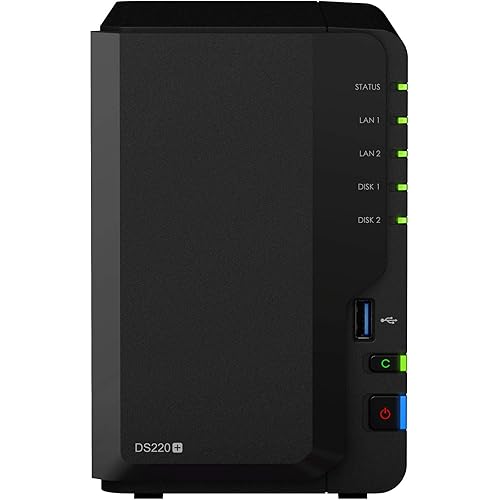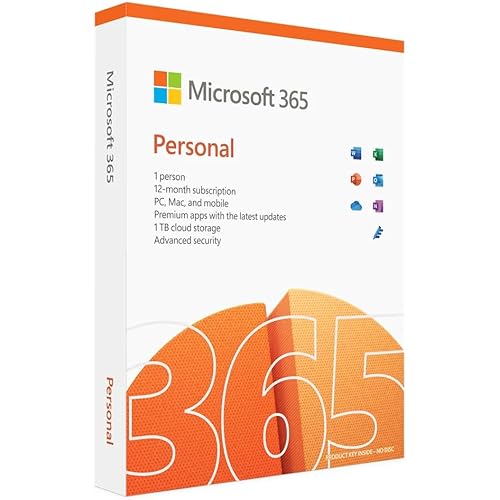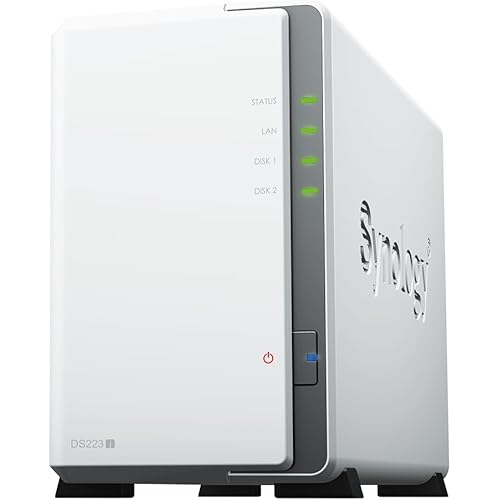UGREEN NASync DXP2800 2-Bay Desktop NAS, Intel N100 Quad-core CPU, 8GB DDR5 RAM, 2.5GbE, 2X M.2 NVMe Slots, 4K HDMI, Network Attached Storage (Diskless)










Buy Now, Pay Later
- – Up to 36-month term if approved
- – No impact on credit
- – Instant approval decision
- – Secure and straightforward checkout
Ready to go? Add this product to your cart and select a plan during checkout.
Payment plans are offered through our trusted finance partners Klarna, Affirm, Afterpay, Apple Pay, and PayTomorrow. No-credit-needed leasing options through Acima may also be available at checkout.
Learn more about financing & leasing here.
Selected Option
FREE refund/replacement until Jan 31, 2026 Learn more
To qualify for a full refund, items must be returned in their original, unused condition. If an item is returned in a used, damaged, or materially different state, you may be granted a partial refund.
To initiate a return, please visit our Returns Center.
View our full returns policy here.
Recently Viewed
Model: DXP2800 2-Bay
Features
- Spend Less, Store More: Unlike costly cloud storage subscriptions, NAS only requires a one-time purchase with no ongoing fees, offering much better long-term value. Storing your data locally also provides far greater data security and gives you complete control.
- Massive Storage Capacity: Store up to 76TB, giving you more than enough space to back up all your files, photos, and videos. Automatically create photo albums and enjoy your personal home cinema.
- User-Friendly App: Simple setup and easy file-sharing on Windows, macOS, Android, iOS, web browsers, and smart TVs, giving you secure access from any device.
- AI-Powered Photo Album: Automatically organizes your photos by recognizing faces, scenes, objects, and locations. It can also instantly remove duplicates, freeing up storage space and saving you time.
- Secure Private Cloud: Keep full control over your data with advanced encryption, ensuring your files and personal information are always protected.
- Best Performance in Class: Equipped with a 12th Gen Intel N100 processor and a 2.5GbE network port, this NAS can comfortably run multiple apps at the same time and transfer a 1GB file in as little as 3 seconds.
- Widely Compatible: UGREEN NASync is compatible with Western Digital, Seagate, Toshiba, and more third-party hard drives. Please check our compatibility list for full details. Note: Storage hard drives are not included and need to be purchased separately.
Brand: UGREEN
Color: Grey
Product Dimensions: 4.29"D x 6.97"W x 9.33"H
Size: DXP2800 2-Bay
Compatible Devices: Desktop, Laptop, Smartphone, Tablet, Television
Product Dimensions: 9.33 x 4.29 x 6.97 inches
Item Weight: 5.68 pounds
Manufacturer: UGREEN
Item model number: DXP2800 2-Bay
Batteries: 1 CR2032 batteries required.
Date First Available: April 18, 2024
Frequently asked questions
To initiate a return, please visit our Returns Center.
View our full returns policy here.
- Klarna Financing
- Affirm Pay in 4
- Affirm Financing
- Afterpay Financing
- PayTomorrow Financing
- Financing through Apple Pay
Learn more about financing & leasing here.