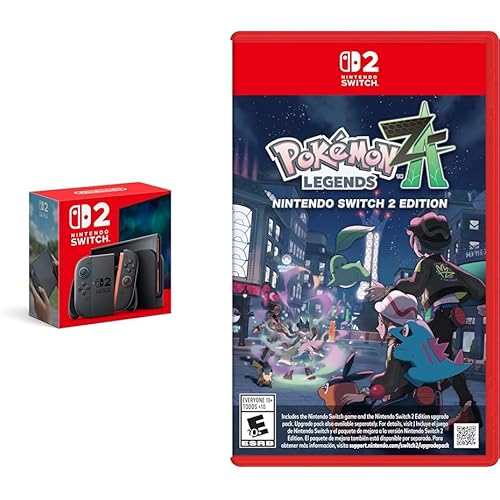PDP Gaming Multipurpose Talon Media Remote Control: Xbox One, Blu-Ray, Streaming Media



Buy Now, Pay Later
- – 4-month term
- – No impact on credit
- – Instant approval decision
- – Secure and straightforward checkout
Ready to go? Add this product to your cart and select a plan during checkout.
Payment plans are offered through our trusted finance partners Klarna, Affirm, Afterpay, Apple Pay, and PayTomorrow. No-credit-needed leasing options through Acima may also be available at checkout.
Learn more about financing & leasing here.
This item is eligible for return within 30 days of receipt
To qualify for a full refund, items must be returned in their original, unused condition. If an item is returned in a used, damaged, or materially different state, you may be granted a partial refund.
To initiate a return, please visit our Returns Center.
View our full returns policy here.
Recently Viewed
Features
- Multipurpose remote controls your Xbox One system, TV, Blu ray and Streaming media applications
- Soft rubberized texture with TV controls, (volume, channel, mute) D pad, A,B,X,Y, and numeric buttons control
- Motion activated backlighting helps you locate buttons in the dark
- 2 AAA batteries included
- Officially licensed by Microsoft; Electronics general compatibility: Video game consoles
Description
Easily control your Xbox One system with the convenient officially licensed Talon Media Remote for Xbox One. Want quick and simple access to all your favorite movies, TV shows, music, and videos, as well as Complete control of channel and volume for your TV? Coordinate your system with the Talon Media Remote and stay in charge right from the comfort of your couch. With motion activated backlit buttons, a soft rubberized texture, and D pad/A, B, X, Y button control, you’ll have everything you need for a Complete Xbox One experience.
Release date: October 3, 2016
Product Dimensions: 2.01 x 3.54 x 10.79 inches; 1.62 ounces
Type of item: Video Game
Rated: Everyone 10+
Item model number: 048-083-NA
Is Discontinued By Manufacturer: No
Item Weight: 1.62 ounces
Manufacturer: PDP
Batteries: 2 AAA batteries required. (included)
Date First Available: June 14, 2016
Frequently asked questions
To initiate a return, please visit our Returns Center.
View our full returns policy here.
- Klarna Financing
- Affirm Pay in 4
- Affirm Financing
- Afterpay Financing
- PayTomorrow Financing
- Financing through Apple Pay
Learn more about financing & leasing here.