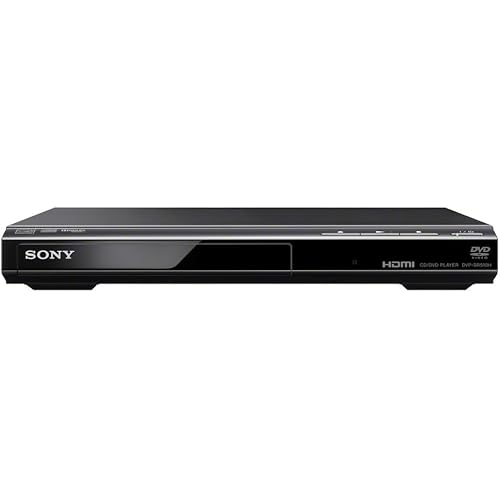Panasonic DVD Player with Dolby Digital Sound, 1080p HD Upscaling for DVDs, HDMI and USB Connections - DVD-S700 (Black)










Buy Now, Pay Later
- – 6-month term
- – No impact on credit
- – Instant approval decision
- – Secure and straightforward checkout
Ready to go? Add this product to your cart and select a plan during checkout.
Payment plans are offered through our trusted finance partners Klarna, Affirm, Afterpay, Apple Pay, and PayTomorrow. No-credit-needed leasing options through Acima may also be available at checkout.
Learn more about financing & leasing here.
FREE refund/replacement until Jan 31, 2026 Learn more
To qualify for a full refund, items must be returned in their original, unused condition. If an item is returned in a used, damaged, or materially different state, you may be granted a partial refund.
To initiate a return, please visit our Returns Center.
View our full returns policy here.
Features
- Up-convert DVD video to Full-HD 1080p with fine detail
- Enjoy smooth, detailed video from virtually any DVD
- Hear superior audio from DVDs/CDs with Dolby Digital sound
- View content from USB memory devices
- Audio S/N: 90dB
Description
Panasonic DVD-S700 1080p Up-Convert DVD Player. Create smooth high-resolution images 1080p up-conversion raises image quality by correcting, in pixel units, the brightness signals of images in recorded content, DVD movies, and other media. Clear, beautiful pictures this high-speed, high-precision circuit converts DVD video signals using 4-times oversampling for progressive scan playback and 8-times oversampling for interlace scan playback. The high- density conversion process results in clear, beautiful pictures with high resolution and high S/N ratio.
Brand: Panasonic
Media Type: DVD
Special Feature: Compact
Resolution: 1920x1080
Connector Type: Micro USB
Connectivity Technology: HDMI
Model Name: PANDVDS700RB
Color: black
Item Weight: 2.4 Pounds
Audio Output Mode: Stereo
Brand Name: Panasonic
Item Weight: 2.43 pounds
Product Dimensions: 8 x 12.25 x 1.5 inches
Item model number: DVD-S700
Batteries: 2 AAA batteries required. (included)
Is Discontinued By Manufacturer: No
Color Name: black
Special Features: Compact
Item display height: 3.9 centimeters
Date First Available: May 14, 2014
Frequently asked questions
To initiate a return, please visit our Returns Center.
View our full returns policy here.
- Klarna Financing
- Affirm Pay in 4
- Affirm Financing
- Afterpay Financing
- PayTomorrow Financing
- Financing through Apple Pay
Learn more about financing & leasing here.




![Apple Watch SE (2nd Gen) [GPS 44mm] Smartwatch with Silver Aluminum Case with Storm Blue Sport Band M/L. Fitness & Sleep Tracker, Crash Detection, Heart Rate Monitor](https://m.media-amazon.com/images/I/71kFuN2qnuL._AC_US500_.jpg)