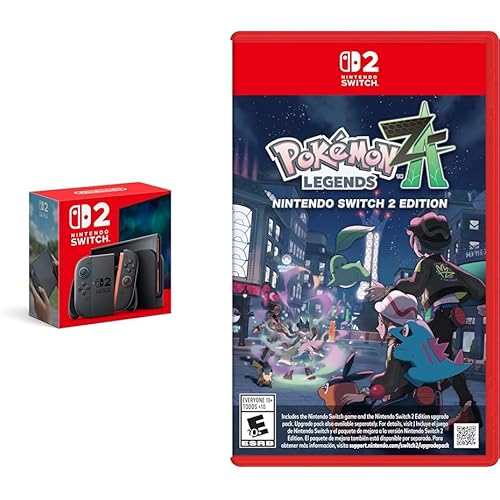Logitech G910 Orion Spectrum RGB Wired Mechanical Gaming Keyboard , Black








Buy Now, Pay Later
- – 6-month term
- – No impact on credit
- – Instant approval decision
- – Secure and straightforward checkout
Ready to go? Add this product to your cart and select a plan during checkout.
Payment plans are offered through our trusted finance partners Klarna, Affirm, Afterpay, Apple Pay, and PayTomorrow. No-credit-needed leasing options through Acima may also be available at checkout.
Learn more about financing & leasing here.
Selected Option
This item is eligible for return within 30 days of receipt
To qualify for a full refund, items must be returned in their original, unused condition. If an item is returned in a used, damaged, or materially different state, you may be granted a partial refund.
To initiate a return, please visit our Returns Center.
View our full returns policy here.
Recently Viewed
Style: Keyboard
Features
- Exclusive Romer-G Mechanical Switches Exclusive Romer-G mechanical switches make Orion Spectrum our fastest keyboard ever. 1. 5mm actuation makes it possible for Orion Spectrum to receive input up to 25 percent faster than leading competitors, with 40 percent more durability at 70 million keystrokes..9 dedicated G-keys
- Intelligent RGB Illumination Customize Orion Spectrums RGB illumination from a palette of up to 16 million colors. Customize key illumination for specific games or game events. Each key top is entirely illuminated with 16MM color lighting for a beautiful, evenly lit glow.
- Arx Control Integration Smartphones and tablets can be connected to Orion Spectrum using the adjustable Smart Dock. Arx Control makes it possible for mobile devices to display in-game display information, vital system statistics and more.
- 9 Customizable G-keys Orion Spectrums 9 fully-customizable G-keys can be assigned commands per profile, and have been positioned for optimal speed and accessibility.
- Dedicated Media Controls Orion Spectrums dedicated media controls can be used to play, pause, and mute songs and videos. Use the on-board roller bar to adjust the volume, or skip scenes at the touch of a button.
Description
Orion Spectrum is our fastest RGB mechanical gaming keyboard, featuring Romer-G mechanical switches that offer up to 25 percent faster actuation. Every key can be customized from a palette of 16 million colors, each of which is centrally lit for bright, attractive illumination. 9 individually programmable G-keys let you instantly access important commands and macros. With Arx Control integration, your iOS and Android devices can offer in-game updates, media controls, and more. Comfortable palm rest and optimal key placement offer both comfort and precision. This is our most advanced gaming keyboard ever. Orion Spectrum lights the future.
Brand: Logitech
Compatible Devices: Gaming Console, Tablet, Smartphone
Connectivity Technology: USB-A
Keyboard Description: Multimedia
Recommended Uses For Product: Multimedia, Gaming, Business
Special Feature: Volume Roller, Media Keys, Wrist Rest
Color: Black
Number of Keys: 102
Keyboard backlighting color support: RGB
Style: Keyboard
Wireless Type: Radio Frequency
Brand: Logitech
Series: G910 Orion Spectrum
Item model number: 920-008012
Hardware Platform: PC
Operating System: Windows 8.1, Windows 8, Windows 7, Windows 10
Item Weight: 3.3 pounds
Product Dimensions: 19.88 x 8.27 x 1.4 inches
Item Dimensions LxWxH: 19.88 x 8.27 x 1.4 inches
Color: Black
Power Source: DC power supply
Batteries: 1 AAA batteries required.
Manufacturer: Logitech
Is Discontinued By Manufacturer: No
Date First Available: May 28, 2016
Frequently asked questions
To initiate a return, please visit our Returns Center.
View our full returns policy here.
- Klarna Financing
- Affirm Pay in 4
- Affirm Financing
- Afterpay Financing
- PayTomorrow Financing
- Financing through Apple Pay
Learn more about financing & leasing here.
Top Amazon Reviews